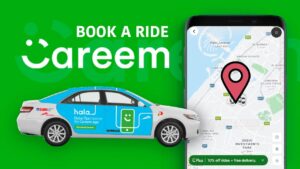Ever left something important behind at the office or a friend’s place? With Careem Box Delivery, you can get your items delivered swiftly and securely. Whether it’s a forgotten laptop, documents, or other small items, Careem Box has you covered. Here’s a comprehensive guide on how to quickly book a Careem Box delivery.
What is Careem Box Delivery?
Careem Box is a convenient delivery service offered by Careem, designed for sending small items such as laptops, documents, and other personal belongings. This service ensures that your items are transported safely and efficiently within the city, providing a hassle-free solution for urgent deliveries.
Steps to Book Careem Box Delivery
Booking your Careem Box Delivery is straightforward and can be done in just a few taps on your Careem app. Follow these simple steps to get your items delivered:
1. Open the Careem App
First, open the Careem app on your smartphone. Ensure that you have the latest version of the app installed to access all the features seamlessly.
2. Select 'Box Delivery'
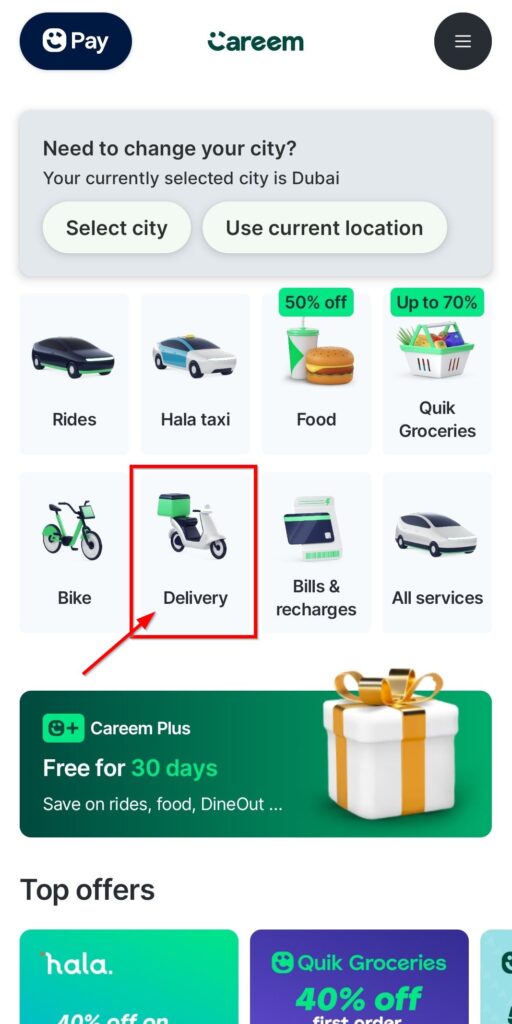
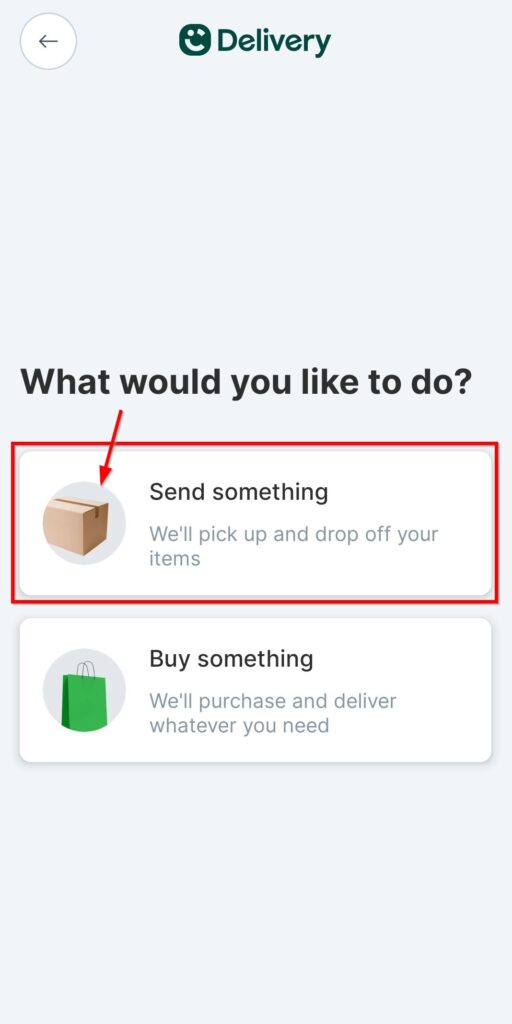
On the app's home screen, you will find various service options like Rides, Food, and more. Select the 'Box Delivery' option to start your booking process.
3. Enter Pickup Location
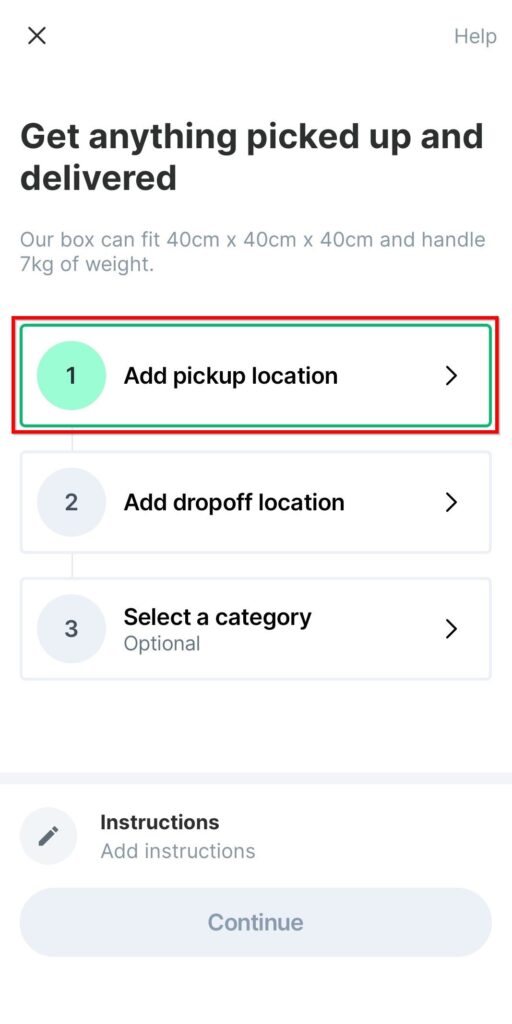
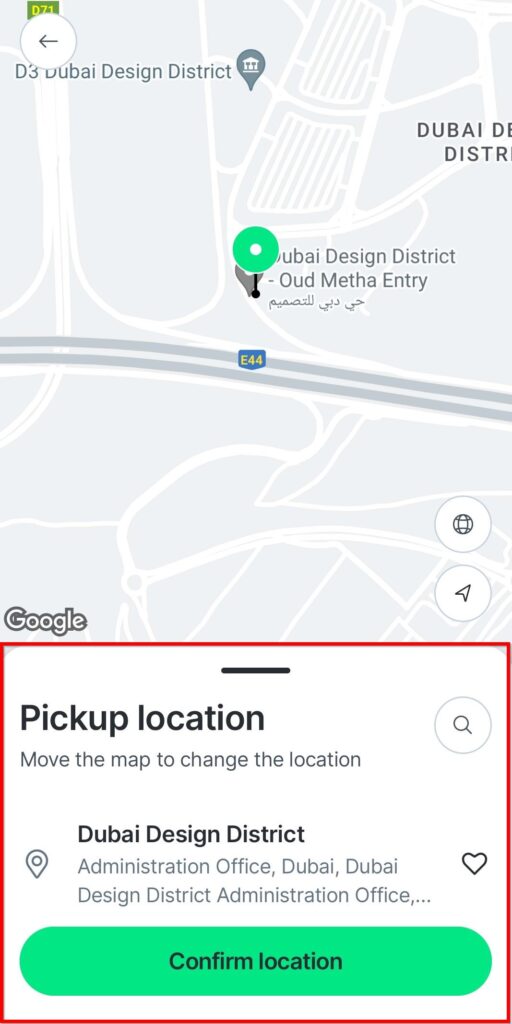
Next, you need to enter the location where the item is currently located. This could be your office, home, or any other place from where the item needs to be picked up. Make sure the address is accurate to avoid any delays.
4. Tap 'Ride Now'
After entering the pickup location, tap on the 'Ride Now' button. This will initiate the delivery request and search for available drivers in your vicinity.
5. Enter Drop-off Location
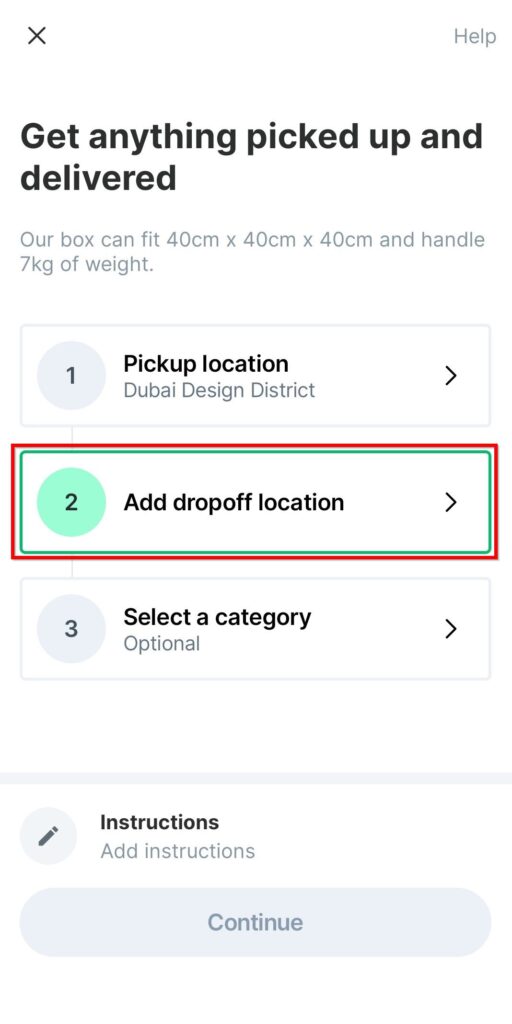
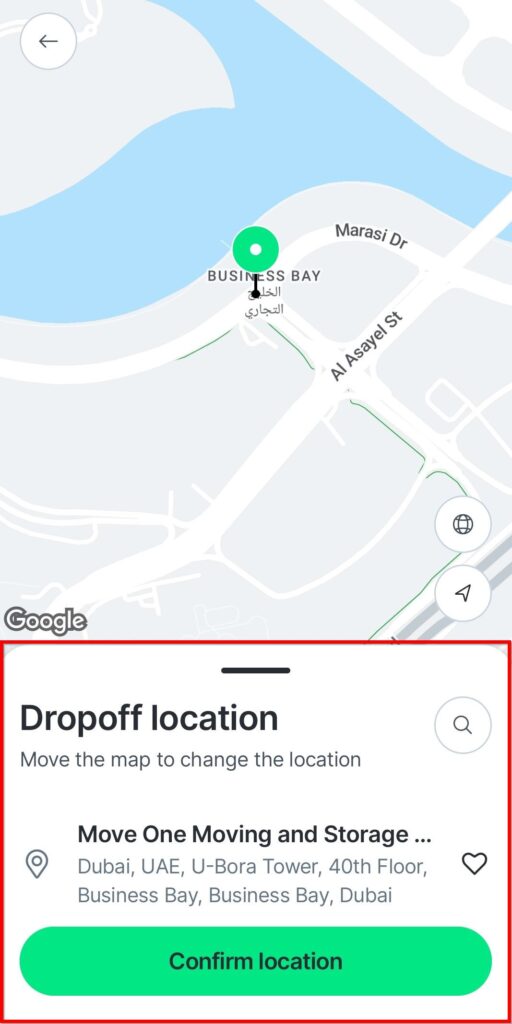
Now, enter the drop-off location where you want the item to be delivered. This could be your home, a friend’s place, or any other specific address. Double-check the address to ensure it’s correct.
6. Select Payment Option
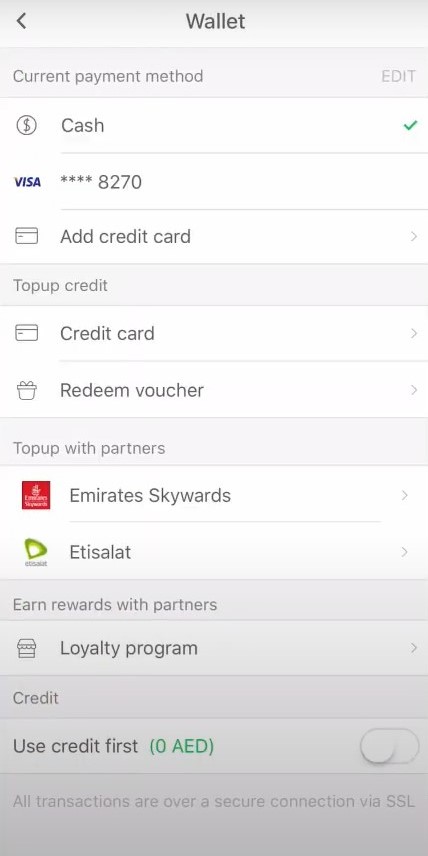
Careem offers multiple payment options to choose from. You can pay for the delivery using your Careem Pay wallet, credit/debit card, or even cash. Select the payment method that is most convenient for you.
7. Confirm Details
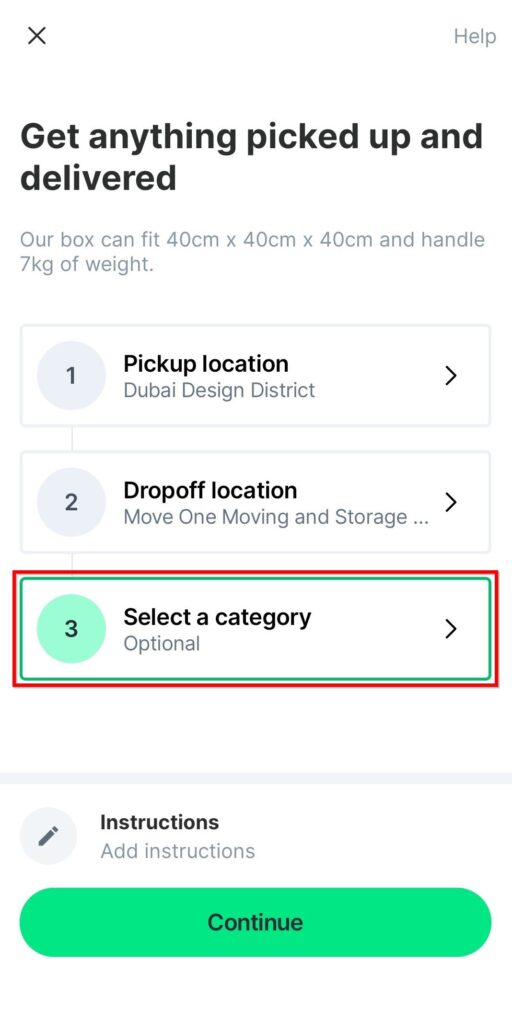
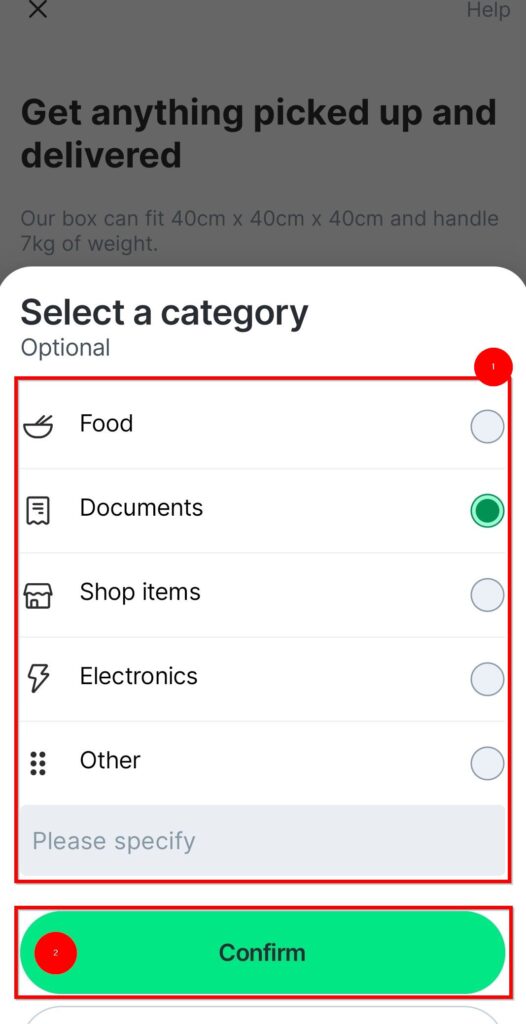
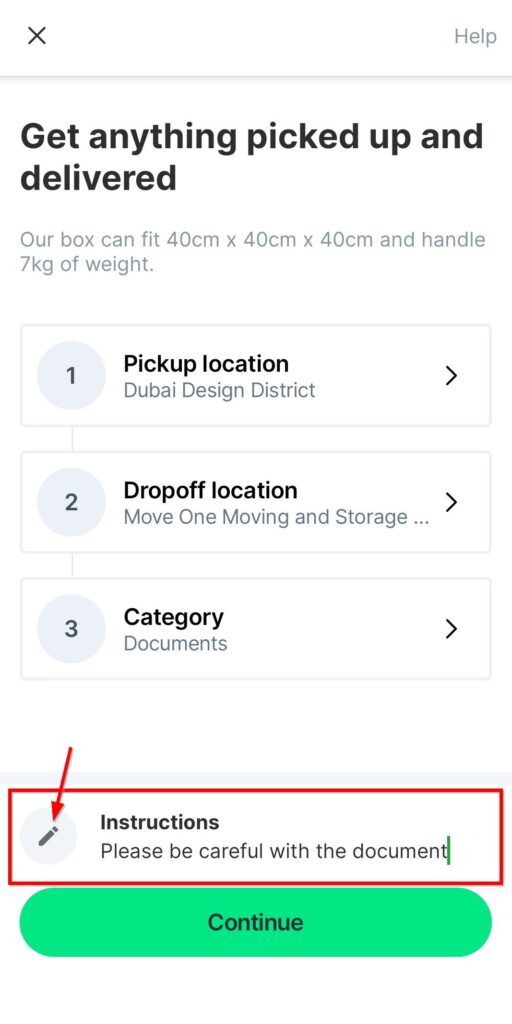
Before finalizing the booking, you can click on the option to 'Enter More Details'. Here, you can provide additional instructions or information about the item to be delivered. This ensures the driver is fully informed about any special handling requirements.
8. Confirm and Book
Once you have reviewed all the details, confirm your booking by tapping the 'Yalla! Let's go!' button. Your delivery request will be processed, and a nearby driver will be assigned to pick up and deliver your item.
Why Choose Careem Box Delivery?
Careem Box Delivery is designed to make your life easier by providing a reliable and efficient way to send small items across the city. Here are some benefits of using Careem Box Delivery:
- Convenience: Book a delivery with just a few taps on your smartphone.
- Speed: Get your items delivered quickly, without the need to step out.
- Safety: Careem drivers are vetted and trained to handle your items with care.
- Flexibility: Multiple payment options and the ability to enter detailed instructions for the delivery.
Tips for Using Careem Box Delivery
- Double-check Addresses: Ensure that both pickup and drop-off addresses are correct to avoid any issues.
- Provide Detailed Instructions: If your item requires special handling, make sure to mention it in the additional details section.
- Track Your Delivery: Use the Careem app to track the progress of your delivery in real-time.
- Be Available: Make sure someone is available at both the pickup and drop-off locations to hand over and receive the item.
Careem Box Delivery is an excellent solution for those moments when you need to send or receive small items urgently. With its user-friendly app interface and reliable service, booking a Careem Box delivery is quick and hassle-free. Next time you forget something or need to send an item across the city, think inside the box and let Careem handle the rest. Yalla, let’s go!