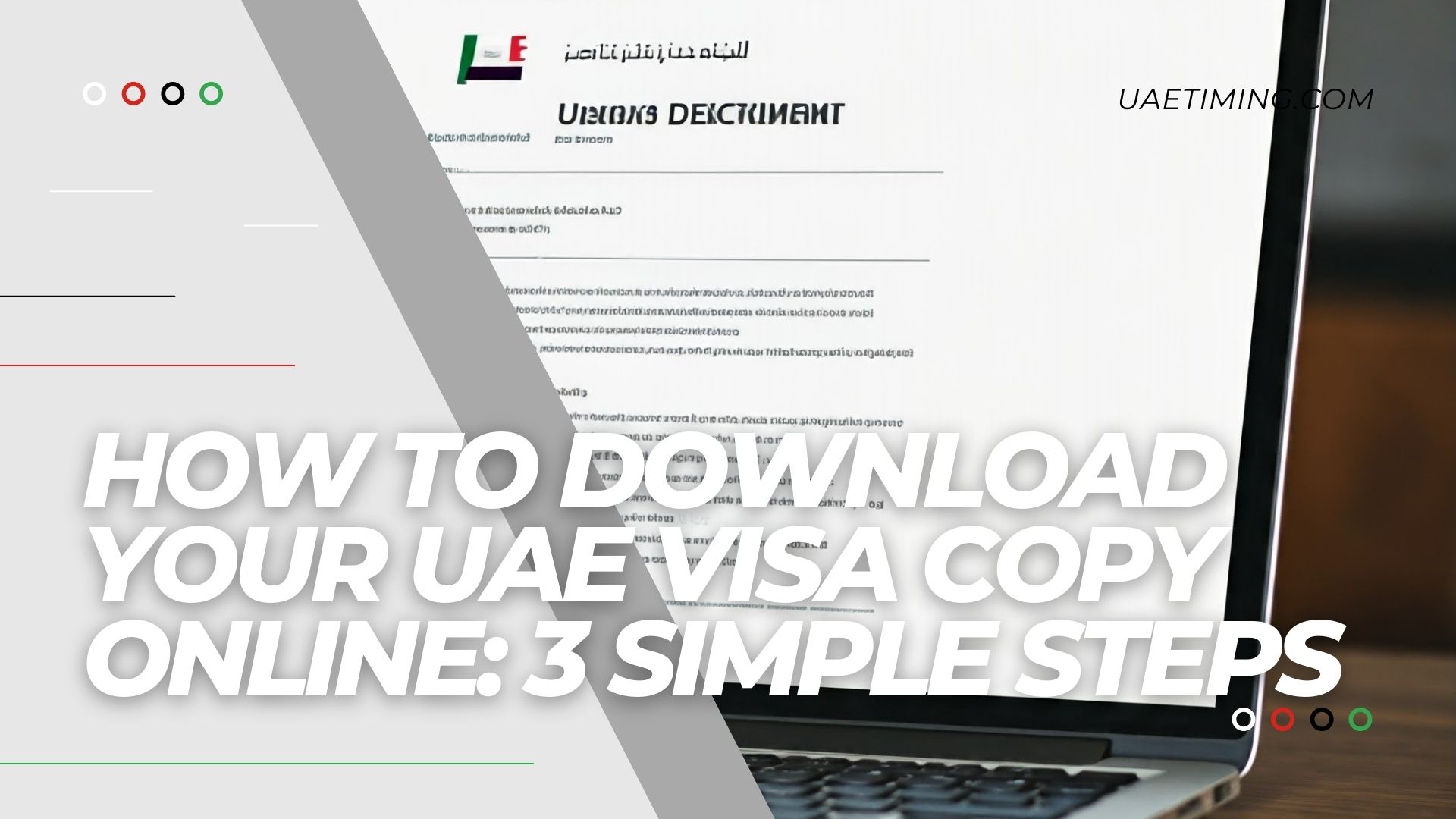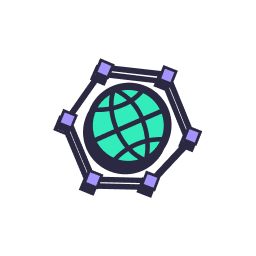If you’re visiting the UAE and need a copy of your visa but can’t find it in your inbox, don’t worry! You can easily download your UAE visa copy online using the Federal Authority for Identity, Citizenship, Customs, and Ports Security (ICP) portal. Whether you’re applying for a mobile phone connection or extending your stay, having access to a digital copy of your visa is essential.

Here’s a step-by-step guide on how you can get a verified copy of your UAE visa online in just three simple steps!
Step 1: Visit the ICP Portal
The first step in downloading your UAE visa copy is to visit the official ICP portal at smartservices.icp.gov.ae. This is the secure platform provided by the UAE government for various immigration and identity services. Once on the portal, look for the Public Services section on the menu and click on it.
Step 2: Select the Visa Details Option
Once you’re in the Public Services section, scroll down to find the Reports option. Under this section, you’ll see the Other Services – Reports – Visa Details – Print option. Click on the Start Service button to proceed.
Now, you’ll be asked to choose how you want to identify your visa details. You can either use your Passport Information or, if you have them handy, the File Number or Unified Number linked to your visa.
- If you choose Passport Information, you’ll need to enter:
- Passport number and type
- Passport expiry date
- Date of birth
- Email address and mobile number
Once you’ve filled in the necessary details, you’ll need to complete the captcha verification to confirm that you’re not a robot. After that, click Next.
Step 3: Pay the Fees and Download Your Visa Copy
Once your details are entered, the ICP system will retrieve your visa information. Take a moment to review the information displayed. If everything looks correct, click Next and proceed to pay the required service fees. The fees for downloading your visa copy online are as follows:
- Request Fee: AED 100
- Smart Service Fee: AED 100
- ICP Fee: AED 22
- E-Service Fee: AED 28
- Total: AED 250
After paying the fees, your visa details will appear on the screen. You can either download the PDF of your visa or take a printout for your records. And that’s it! You now have an official, verified digital copy of your UAE visa.
Why This Service is Helpful
This online service is a real lifesaver for many visitors to the UAE. Whether you’ve misplaced your visa or simply don’t have a digital copy handy, the ICP portal makes it easy to access your visa whenever you need it. It’s especially useful for tasks like registering for mobile services or extending your visa, where you may be asked to show proof of your entry permit.
Frequently Asked Questions (FAQs)
Can I get a UAE visa copy online for free?
No, there is a service fee for this process. The total fee is AED 250.
How much does it cost to download my UAE visa copy?
The total fee to download your visa copy online is AED 250, which includes several components like the request fee and e-service fee.
Can I download my visa copy by just using my passport number?
Yes, you can use your passport number, along with other personal details, to retrieve your visa information.

Downloading your UAE visa copy online is a quick and simple process that can save you time and hassle. By following these three easy steps on the ICP portal, you can access your visa details and ensure you’re always prepared for any administrative tasks during your stay in the UAE. Whether it’s for visa extensions, mobile registration, or other official purposes, you now have the power to retrieve your visa copy digitally!