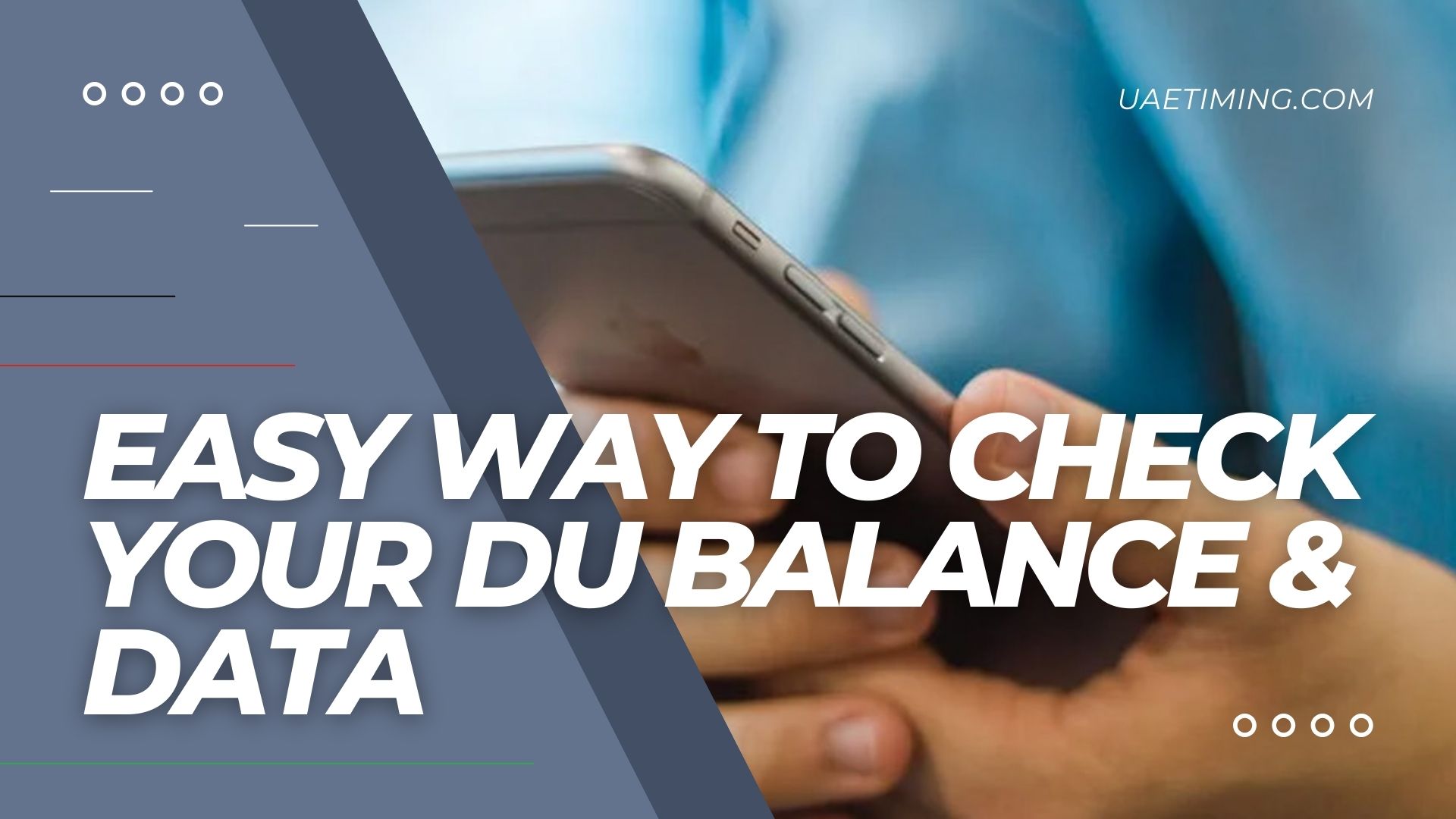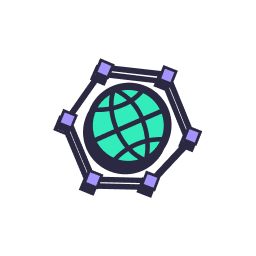Al Ansari Exchange makes it convenient to manage your finances through its diverse set of available methods. You can access all necessary financial information about your salary and prepaid card balance and remittance status through the accessible Al Ansari platform.
The following guide demonstrates how to perform Al Ansari balance checks through methods that encompass PayPlus Card access and FAB balance inspection and salary monitoring systems.
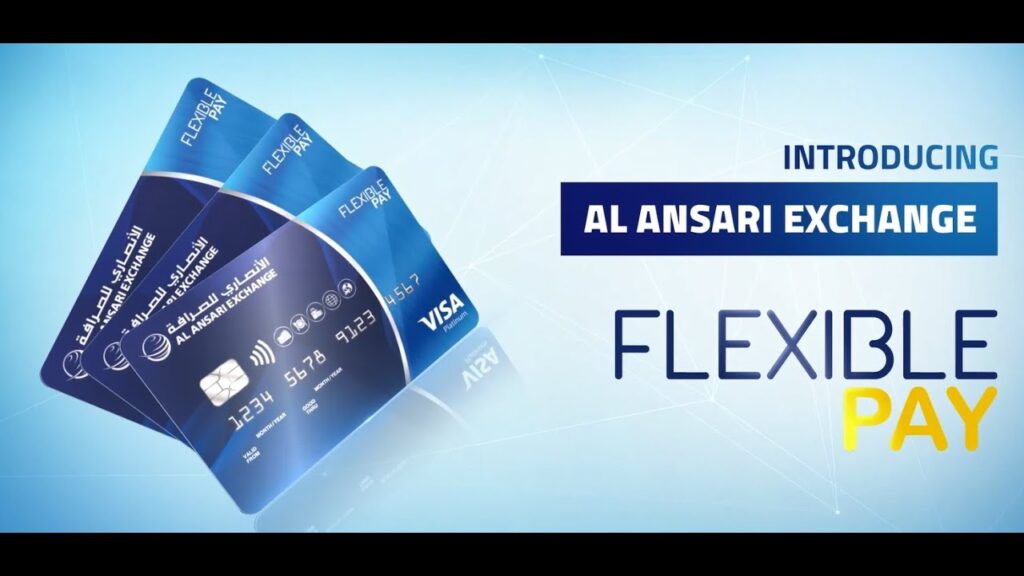
Why Regular Balance Checks Are Essential
Checking your balance regularly is a simple yet powerful habit that can significantly improve your financial well-being. Here’s why it’s so important:
- Avoid Overdraft Fees: Ensure you have sufficient funds to cover all your transactions, preventing unnecessary penalties.
- Enhance Budgeting: Monitor your spending habits and allocate your resources more effectively.
- Detect Fraudulent Activity: Identify unauthorized transactions promptly, minimizing potential losses.
- Plan for Expenses: Prepare for upcoming bills and purchases with a clear understanding of your available funds.
Having a clear picture of your finances empowers you to make informed decisions and reduce financial stress.
Understanding Al Ansari Exchange Services
Al Ansari Exchange is a well-known and trusted financial service provider in the UAE, serving a large number of individuals and businesses. Their services include:
- Currency Exchange: Offering competitive exchange rates for your international currency needs.
- Remittances: Providing reliable and secure global money transfer services.
- Payroll Solutions: Streamlining salary payment processes for businesses.
- Prepaid Cards: Offering versatile transaction tools like the PayPlus Card.
With its diverse range of services, Al Ansari Exchange has become a go-to destination for personal and business financial needs.
Methods for Checking Your Al Ansari Balance
Al Ansari Exchange provides several convenient methods to check your balance, catering to different preferences and needs.
Online Balance Inquiry
The easiest way to check your balance is through the Al Ansari Exchange website:
- Go to the Al Ansari Exchange website.
- Log in using your username and password.
- Click on the “Balance Inquiry” tab.
- View your balance instantly.
This 24/7 online channel allows you to check your balance anytime, anywhere.
Mobile App
For those who prefer managing their finances on the go, the Al Ansari Exchange mobile app is a convenient option:
- Download the app from the Google Play Store or Apple App Store.
- Log in using your credentials.
- Tap “Balance Check” to view your account information.
The mobile app provides a seamless experience and offers additional features like transaction tracking and account updates.
SMS Service
If you prefer a simpler method, Al Ansari’s SMS service allows you to check your balance via text message:
- Send the designated code (available on the Al Ansari website) to the designated service number.
- Receive your balance information within seconds via SMS.
This option is ideal for users who may not have reliable internet access.
Customer Service Hotline
If you prefer speaking with a representative, the Al Ansari Exchange customer service hotline is available:
- Dial 600 54 6000.
- Authenticate yourself by answering a few security questions.
- The representative will promptly provide you with your balance information.

PayPlus Card: Simplifying Your Transactions
The PayPlus Card is a prepaid card offered by Al Ansari Exchange that simplifies your transactions:
- ATM Access: Withdraw cash from any ATM displaying the Mastercard logo.
- Online Shopping: Shop online safely and easily.
- In-Store Payments: Swipe your card at retail stores worldwide.
How to Check Your PayPlus Card Balance Online
To check your PayPlus Card balance online, follow these simple steps:
- Log in to the Al Ansari Exchange website or mobile app.
- Click on the “PayPlus Balance Check” section.
- Your balance will be displayed instantly.
You can also check your balance at any FAB ATM free of charge.
Al Ansari Salary Check Online
If you receive your salary through Al Ansari Exchange, staying updated on your earnings is simple:
- Log in to your account on the Al Ansari website or app.
- Navigate to the “Salary Section.”
- View your latest salary credit and transaction history.
This feature allows you to confirm timely payments, monitor your earnings, and plan your monthly expenses.
FAB Balance Inquiry and Its Connection to Al Ansari
Al Ansari Exchange partners with various banks, including First Abu Dhabi Bank (FAB), to offer enhanced financial services. While FAB provides balance inquiry services, Al Ansari-specific tools like the PayPlus Card balance check and salary management systems must be accessed through Al Ansari’s dedicated platforms.
Tips for Effective Financial Management
Now that you’re familiar with the various Al Ansari balance check methods, here are some tips to optimize your financial habits:
- Set Balance Alerts: Configure notifications to alert you when your balance drops below a certain level.
- Monitor Transactions: Regularly review your transaction history to identify any discrepancies.
- Use Budgeting Tools: Utilize finance apps or spreadsheets to track your expenses and savings goals.
- Plan Investments: Use insights from your balance checks to allocate funds towards savings or investments.
- Schedule Regular Balance Checks: Make it a habit to check your balance weekly for better control.
Payroll vs. PayPlus Cards: Key Differences
While both cards are valuable tools for financial management, they serve different purposes:
Payroll Card:
- Issued by Al Ansari Exchange for salary disbursements.
- Allows employees to withdraw their salaries directly.
- Enables remittance services.
PayPlus Card:
- Typically linked to FAB ATMs for free withdrawals.
- Allows global transactions wherever Mastercard is accepted.
- Suitable for online and in-store purchases.
Choose the card that best suits your individual financial needs and preferences.

Frequently Asked Questions (FAQ)
1. What is the Al Ansari Exchange FlexiblePay card?
The Al Ansari Exchange FlexiblePay card is a prepaid reloadable Visa Platinum Card that allows you to pay for goods and services online or in-store. It can be used for bill payments, salary withdrawals, and accessing ATMs worldwide wherever Visa is accepted. It provides a safe and convenient way to manage and track your money.
2. What are the costs associated with the Al Ansari Exchange FlexiblePay card?
Here’s a summary of the fees:
Item
Fee (in AED)
Non-Personalised Card Issuance Fee (Primary/Supplementary)
AED 50
Personalised Card Issuance Fee (Primary/Supplementary)
AED 65
Replace/Lost – Non-Personalised Card Fee (Primary/Supplementary)
AED 50
Replace/Lost – Personalised Card Fee (Primary/Supplementary)
AED 65
Supplementary Card Closure Fee
AED 15
Account Closure Fee
AED 15
Card Unload Fee
AED 5
Card Inactivity Fee (after 6 months)
AED 25 (every month)
Reload Fee
AED 5 (Any Currency)
Mobile App
Free
Online Account
Free
3. How to check Al Ansari’s card balance online?
Log in to your Al Ansari Exchange account on their official website or app, go to the Card Services section to check your balance.
4. How do you check the balance on Al Ansari’s Payroll Card?
Use the Al Ansari Exchange app or log into the online portal, go to the Card Services section, and click on Show Balance.
5. How to check balance in Al Ansari Pay Plus?
Access the Al Ansari Exchange website or app, log into your account, and check the balance under the PayPlus Card section.
6. How to check balance in the Al Ansari App?
Download the Al Ansari Exchange app, log into your account, and go to the card section to view your balance.
7. How to check Al Ansari Flexible Pay Visa Card Balance Online?
Log into your Al Ansari Exchange account on their official website, go to the Card Services section to view your balance.
8. Are there any costs associated with Initial Load and Reload on the Al Ansari Exchange FlexiblePay card?
The initial loading is free; however, reloading incurs a charge of AED 5.
9. Do I have to load the Al Ansari Exchange FlexiblePay card once I purchase it?
Yes, a minimum of AED 100 must be initially loaded.
10. Can I have my name printed on the Al Ansari Exchange FlexiblePay card?
Yes, you can request a personalised card with your name printed on it.
11. How can I activate my personalised Al Ansari Exchange FlexiblePay card?
You can activate your card using the Al Ansari Exchange Mobile App, the official website, or by calling their dedicated call center at +971 4 366 2117.
12. Where can I use the Al Ansari Exchange FlexiblePay card?
You can use the card wherever Visa cards are accepted in the UAE and at tens of millions of global merchants.
13. Am I eligible to buy the Al Ansari Exchange FlexiblePay card?
You must be over 18 years old and a resident of the UAE to purchase the card.
14. Can I reload the Al Ansari Exchange FlexiblePay Card at any Al Ansari Exchange branch?
Yes, reloading can be done at any Al Ansari Exchange branch or through the mobile app.
15. What is the validity of the Al Ansari Exchange FlexiblePay Card?
The card is valid for 5 years, and the expiration date is printed on the front of the card.
16. Can I get a refund on my Al Ansari Exchange FlexiblePay Card?
Refunds will be credited to the corresponding currency wallet in your account.
17. What if I want to make a purchase with the FlexiblePay card but the value exceeds my balance?
If the purchase exceeds your balance, the transaction may be enabled by drawing funds from your other active wallets in the order selected.
18. Can I use the Al Ansari Exchange FlexiblePay Card for online purchases?
Yes, the card functions like a debit or credit card for online transactions.
19. What are the load limits for the Al Ansari Exchange FlexiblePay Card?
Minimum Initial Load: AED 100
Reload Limit: USD 10,000
Annual Limit: USD 120,000
Card Balance Limit: USD 10,000
ATM Withdrawal Limit: USD 1,400
20. Can I file a dispute for a transaction I didn’t make?
Yes, contact the dedicated Call Center at +971 4 366 2117 and report the unauthorized transaction.

The initial step toward gaining financial independence requires complete understanding of the Al Ansari balance check system. You can manage your money through any of the available channels including the online portal, mobile app, SMS service and PayPlus card. Taking charge of your financial management now will bring you more tranquility along with it.