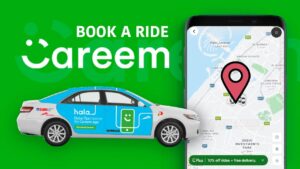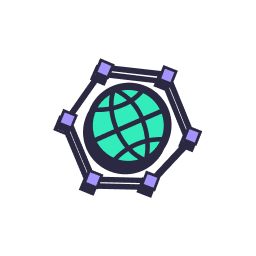Careem Pay is a versatile digital wallet integrated into the Careem app, allowing users to manage payments seamlessly. With Careem Pay credit, you can pay for rides, food orders, bills, utilities, and other services offered by Careem. Here’s a comprehensive guide on how to use and top up Careem Pay.
What is Careem Pay Credit?
Careem Pay credit is digital money stored in your Careem account. This credit can be used to pay for various services within the Careem ecosystem, including rides, food orders, and utility payments. By adding funds to your Careem Pay wallet, you can enjoy a cashless and convenient payment experience.
Also See: Careem Taxi Promo Code for First Ride: Save Big on Your Trip
How to Add Credit to Careem Pay
Adding credit to your Careem Pay wallet is straightforward and can be done through multiple methods: using a credit/debit card, redeeming a voucher, or paying extra cash at the end of a ride.
1. Using Credit/Debit Card
You can easily top up your Pay Wallet using your credit or debit card by following these steps:
- Open the Careem App: Click on the ‘Pay’ section on the app homepage.
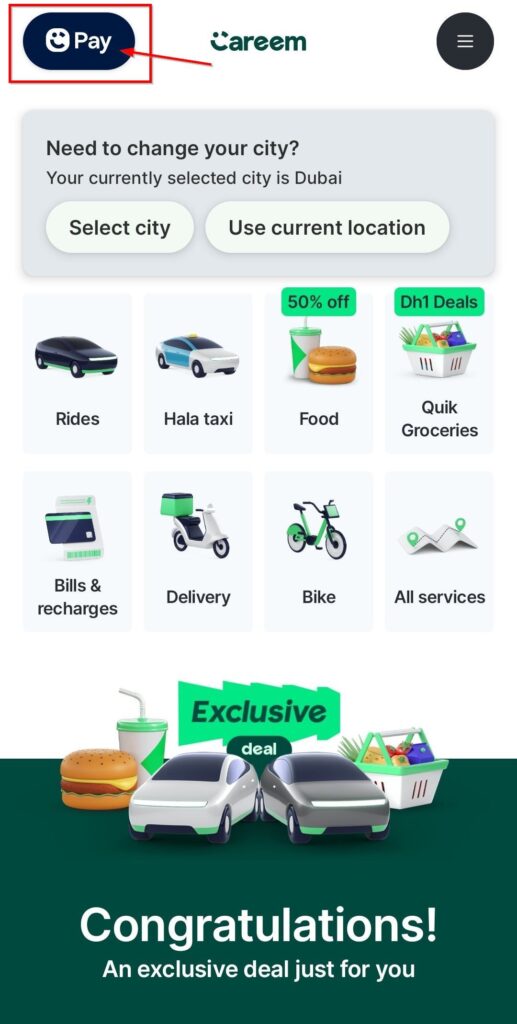
- Lift the Blue Drawer: Swipe up the blue drawer at the bottom of the screen.
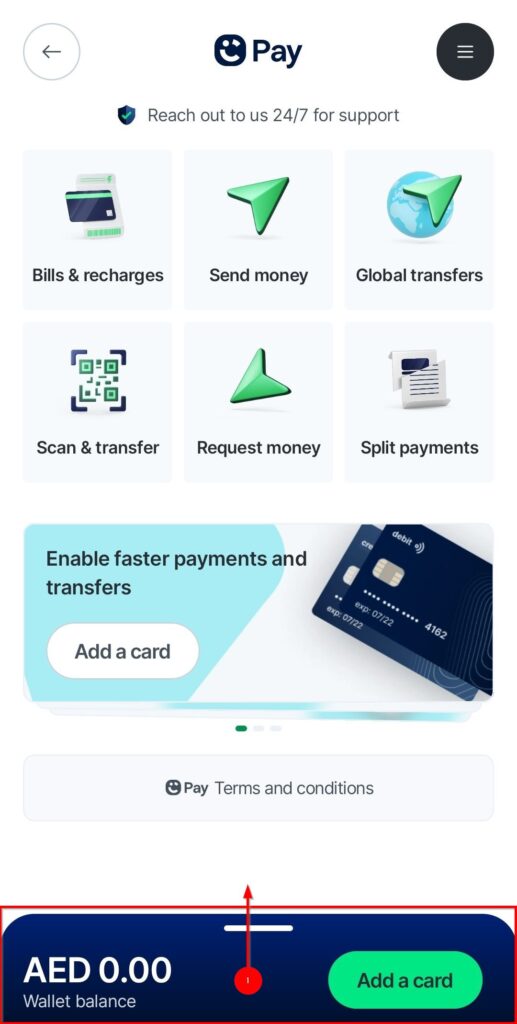
- Add Funds: Click on ‘Add funds’.
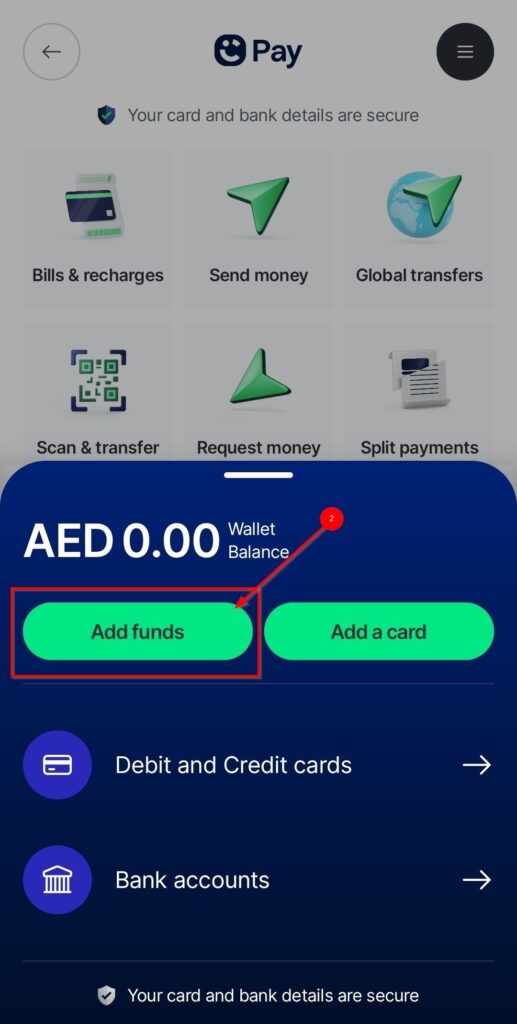
- Select Card: Choose ‘Card’ and click ‘Next’.
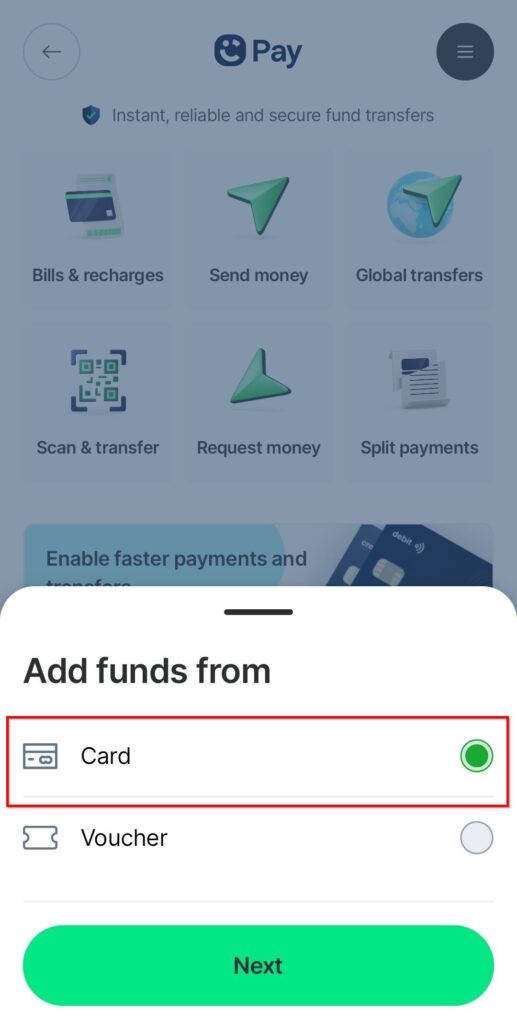
- Enter Amount: Input the desired amount and click ‘Next’.
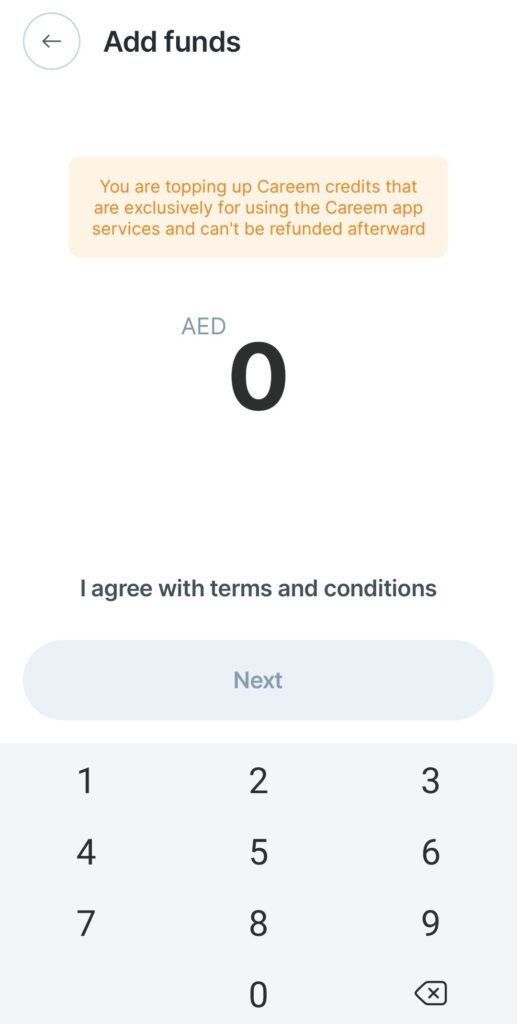
- Choose Card: Select the card you wish to use for the transaction.
- Confirm: Click ‘Add funds to Pay’.
The top-up amount should reflect in your Careem Wallet immediately.
Note:
- Banks may apply fees for credit card transactions. Using a debit card can help avoid these fees.
Troubleshooting Errors When Adding Credit
If you encounter errors while adding credit, consider the following:
- App Version: Ensure your Careem app is updated to the latest version.
- Bank Authorization: Make sure Careem is authorized by your bank for online transactions.
- Credit Limit: If you have reached your daily limit, try adding funds again after 24 hours.
2. Redeeming a Voucher
You can also top up your Careem Pay wallet by redeeming a voucher. Follow these steps:
- Open the Careem App: Select ‘Pay’ on the app homepage.
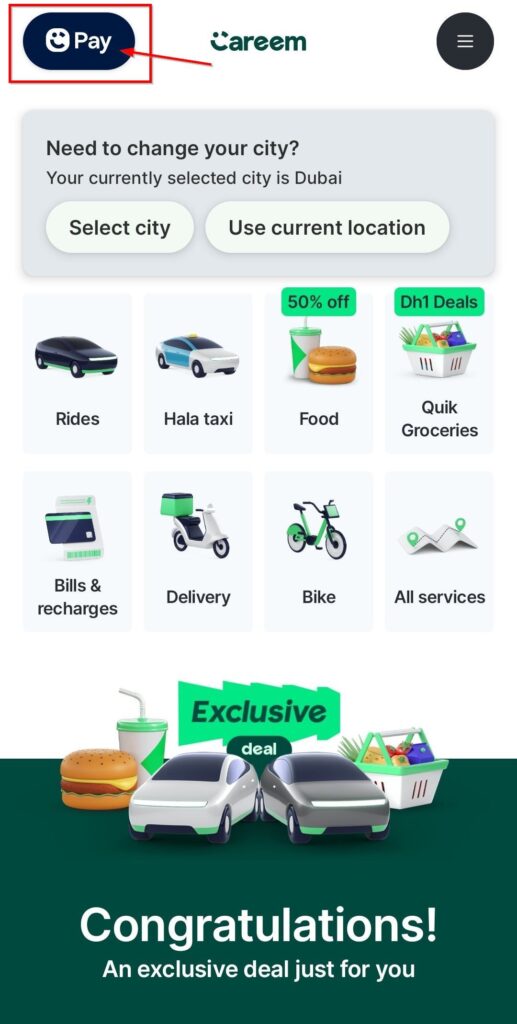
- Lift the Blue Drawer: Swipe up the blue drawer at the bottom of the screen.
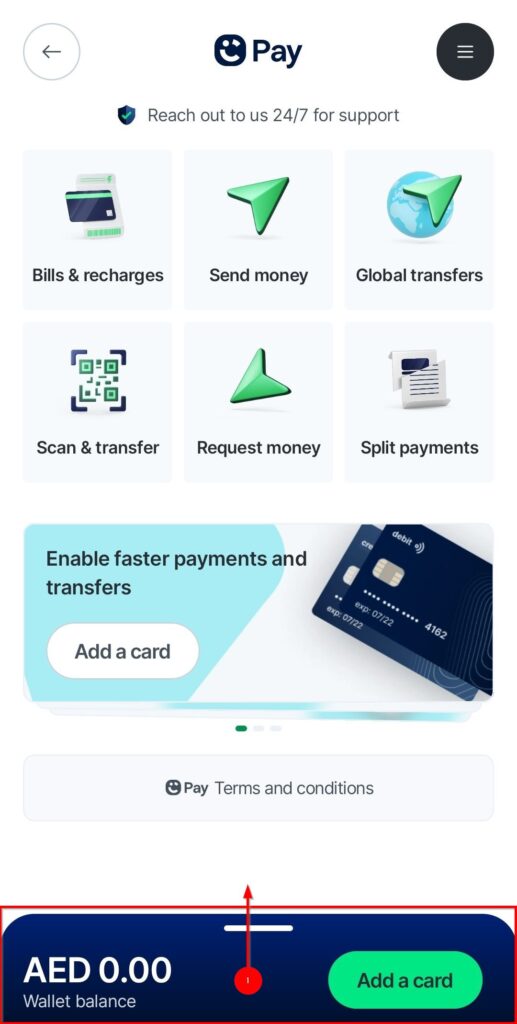
- Add Funds: Click on ‘Add funds’.
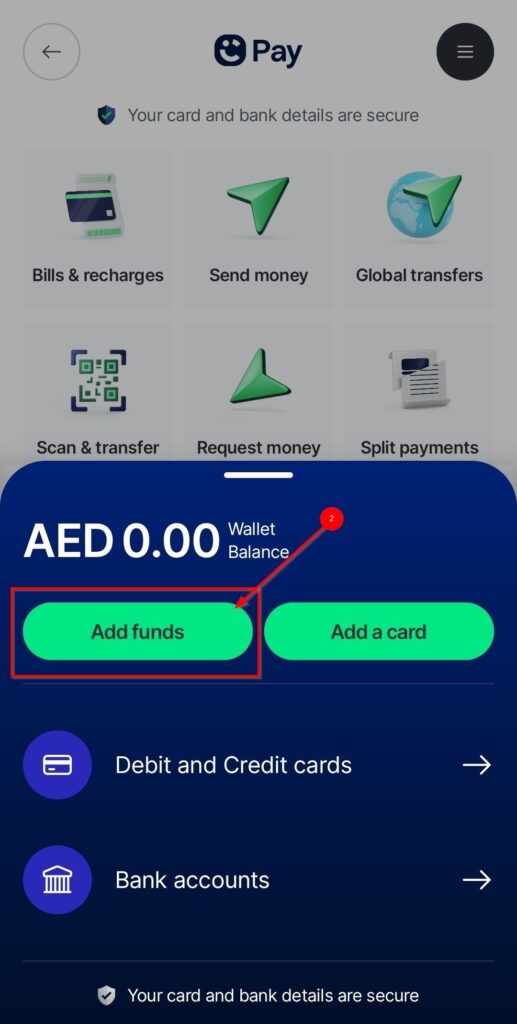
- Select Voucher: Choose ‘Voucher’ and click ‘Next’.
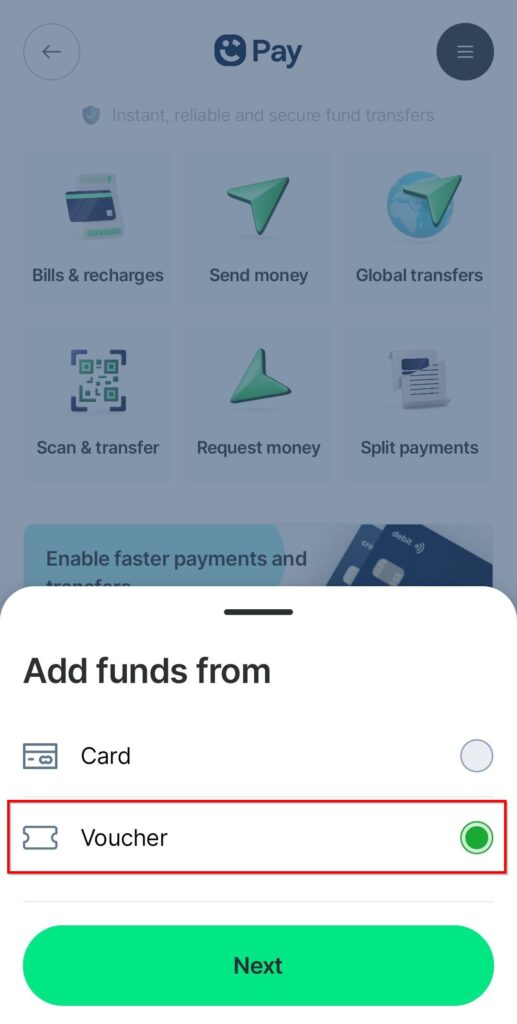
- Enter Voucher Code: Input the voucher code.
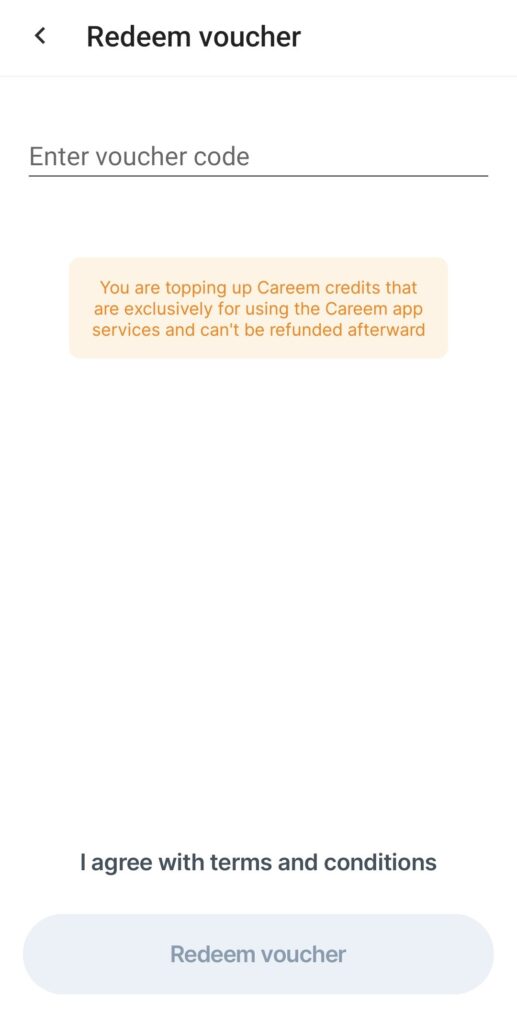
- Redeem: Select ‘Redeem voucher’.
The credit will reflect in your Wallet immediately.
Where to Get Vouchers?
Vouchers are occasionally handed out by Careem or its partners.
Troubleshooting Voucher Issues
- Expiry Date: Check if the voucher is still valid.
- Terms and Conditions: Review the terms and conditions associated with the voucher.
Read More: Step-by-Step Guide: How to Use the Careem Taxi App
3. Paying Extra Cash at the End of a Ride
You can add funds to your wallet using cash at the end of a ride when you’ve booked a service with ‘Cash’ as the payment method.
How to Add Funds:
- End of Booking: At the end of your ride, give the Captain an extra amount to add to your Wallet.
- Captain Enters Amount: Ensure the Captain enters the correct amount.
- Confirmation: Verify that you receive a confirmation notification in your app.
Notes:
- There is a limit on the amount you can add over the booking cost.
- The extra amount will be added as Pay credit in your Wallet.
- Always ensure the Captain enters the correct amount and you receive a confirmation notification.
Careem Pay provides a convenient way to handle payments within the Careem app. Whether you choose to top up using a credit/debit card, redeem a voucher, or add extra cash at the end of a ride, keeping your wallet funded ensures seamless transactions. By following the steps outlined in this guide, you can easily manage your Careem Pay balance and enjoy a hassle-free experience across all Careem services.