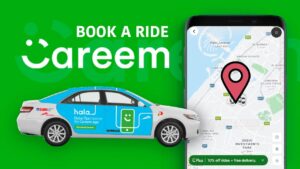1. Using Credit/Debit Card
You can easily top up your Pay Wallet using your credit or debit card by following these steps:
- Open the Careem App: Click on the ‘Pay’ section on the app homepage.
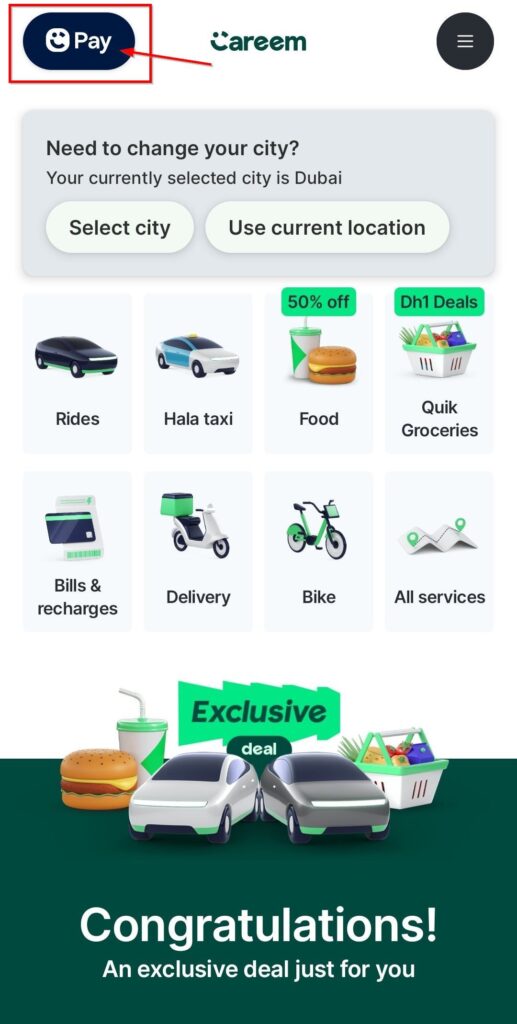
- Lift the Blue Drawer: Swipe up the blue drawer at the bottom of the screen.
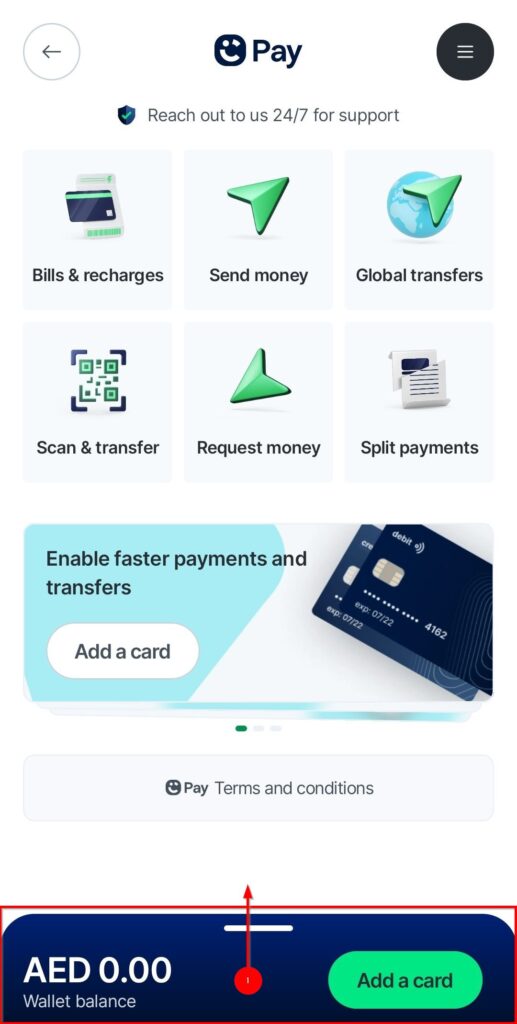
- Add Funds: Click on ‘Add funds’.
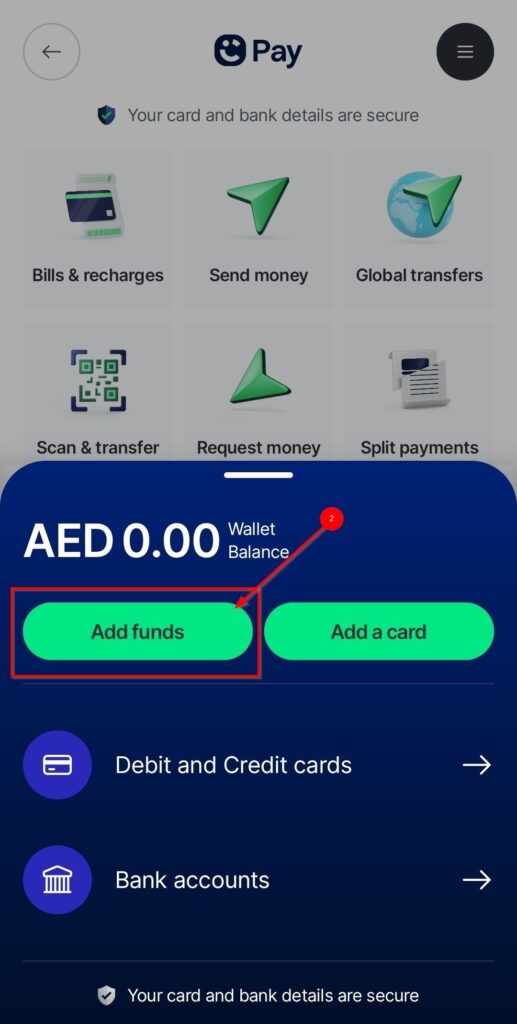
- Select Card: Choose ‘Card’ and click ‘Next’.
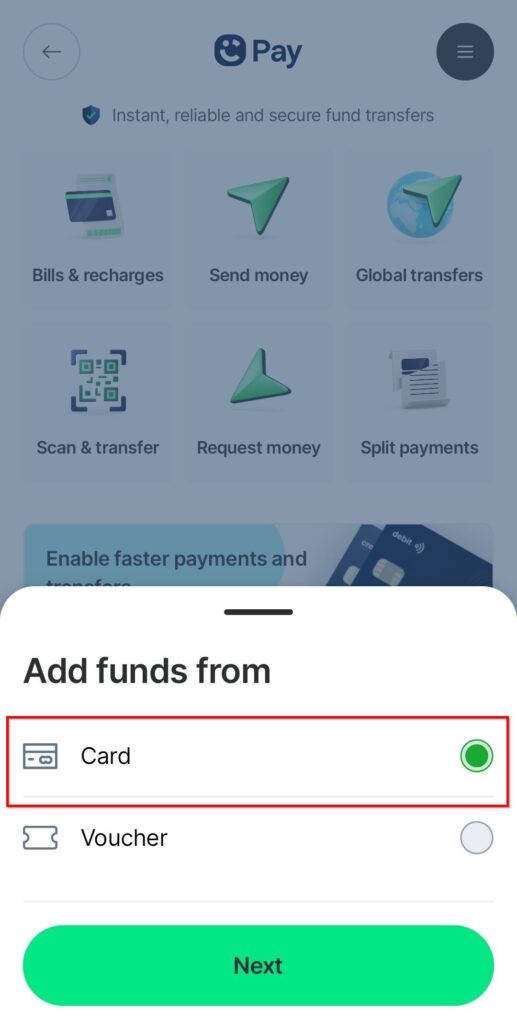
- Enter Amount: Input the desired amount and click ‘Next’.
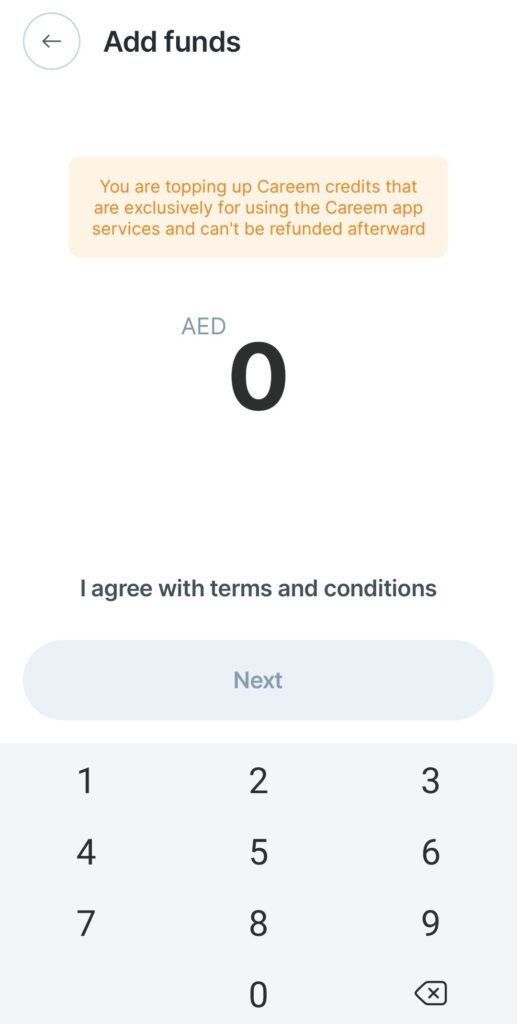
- Choose Card: Select the card you wish to use for the transaction.
- Confirm: Click ‘Add funds to Pay’.
The top-up amount should reflect in your Careem Wallet immediately.
Note: