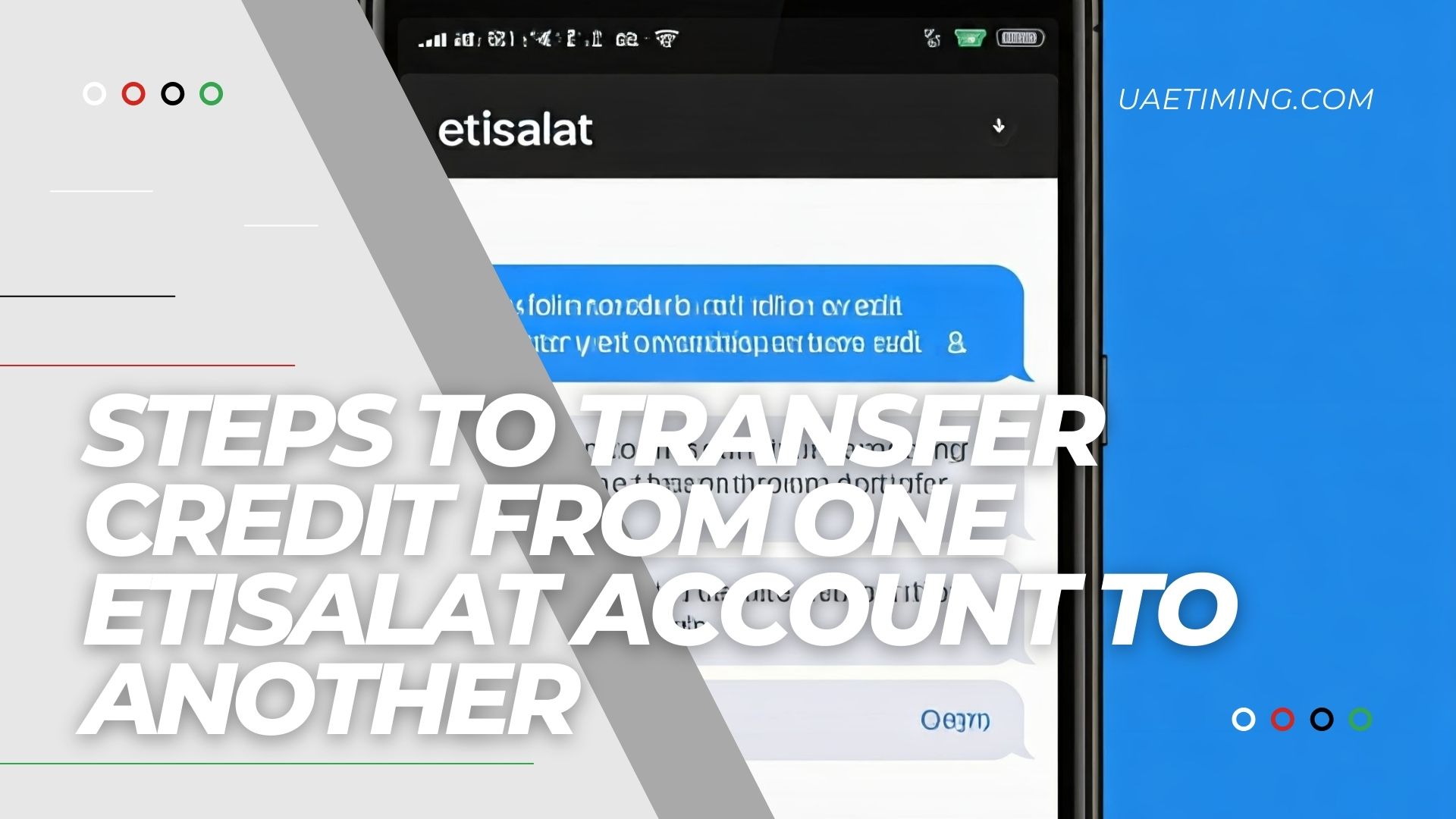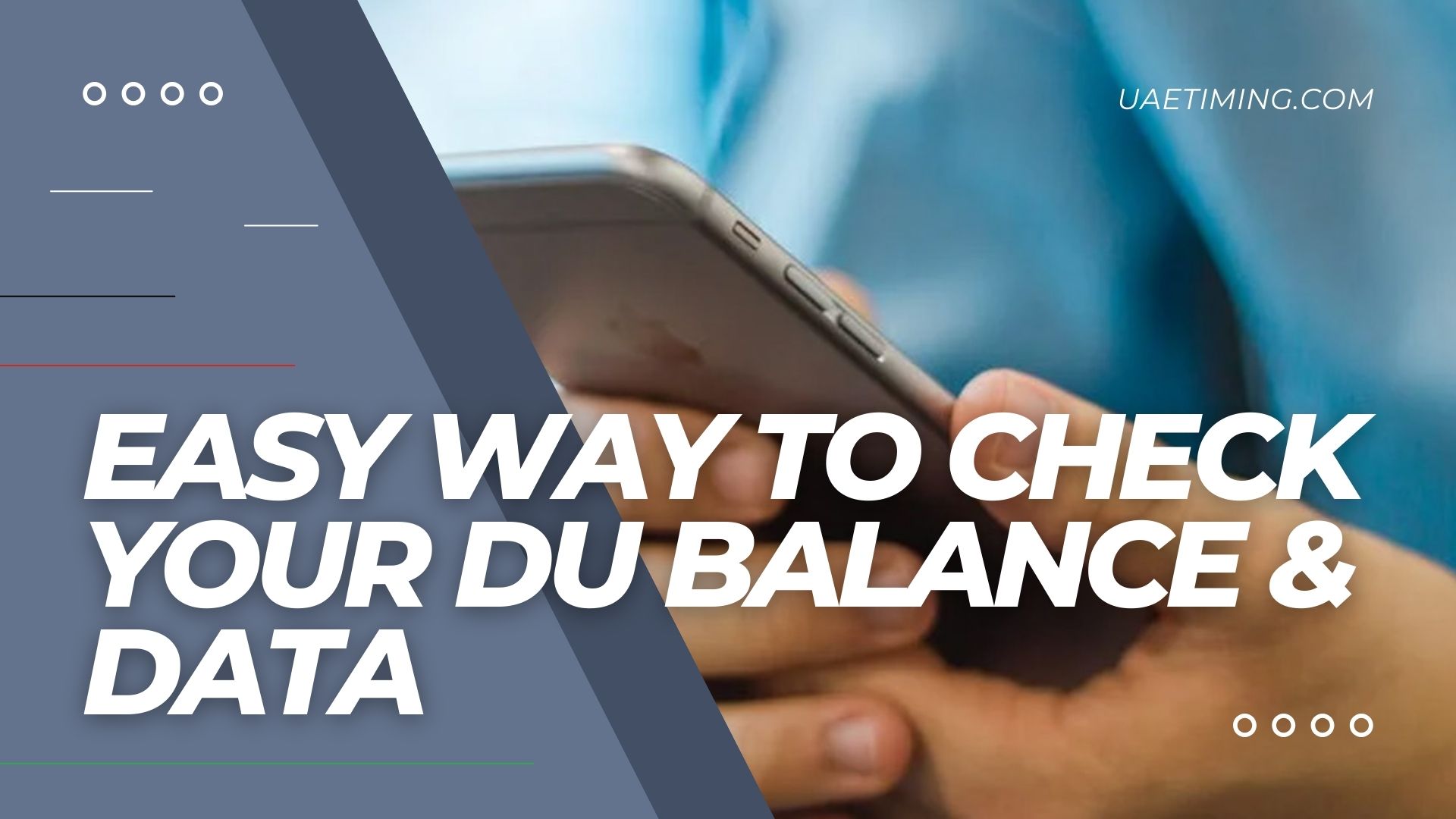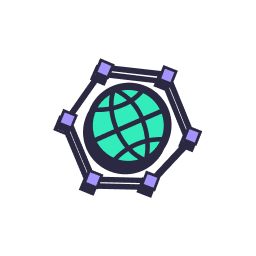Hey there! Need to help out a friend who’s running low on credit? Or maybe share some data with family? Don’t worry – transferring credit between Etisalat accounts is super easy, and I’ll show you exactly how to do it. Whether you’re a tech whiz or prefer keeping things simple, I’ve got you covered with multiple ways to get this done. Trust me, by the end of this guide, you’ll be transferring credit like a pro!

#1 Using the Etisalat Balance Transfer Feature
First up, let’s look at the fastest way to send credit. It’s built right into your phone – no apps needed! Here’s what you do:
- Dial the USSD Code: To begin the transfer, dial *100# on your phone. This will open the menu with options related to Etisalat services.
- Select the Balance Transfer Option: From the list of options, choose “Balance Transfer” (option 3 in many cases). You’ll be prompted to enter the number you want to transfer the credit to.
- Enter the Recipient’s Number: Type the mobile number of the recipient. Make sure the number is correct, as the transfer will be processed immediately.
- Select the Amount: Choose how much credit you want to transfer. You can typically transfer small amounts like AED 5, AED 10, AED 20, or more, depending on your available balance.
- Confirm the Transfer: The system will ask for confirmation before completing the transaction. Confirm the details, and the credit will be transferred instantly.
- Notification: Both you and the recipient will receive a confirmation SMS once the transfer is complete. The recipient will get the credit immediately, and your balance will be adjusted accordingly.
Quick heads up:
- This only works for prepaid Etisalat numbers in the UAE
- You can send up to AED 50 per day
- There’s a tiny fee (like AED 0.50-1) for each transfer
#2 Transfer Credit via the Etisalat Mobile App
If you’re more of an app person, Etisalat’s got you covered with their mobile app. Here’s the deal:
- Download and Open the Etisalat App: If you haven’t already, download the Etisalat UAE app from the Google Play Store or Apple App Store. Once installed, open the app and log in to your account.
- Navigate to ‘Balance Transfer’: In the app’s main menu, look for the “Balance Transfer” option under the “Services” or “Mobile Services” section.
- Enter the Recipient’s Number: Just like the USSD method, you’ll be asked to input the recipient’s mobile number. Ensure that it’s correct to avoid transferring credit to the wrong person.
- Choose the Amount to Transfer: Select how much credit you want to transfer. The app typically provides options in increments, such as AED 5, AED 10, AED 20, and more.
- Confirm and Complete the Transaction: After selecting the amount, the app will show a summary of the transfer. Review the details, and once you confirm, the credit will be transferred to the recipient’s account.
- Receive Confirmation: Both you and the recipient will receive a confirmation notification through the app. The transfer is typically instant.
Just remember – you’ll need internet for this one, and there’s still that small transfer fee.
#3 Using the Etisalat Website (For Business Customers)
Got a business account? Or just prefer doing things on a computer? The website method might be your thing, here’s how:
- Log in to Your Etisalat Account: Visit the official Etisalat UAE website and log in using your credentials.
- Select ‘Balance Transfer’ Option: After logging in, find the “Balance Transfer” feature in your account dashboard or services menu.
- Enter the Mobile Numbers: Input the mobile number of the recipient and the amount you wish to transfer.
- Confirm the Transfer: Check the transfer details and confirm the transaction. Once done, the balance will be credited to the recipient’s account.
- Completion Notification: Both you and the recipient will receive a confirmation SMS or email after the transfer is completed.
This is super handy for business accounts – they usually get to transfer more than regular accounts!
#4 Other Ways to Transfer Credit from Etisalat
If you’re looking for additional methods or troubleshooting, here are some alternatives:
- Via Recharge Vouchers: You can also buy Etisalat recharge vouchers from convenience stores and then gift or share the voucher codes with the recipient.
- Customer Service: For larger transfers or issues, Etisalat’s customer support can assist in processing the credit transfer manually.
Some Important Stuff to Remember:
- You can only send up to AED 50 in a day (unless you’re a business customer)
- There’s that small fee we talked about earlier
- You can only send to other Etisalat prepaid numbers in the UAE

See? Sharing credit with someone else’s Etisalat account isn’t rocket science! Whether you’re tech-savvy and love apps, prefer the old-school *100# method, or want to do it through the website, you’ve got plenty of options. Just remember to double-check that number before you hit send – nobody wants their credit going to the wrong person! Need help or got questions? Etisalat’s customer service is always there to help you out. Happy transferring!