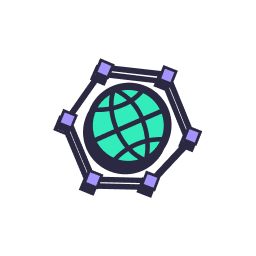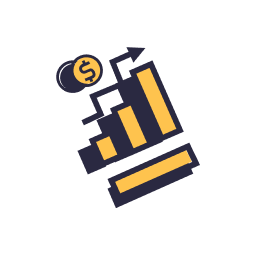Navigating the Careem app is essential for anyone looking to book a convenient and reliable ride in various cities. Whether you’re new to the app or looking to optimize your experience, this step-by-step guide will walk you through the process of using the Hala Taxi from Careem app effectively.
1. Download and Install the App
First, ensure you have the Careem app installed on your smartphone. You can download it from the Google Play Store for Android devices or the Apple App Store for iOS devices. Once installed, open the app to get started.
2. Create Your Account
If you’re a new user, you’ll need to create a Careem account. This involves providing basic information such as your name, email address, and phone number. Follow the on-screen instructions to verify your account through a confirmation code sent via SMS.
Also See: How to Contact Careem Customer Care in Dubai: A Quick Guide
3. Setting Up Your Preferences
Once your account is set up, you can personalize your experience by setting preferences such as your preferred language, payment method (credit card, cash, etc.), and favorite locations (home, work, etc.). These settings help streamline your booking process for future rides.
4. Booking a Ride
To book a ride using the Careem app, follow these steps:
- Open the App: Launch the Careem app on your smartphone.
- Select Rides: Select the ‘Rides’ option or ‘Hala Taxi’ option if there’s a direct option.
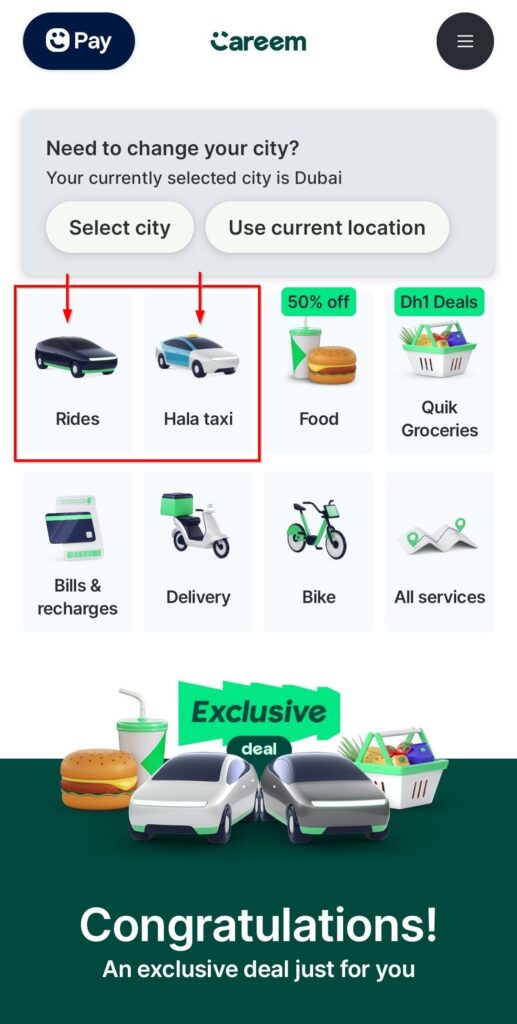
- Enter Pick-Up Location: Enter your current location or allow the app to access your GPS to automatically detect your location.
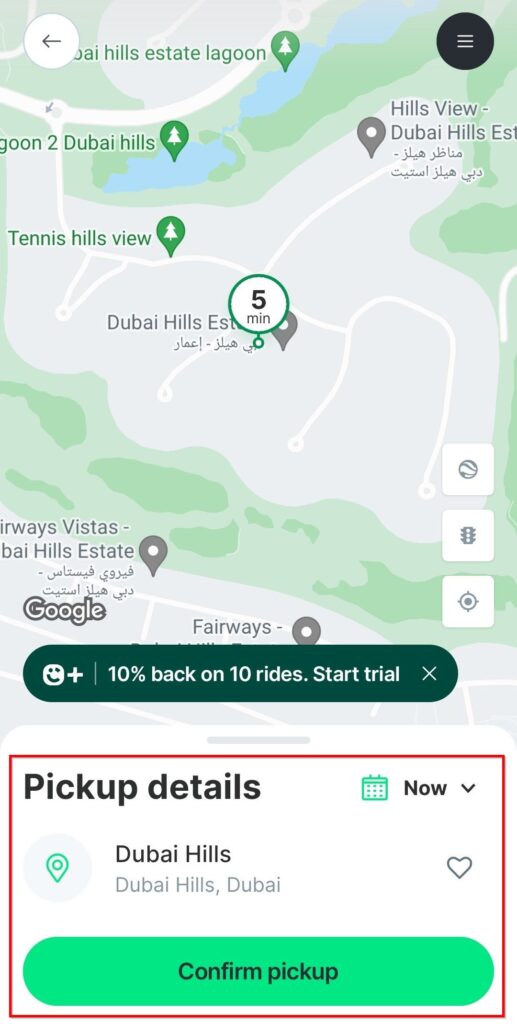
- Enter Drop-Off Location: Input your destination address.
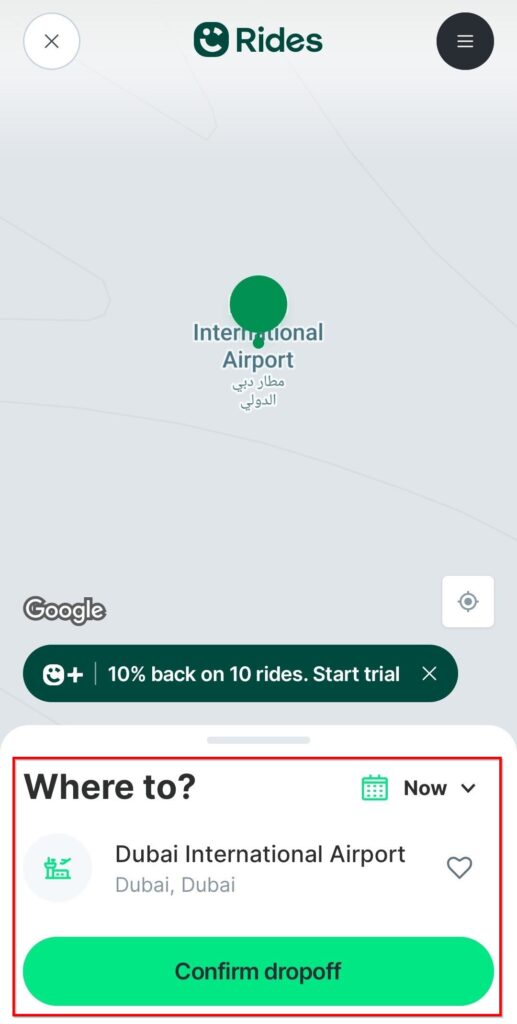
- Choose Car Type: Select the type of car you prefer from options like Hala Taxi, Comfort, Executive, Electric, Eco-friendly, Max, or Kids.
- View Fare Estimate: The app will display an estimated fare for your journey based on the distance between your pick-up and drop-off points.
- Confirm Booking: Tap on “Book Now” to confirm your ride.
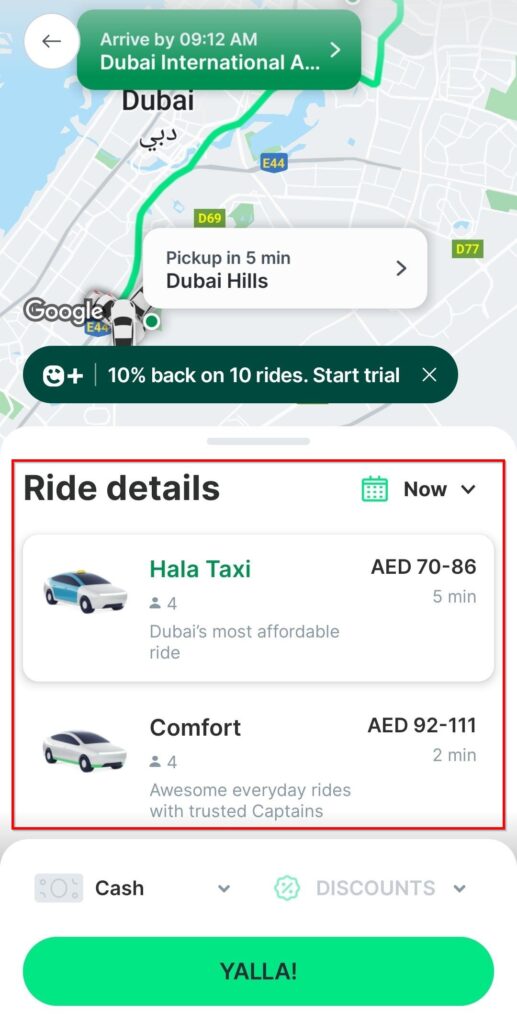
5. Tracking Your Ride
Once your ride is booked, you can track the arrival of your taxi in real-time through the app. The app provides updates on the driver’s location, estimated time of arrival (ETA), and vehicle details to ensure a seamless pick-up experience.
6. Completing Your Ride
After reaching your destination, the Careem app allows you to complete your ride and provides options to rate your driver and provide feedback. Payment can be made through the app via your chosen method, whether it’s through credit card, cash, or using your Careem Pay wallet.
Read More: Easy Steps to Rent a Car in Dubai
7. Additional Features
Explore additional features within the Careem app, such as:
- Promo Codes: Apply promo codes to avail discounts on your rides.
- Careem Pay: Use Careem Pay for cashless transactions and earn rewards.
- Customer Support: Access customer support directly through the app for any issues or queries.
8. Security and Safety
Careem prioritizes passenger safety with features like driver background checks, real-time ride tracking, and an in-app emergency button for immediate assistance.
Mastering the Careem app is straightforward with this step-by-step guide. By following these instructions, you can confidently book and manage your taxi rides, ensuring a convenient and efficient travel experience wherever you go. Enjoy the ease and reliability of Careem’s services as you navigate cities with ease using their intuitive app interface. For travelers in the UAE seeking clarity on fares, the UAE Taxi Fare Calculator can also be a helpful tool to estimate costs before booking your ride.