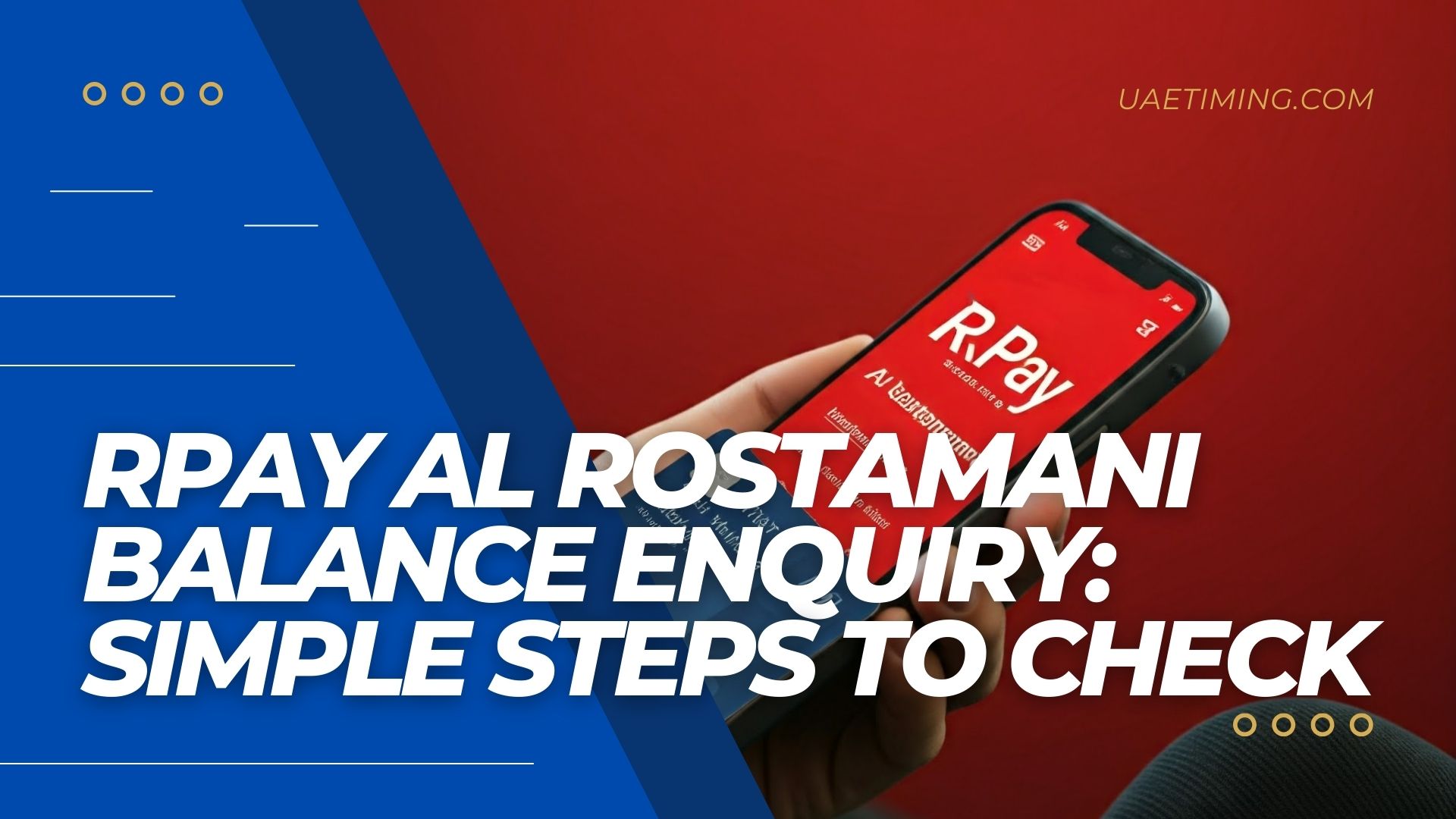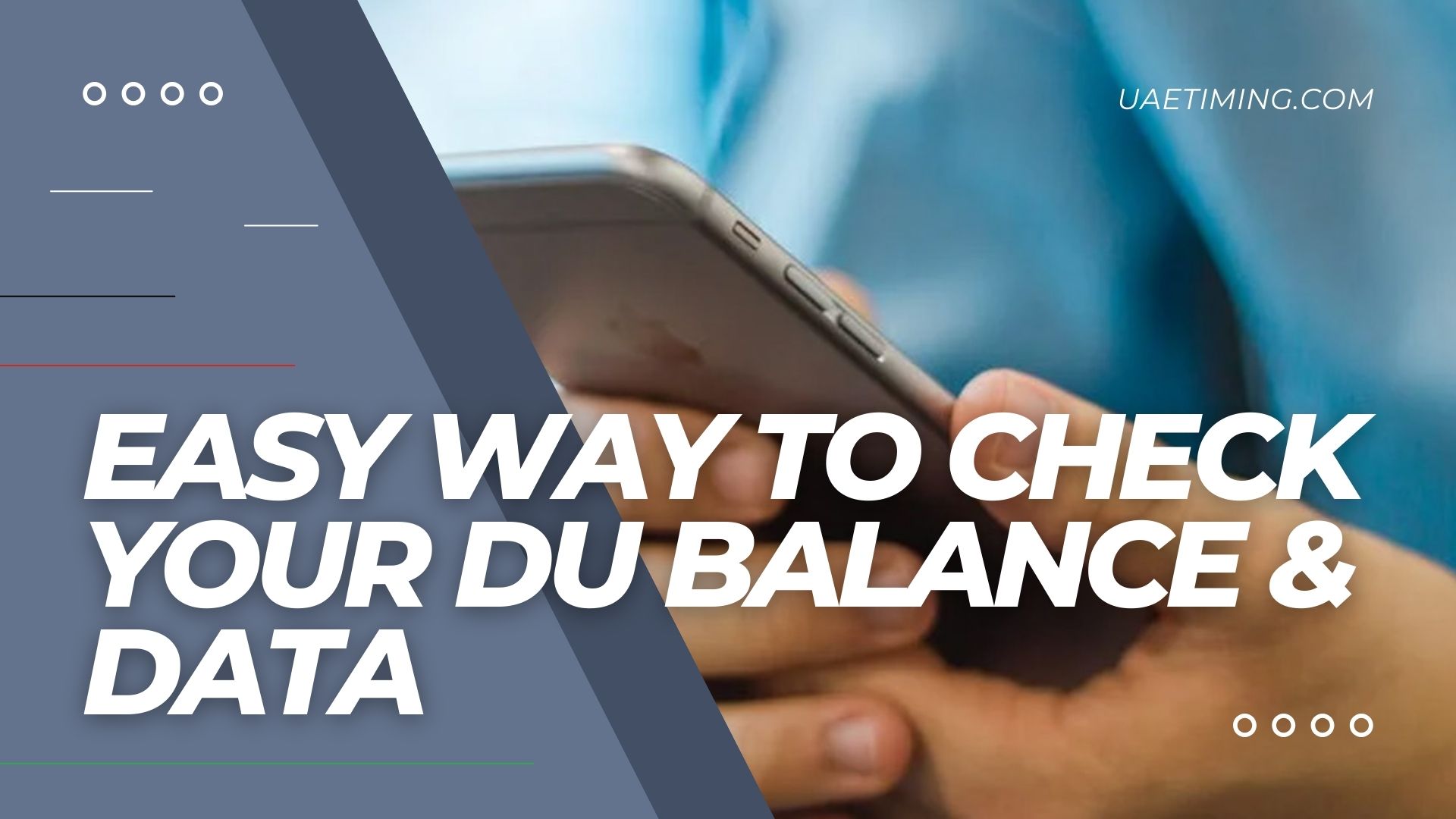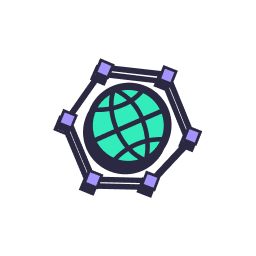The payroll card named RPay Al Rostamani serves as a payment tool for numerous UAE workers who receive their salaries directly through it. The payroll card enables users to handle their financial needs through online shopping and ATM access together with payments at different business establishments.
The regular checking of balance on RPay Al Rostamani cards helps users verify salary deposits while managing expenses to prevent failed transactions from insufficient funds. There are different ways which will be examined to quickly and easily view your RPay Al Rostamani balance.

How to Check RPay Al Rostamani Balance
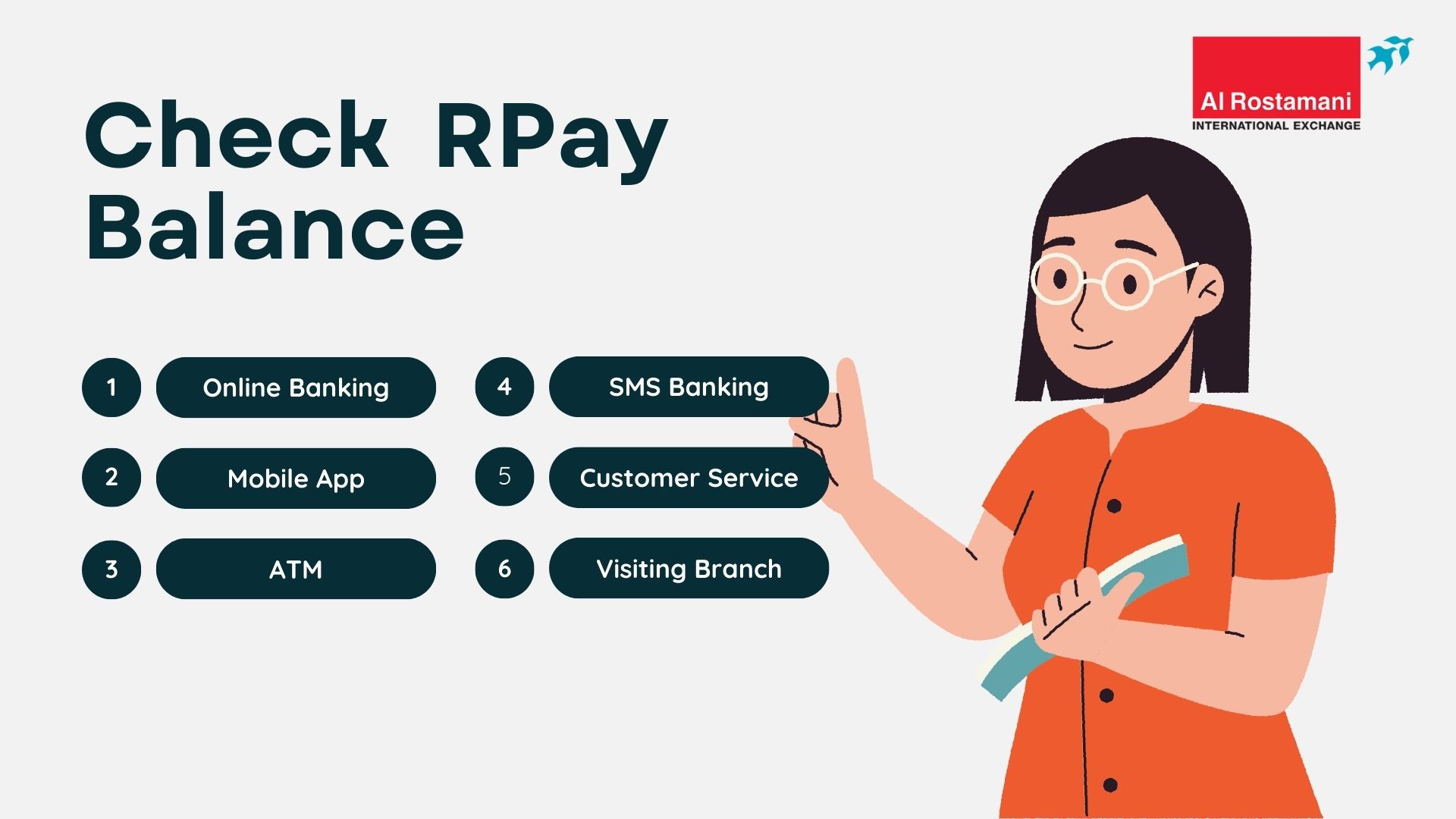
1. Online Banking Portal
The official Al Rostamani Exchange online platform allows users to see their account balance:
- Access the official website of Al Rostamani Exchange through its official portal.
- Begin by logging in with your account credentials unless you are a new user who must first create an account.
- You should browse to either “Balance Inquiry” or “Account Overview” sections.
- The page will show your present account balance together with your recent financial activities.
- Close your account session with precautions after verifying your account balance.
Click here to check your balance now
2. Al Rostamani Mobile App
Through the Al Rostamani Exchange application users can easily view their RPay account balance and perform transaction management.
How to Download and Install:
- Search for “Al Rostamani Exchange” on Google Play Store or Apple App Store.
- Download and install the app.
- Register by entering your card details and setting up security features.
Steps to Check Your Balance via the App:
- Log in to the app.
- Within the My Cards menu browse to your salary card and select it.
- Simply tapping on “View Balance” displays your existing balance.
- You will find a transaction history view to track your expenses.
Additional Features:
- Quick Send for fast money transfers.
- Currency exchange rate notifications.
- Multiple payment options, including RPay Payroll Card and online bank transfer (coming soon).
- Exclusive offers and promotions.
- Advanced security measures to protect your data.
3. ATM Balance Inquiry
Customers can view their account balance by using any Al Rostamani Exchange ATM or partner bank ATM network:
- Insert your RPay card into any ATM of the network.
- Enter your PIN code.
- Select “Balance Inquiry” from the menu.
- The ATM screen will show your present account balance.
- Users have the option to print a receipt from the system for keeping records.
4. SMS Banking
For SMS balance inquiry, follow these steps:
How to Register for SMS Alerts:
- Log in to the Al Rostamani website or mobile app.
- Go to “SMS Settings” and enter your mobile number.
How to Check Balance via SMS:
- Send an SMS in the format:
BALto the designated RPay service number. - You will receive an SMS with your current balance details.
5. Contacting Customer Service
If you encounter issues checking your balance, you can contact RPay customer support:
- Hotline Number: 800-RPAY (7279)
- Operating Hours:
- Monday – Saturday: 09:00 AM – 10:00 PM
- Sunday: 03:00 PM – 10:00 PM
Steps to Check Balance via Customer Support:
- Call the helpline.
- Provide your card number and Emirates ID or passport.
- Request balance information from the representative.
6. Visiting an Al Rostamani Exchange Branch
You can also visit the nearest Al Rostamani Exchange branch to check your balance.
How to Locate a Branch:
- Use the Al Rostamani Exchange website or mobile app.
- Search for directions via Google Maps.
Documents Required for Balance Inquiry:
- RPay Salary Card.
- A valid Emirates ID or passport.

Solutions If You Cannot Check Your Balance
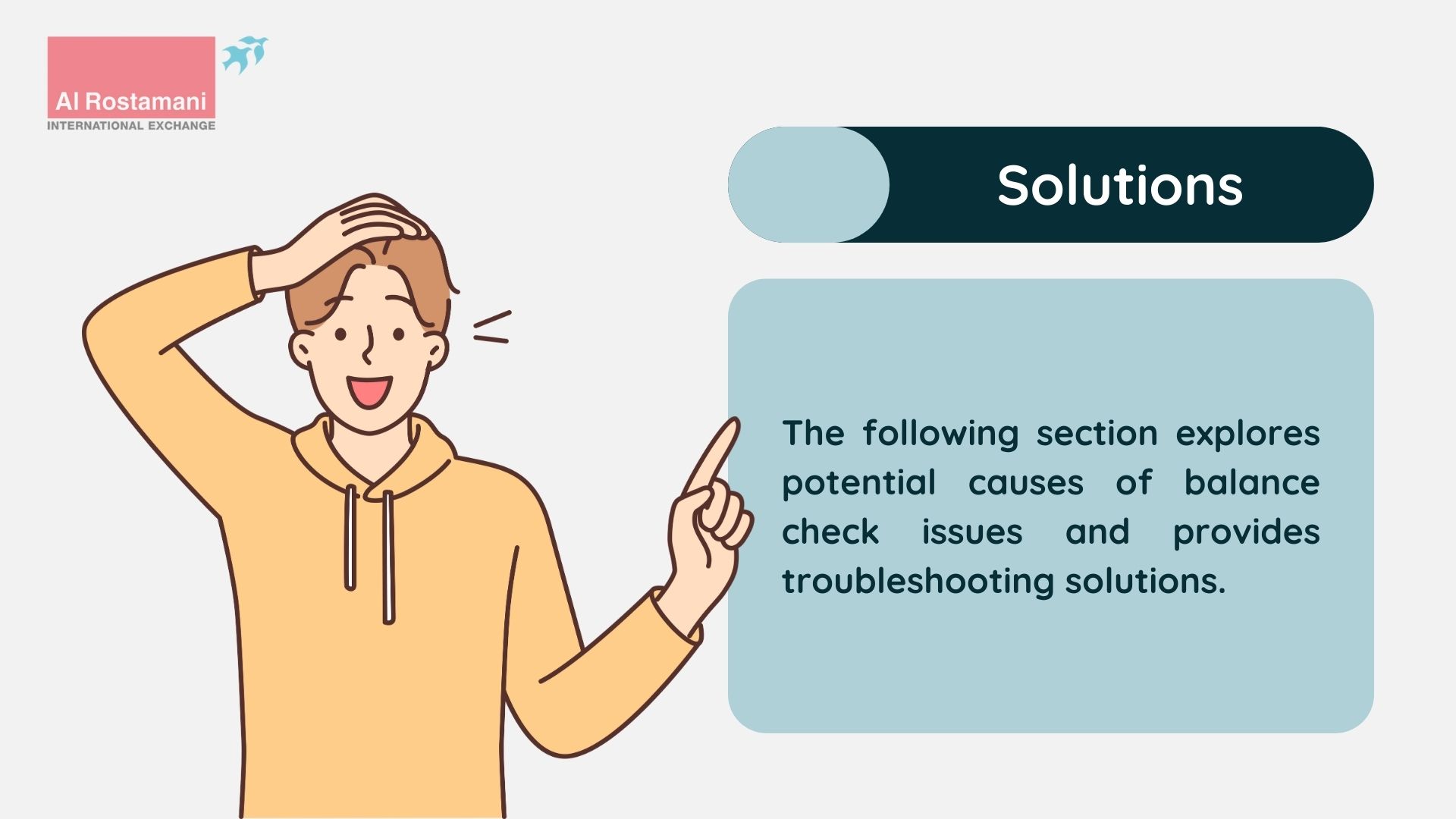
The following section addresses possible reasons for balance check problems together with troubleshooting solutions:
- System downtime → Try again after some time.
- Unstable internet connection → Ensure you have a stable network.
- Incorrect card number entry → Double-check the number you entered.
- Blocked account → Contact customer service for further assistance.
Security Tips When Checking Your Balance
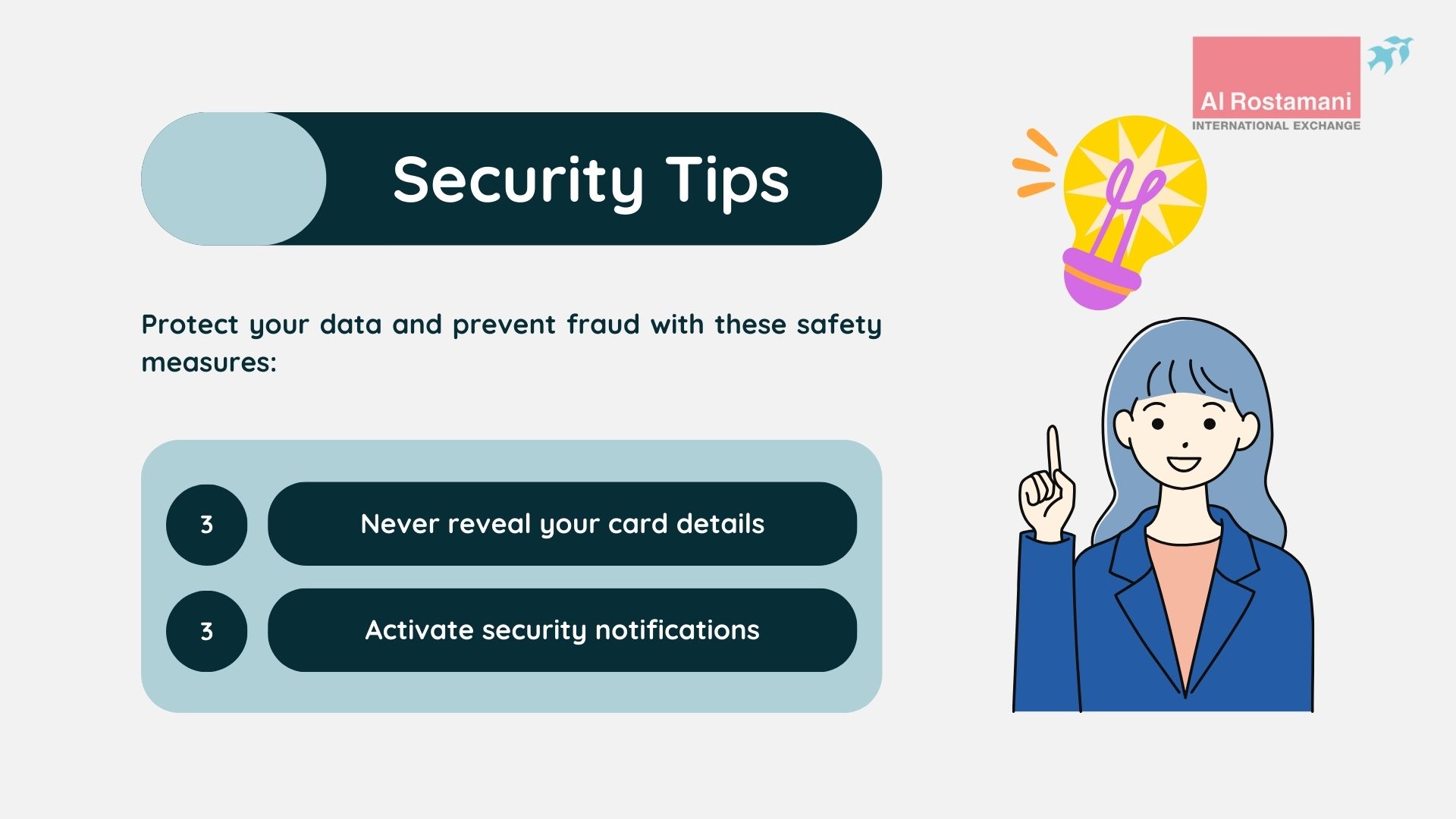
Prevent data theft along with fraud through these safety procedures:
- You should never reveal your card details to any person.
- Official websites together with apps should be used to check your balance.
- The use of public Wi-Fi networks should be avoided when you need to access your financial accounts.
- You should activate security notifications because they will send you notifications for any account activity that seems unusual.
Benefits of Using RPay Al Rostamani
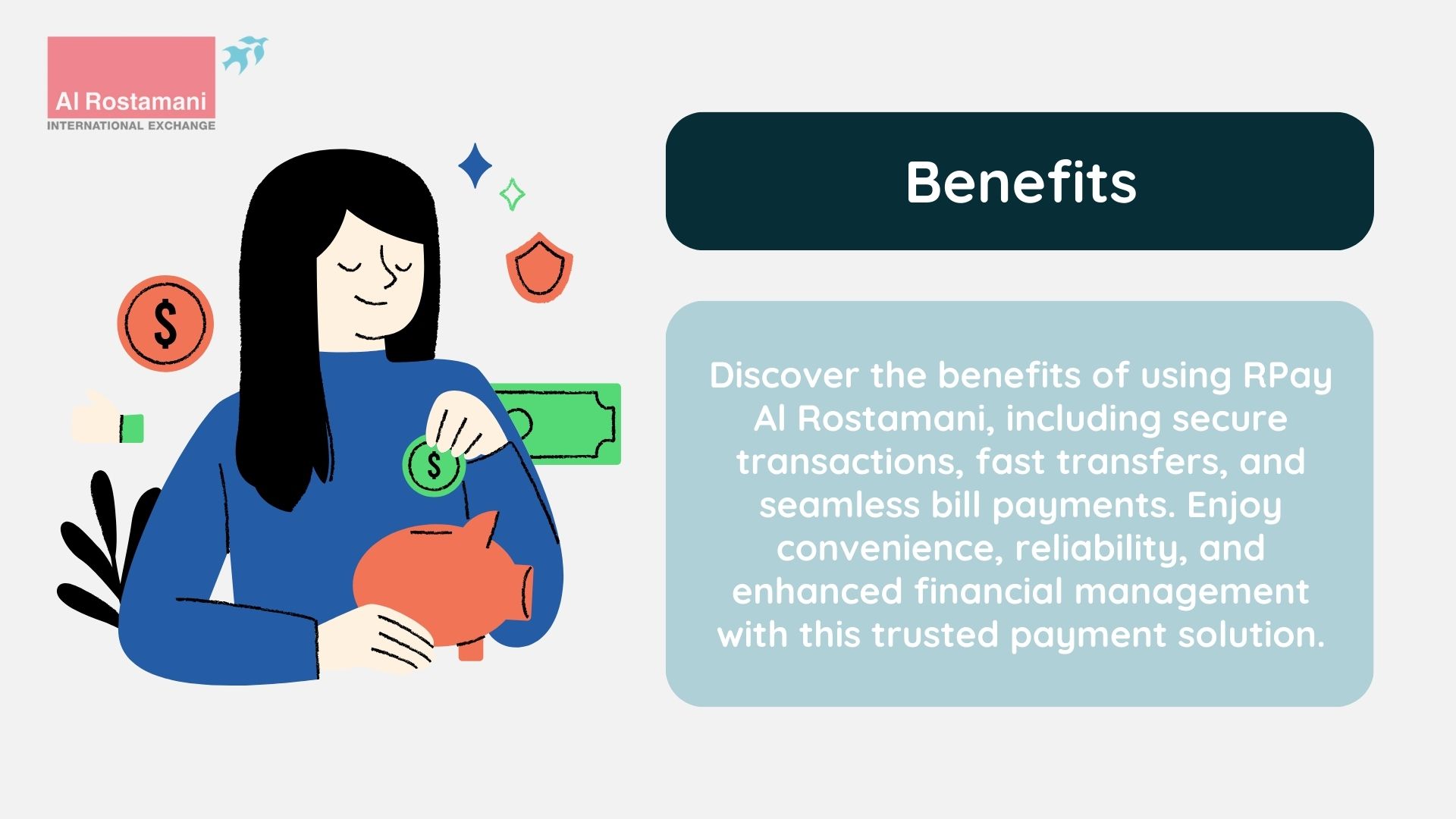
- Convenient transactions without the need for a bank account.
- No administrative fees for balance inquiries.
- Usable for online transactions on platforms like Amazon, eBay, and more.
- International money transfer features with competitive exchange rates.
Frequently Asked Questions (FAQ) About RPay Al Rostamani
How long does it take for the balance to update after salary transfer?
The balance is usually updated in real time after the salary is sent by the employer.
Can I check my balance without the internet?
Yes, you can check your balance via SMS or ATM without needing an internet connection.
Is there a fee for checking my balance?
Balance inquiries via online banking, mobile app, and SMS are usually free. However, some ATMs may charge a small fee depending on the bank.
What should I do if my balance is incorrect?
If you notice any discrepancies, you should:
1. Check your transaction history via the app or website.
2. Wait for pending transactions to be processed.
3. Contact RPay customer service at 800-RPAY (7279) if the issue persists.
Can I check my balance from outside the UAE?
Yes, you can check your balance from anywhere using:
– The Al Rostamani Exchange mobile app.
– The online banking portal.
– SMS banking, if your mobile number is registered for international use.
What should I do if I forget my online banking password?
If you forget your password:
1. Go to the Al Rostamani Exchange website.
2. Click on “Forgot Password”.
3. Follow the reset instructions sent to your registered email or phone.
Can I receive SMS alerts for balance updates?
Yes, you can enable SMS notifications through the Al Rostamani Exchange app or website. These alerts will notify you of salary deposits, withdrawals, and balance updates.
What happens if my card is lost or stolen?
If your card is lost or stolen:
1. Immediately contact RPay customer service to block your card.
2. Visit the nearest Al Rostamani Exchange branch to request a replacement.
3. Bring your Emirates ID or passport for verification.
Can I transfer my balance to another bank account?
Yes, you can transfer money using the Al Rostamani Exchange mobile app or visit a branch for assistance. Transfer options include:
– Online bank transfer (Coming Soon)
– Cash withdrawal at an Al Rostamani branch
How can I find the nearest Al Rostamani Exchange ATM or branch?
You can locate the nearest ATM or branch by:
– Visiting the Al Rostamani Exchange website.
– Using the mobile app’s location finder.
– Searching on Google Maps.
You have knowledge of multiple efficient methods to check your RPay Al Rostamani account balance in a secure manner. Regular checks of your balance through RPay Al Rostamani system help you maintain control of your finances. Check your balance now!