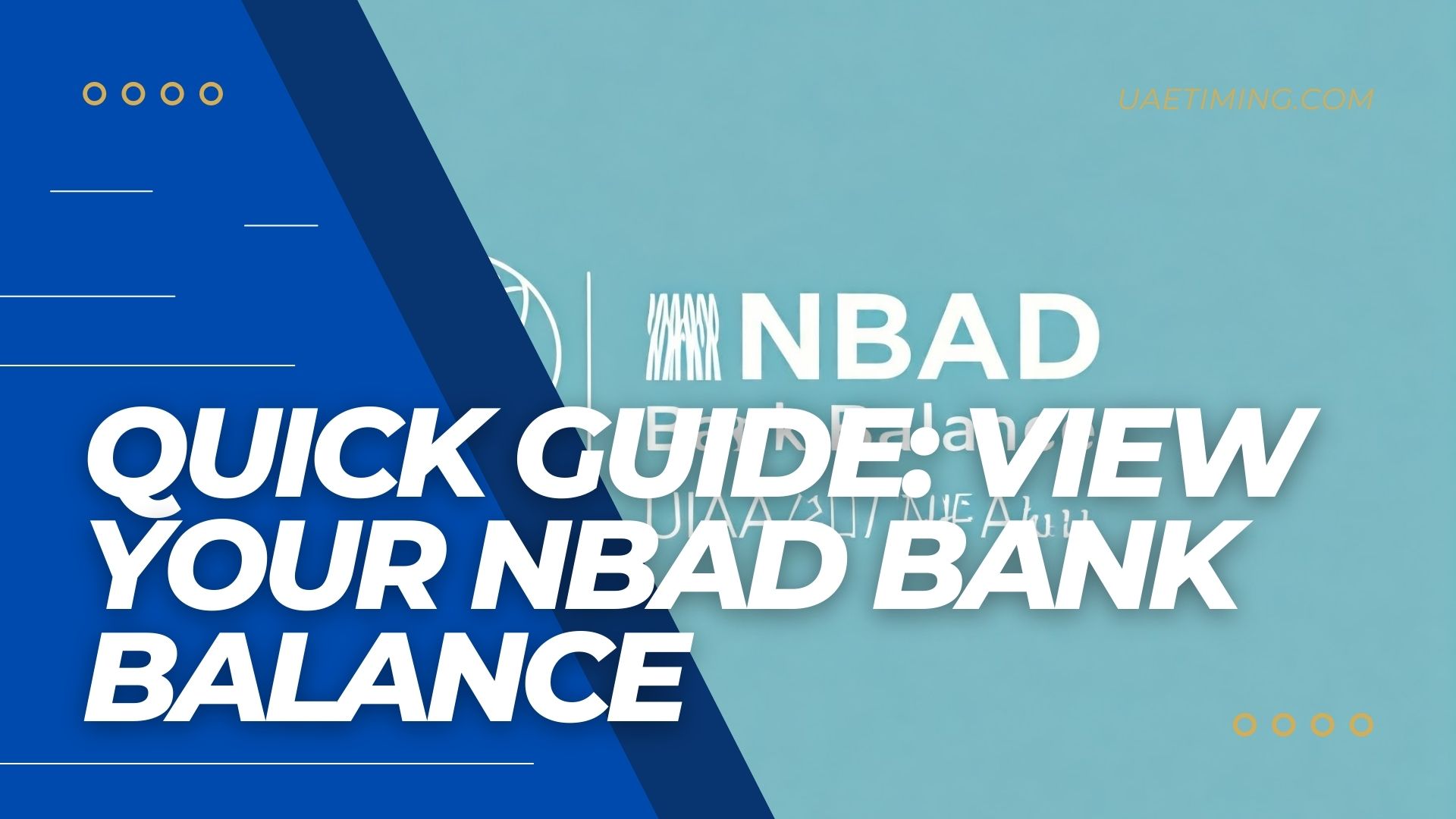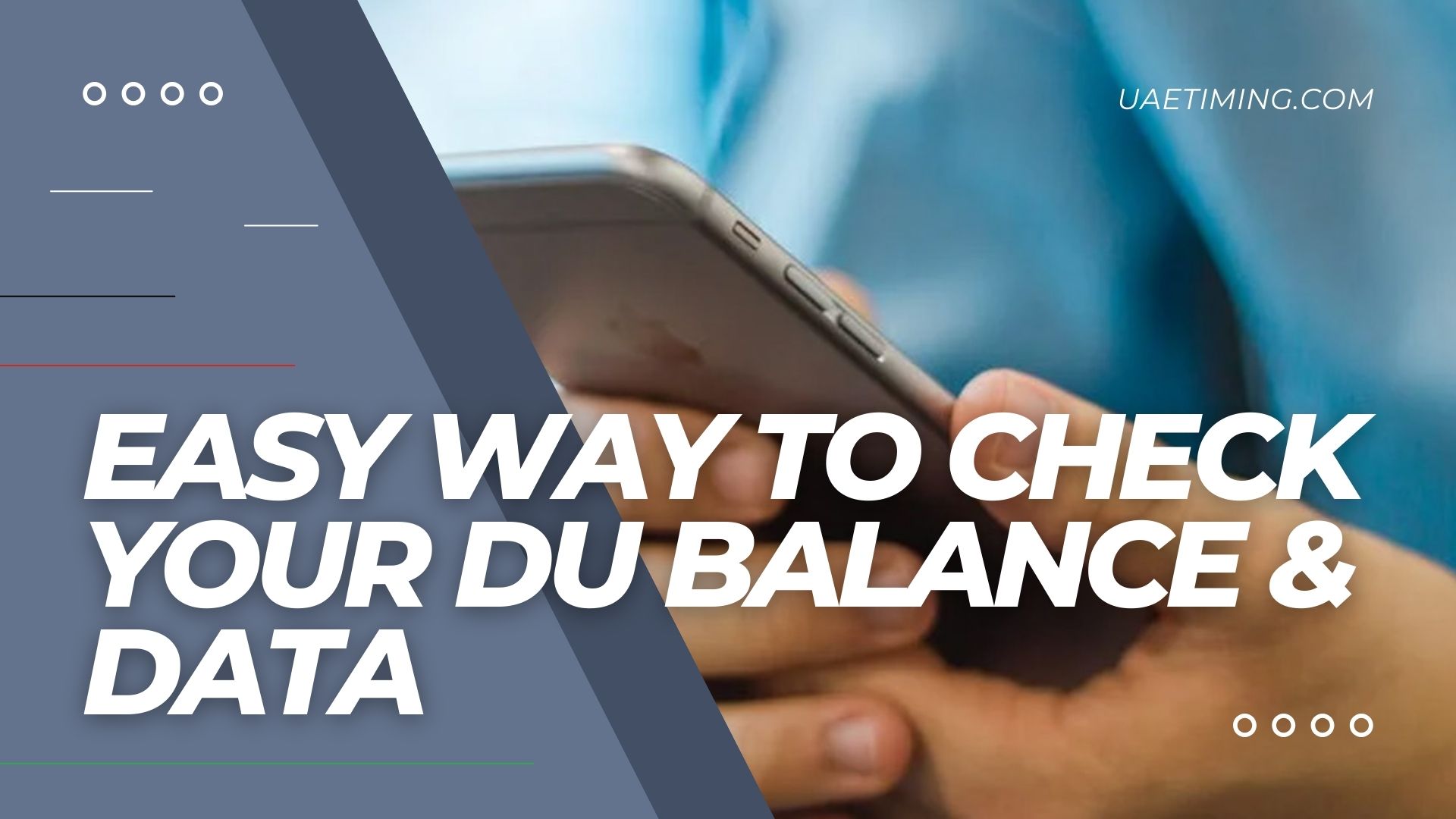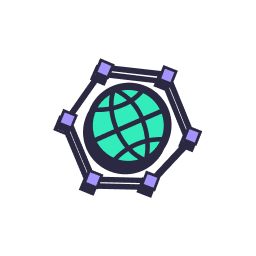The combination of National Bank of Abu Dhabi (NBAD) with First Gulf Bank (FGB) in 2017 created First Abu Dhabi Bank (FAB). As the biggest banking institution in the United Arab Emirates FAB currently stands as one of the top financial organizations in the Middle East region.
Verifying your NBAD bank balance happens on a regular basis to help you handle your finances while preventing missed payments and handling monetary costs properly. The following secure methods exist for you to check your NBAD/FAB account balance.

How to Check NBAD Bank Balance
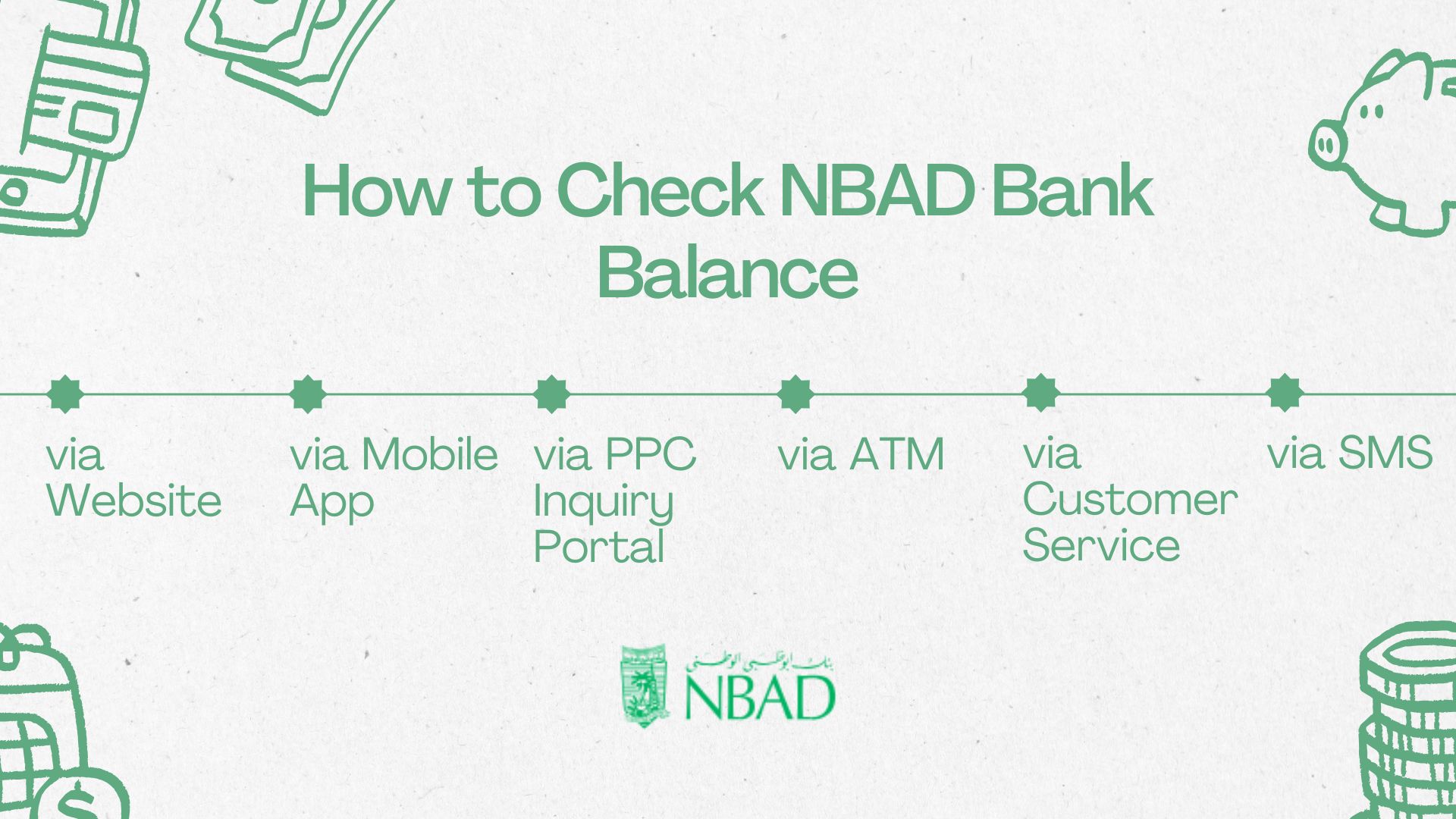
1. Check Balance via Website
The NBAD online banking system provides simple access to view your account balance:
- Users need to access the NBAD/FAB Online Banking portal.
- Access the portal by using your username and password.
- Select the Account Summary page or navigate to the Dashboard screen.
- The selected account will display your balance information together with your most recent financial transactions.
- Exit the system when your session is finished for security purposes.
2. Check Balance via Mobile App
The NBAD/FAB Mobile App enables users to view their account balance securely through its quick interface:
- You can obtain the FAB Mobile Banking App through the App Store and Google Play marketplace.
- Users can access the system through their username and password or by using biometric verification options.
- Through the account overview users can view their account balance together with their recent account activities.
- Perform logout after completing your banking operations.
3. Check Balance via PPC Inquiry Portal (For Prepaid/Debit Cards)
Use the PPC Inquiry Portal to check your NBAD prepaid or debit card balance:
- Visit this link.
- Use the last two digits of your NBAD Prepaid/Debit Card together with your Card ID to proceed.
- The click of GO will show your current balance.
- The system demands no previous registration or account setup so you can access the card details page.
4. Check Balance via ATM
Users can access their account balance by using an NBAD/FAB ATM machine:
- You need to use your NBAD Debit or Prepaid Card for the insertion.
- Use the language selection followed by entering your PIN.
- Select Balance Inquiry from the menu.
- When you check your balance through the ATM it will show results on the screen display.
5. Check Balance via SMS
Text message replies with an account balance within one minute by sending BAL to 6222 or 2121:
- Open your Messages App.
- Send BAL through text messaging to 6222 or 2121.
- You will receive your account balance through SMS within one minute.
(Check your phone number registration with NBAD/FAB to access this service through text messages.)
6. Check Balance via Customer Service
To receive help please contact NBAD/FAB Customer Service through their phone numbers +971 600 525500 or 02 635 8001:
- Call: +971 600 525500 or 02 635 8001.
- Verify your identity by providing needed details to the representative.
- Request the current balance information from the representative.
Customers requiring personal assistance should visit any available FAB branch location.

Solutions If You Can’t Check Your Balance
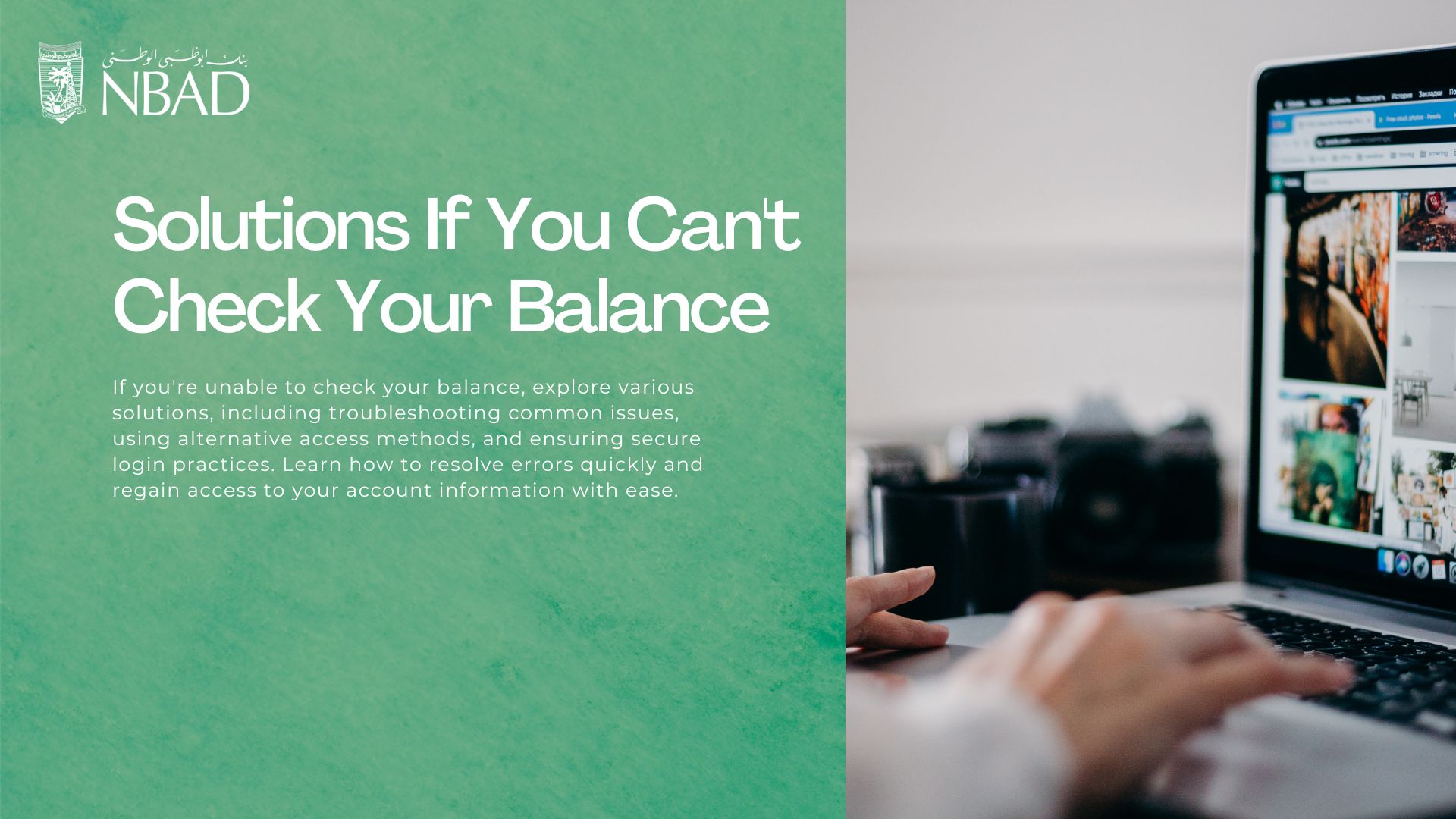
These are the main reasons that might block your balance viewing:
- Bank System is Offline: Try checking again after some time.
- Account Not Linked to Mobile Banking: Ensure your account is registered for online services.
- Incorrect PIN or Password: Reset your password or PIN if necessary.
Security Tips When Checking Your Balance
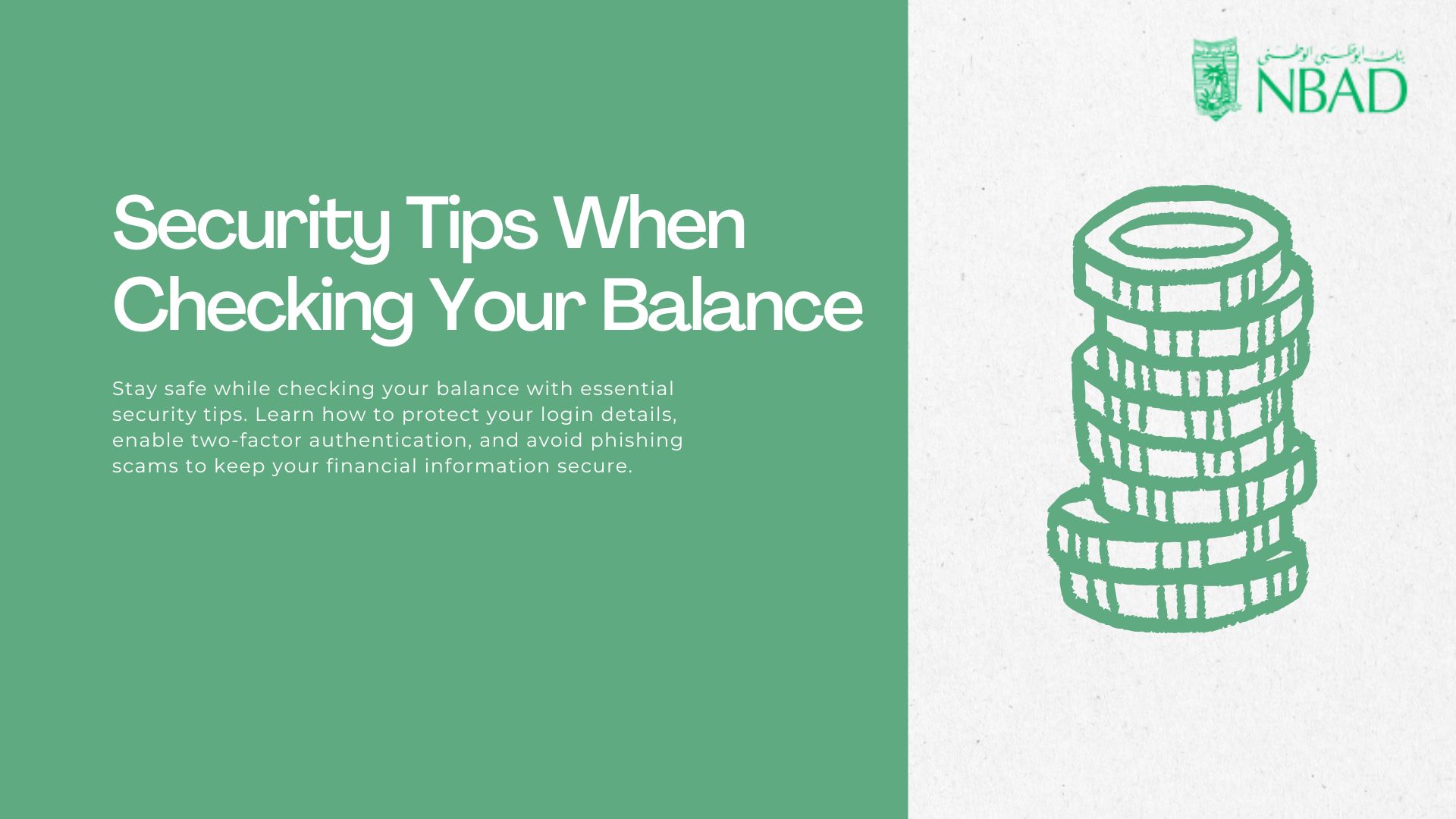
The following steps protect your bank account security:
- Avoid Phishing Scams: Never share your login information with unauthorized parties.
- Use a Secure Network: Avoid accessing your banking account from public Wi-Fi.
- Enable Two-Factor Authentication (2FA): Add an extra layer of security to your account.
NBAD to FAB Transition: What’s Different?

After NBAD transitioned to FAB:
- Name & Branding: All NBAD services are now under the FAB name.
- Banking Access: NBAD customers must use the FAB system for online banking and mobile apps.
- Balance Check Methods: Some SMS service numbers and other methods have changed according to FAB’s system.
FAQs About NBAD Bank Balance Check
Can I still check my balance using the old NBAD system?
No, all NBAD systems have been migrated to FAB’s platform.
How long does it take for the balance to update after a transaction?
Your balance updates in real-time, but some transactions may require processing time.
How do I enable balance alerts via email?
Log into FAB Online Banking, navigate to the notification section, and enable email alerts.
Can I check my NBAD balance without an internet connection?
Yes, you can check your balance without internet access using:
– SMS Banking – Send “BAL” to 6222 or 2121.
– ATM Inquiry – Visit the nearest NBAD/FAB ATM.
– Customer Service – Call +971 600 525500 or 02 635 8001.
Is there a fee for checking my balance via SMS?
Standard SMS charges from your mobile operator may apply. Check with your telecom provider for applicable rates.
Can I check my balance if I lost my NBAD debit or prepaid card?
Yes, but you need to contact FAB Customer Service to verify your identity before accessing account details. It’s also recommended to report the lost card immediately and request a replacement.
What should I do if I cannot log in to my FAB Online Banking account?
If you’re unable to access your online banking account:
– Ensure you’re using the correct username and password.
– Reset your password using the “Forgot Password” option on the login page.
– Contact FAB Customer Support for further assistance.
Can I use international ATMs to check my balance?
Yes, if your NBAD/FAB debit or prepaid card supports international transactions. However, some foreign ATMs may charge an additional fee.
Can I link multiple accounts to one FAB Mobile App?
Yes, you can link multiple accounts and switch between them within the app’s dashboard.
How secure is online and mobile banking for checking my balance?
FAB uses multi-factor authentication (MFA) and encryption to protect your account. Always:
– Use strong passwords.
– Enable two-factor authentication (2FA) if available.
– Avoid logging in from public Wi-Fi networks.
You can quickly verify your NBAD/FAB balance through the most suitable method according to your convenience. Customers can access FAB Online Banking or obtain the FAB mobile app for secure banking through a convenient platform.