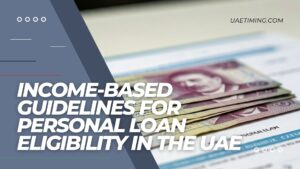In our fast-paced world, managing your finances should be effortless. Fortunately, if you’re a customer of First Abu Dhabi Bank (FAB), checking your bank balance has never been easier! Established in 2017 through the merger of the National Bank of Abu Dhabi (NBAD) and First Gulf Bank (FGB), FAB has become the largest bank in the UAE and a prominent player in the region's financial landscape.
With FAB's innovative banking solutions, you can quickly and efficiently monitor your account using the mobile app or other available methods. Let’s explore how you can stay updated on your FAB bank balance.

#1 Using FAB Mobile App
One of the most convenient ways to check your FAB bank balance is through the FAB Mobile App. This user-friendly application is designed for both iOS and Android users, allowing you to manage your banking needs from the comfort of your home or on the go.
How to Check Your Balance on FAB Mobile:
- Download the App: If you haven’t already, download the FAB Mobile app from the Apple App Store or Google Play Store.
- Log In: Enter your customer number or card details and follow the prompts for secure login. If you’re a new user, you’ll need to register first, using your Emirates ID for verification.
- View Your Balance: Once logged in, your account balance will be displayed on the home screen. You can also navigate to the "Accounts" section to see detailed balances for all your accounts at a glance.
Additional Features of FAB Mobile:
Beyond just checking your balance, the FAB Mobile app offers a plethora of features to enhance your banking experience:
- Instant Transfers: Easily transfer money between your accounts or to other FAB customers.
- Card Management: Freeze or unfreeze your cards, set spending limits, and manage your credit card payments directly from the app.
- Security Features: The app includes state-of-the-art security protocols, ensuring your financial data is safe and sound.
#2 Online Banking: A Traditional Option
If you prefer using your computer, you can also check your balance through FAB’s online banking portal. Simply log in to your account via the FAB website, and you’ll have access to your account details, transaction history, and more.
How to Access Online Banking:
- Visit the FAB Online Banking page.
- Enter your login credentials and navigate to your account summary to see your balance.
#3 ATM and SMS Services
For those who might not have access to the internet or prefer traditional methods, checking your FAB bank balance can be done at any FAB ATM. Simply insert your card, follow the prompts, and select the option to view your account balance.
Additionally, FAB offers SMS banking services for quick balance inquiries. By sending a specific SMS command to FAB’s designated number, you can receive your balance details right on your mobile phone. Just ensure that you’re registered for this service!
Why Keep Track of Your Balance?
Regularly checking your bank balance is essential for managing your finances effectively. It helps you:
- Avoid Overdraft Fees: Stay informed to prevent overdrawing your account and incurring fees.
- Monitor Spending: Keeping an eye on your balance can help you stick to your budget and identify unnecessary expenses.
- Plan for the Future: Understanding your financial standing enables better planning for savings and investments.
Frequently Asked Questions (FAQ)
Here are some common questions about using the FAB Mobile app and checking your bank balance:
1. What is FAB Mobile?
2. How can I get the FAB Mobile app?
3. What do I need to start using FAB Mobile?
4. How secure is FAB Mobile?
5. Can I use FAB Mobile outside the UAE?
6. What if I lose my mobile phone?
7. Can I temporarily block my credit card through FAB Mobile?
8. Can I open an account through FAB Mobile even if I don’t have any FAB product?
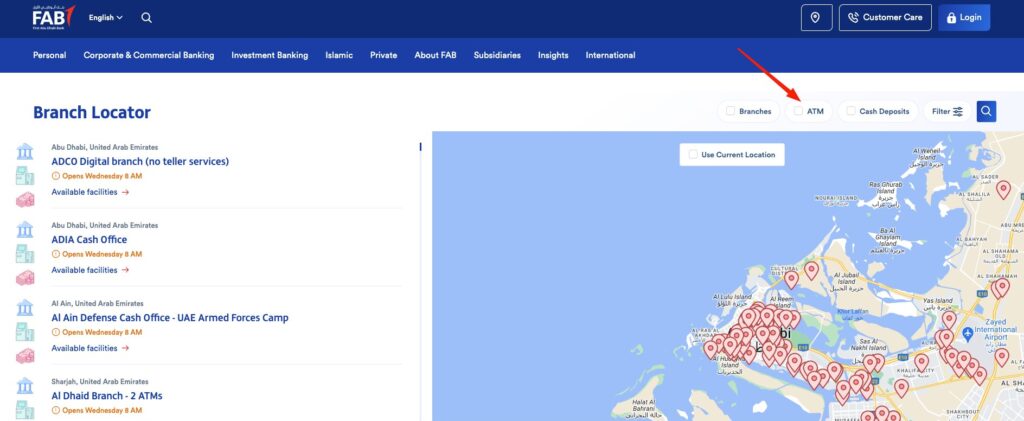
In summary, checking your FAB bank balance is a straightforward process, whether you prefer using the mobile app, online banking, or traditional methods. With FAB Mobile’s convenient features, you can easily manage your finances and make informed decisions about your spending and savings. So why wait? Download the FAB Mobile app today or log in to your online banking account to take control of your financial future. Happy banking!