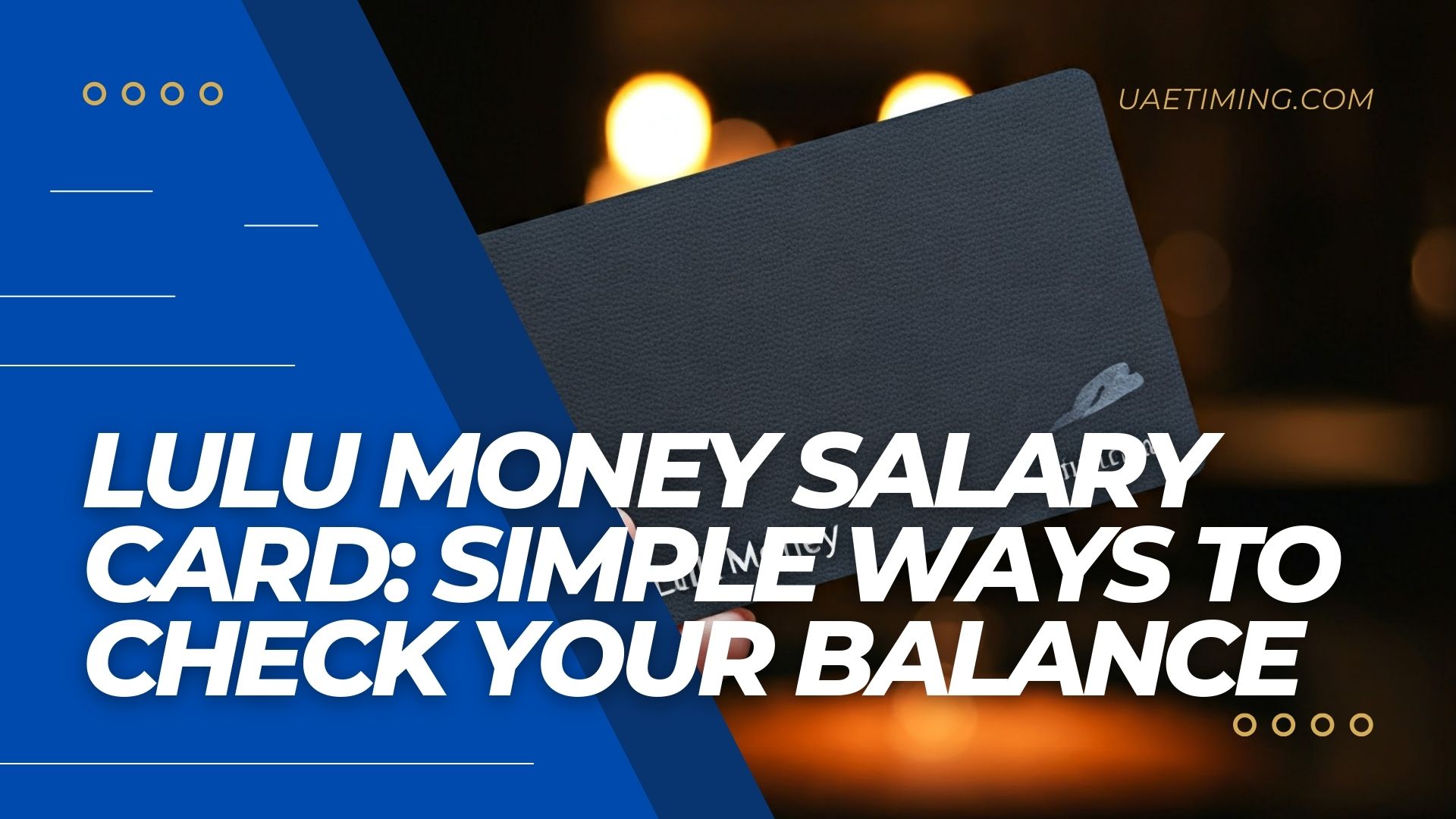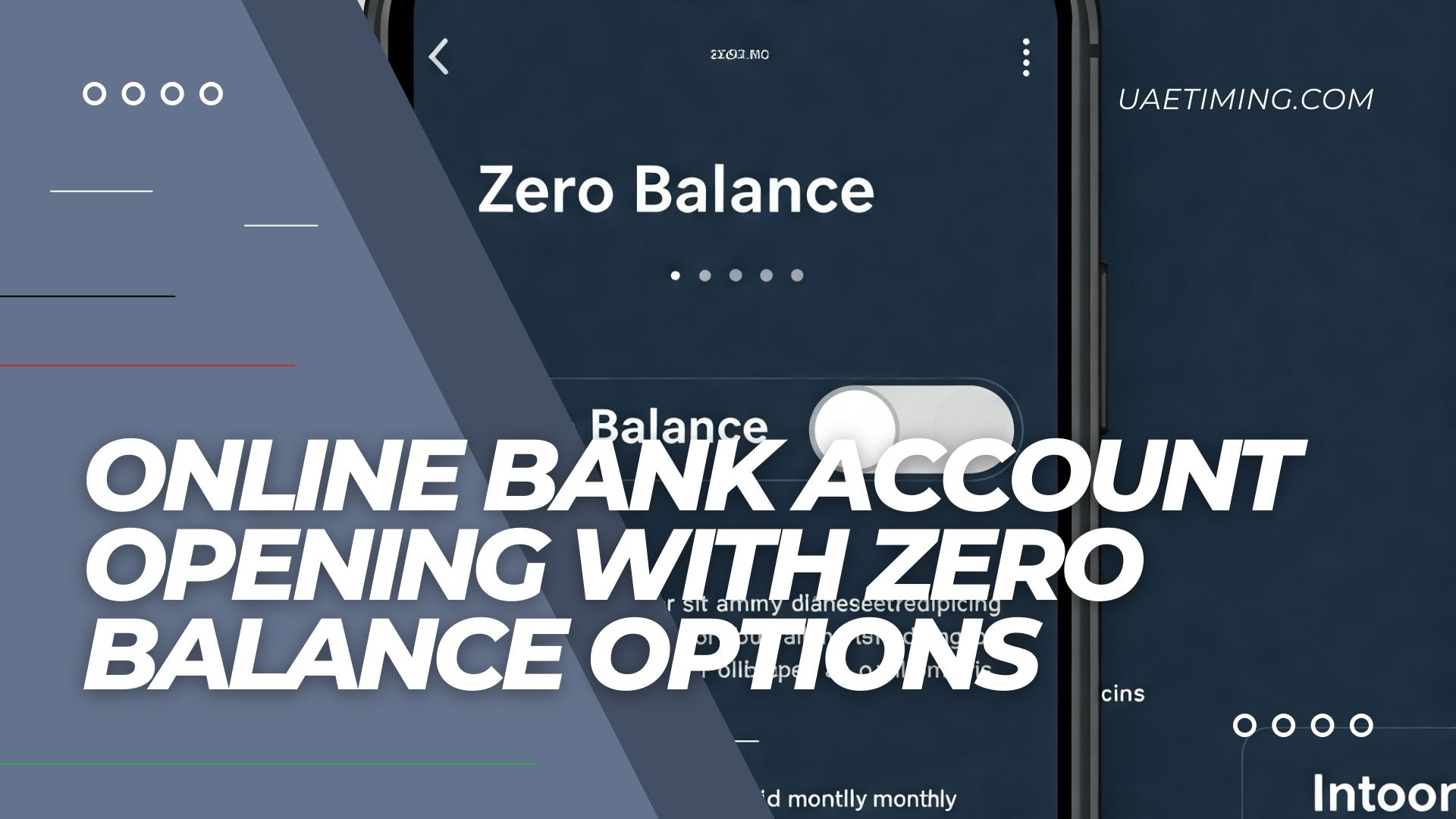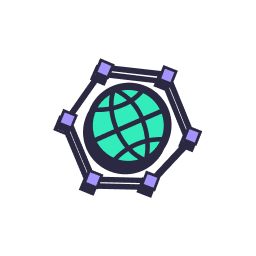The guide presents an extensive look at the Lulu Money Salary Card together with its advantages and complete steps to monitor your balance through the online system for easy financial information tracking. Using this card brings you convenient management of your salary funds and transactions at any time which simplifies financial planning and enhances efficiency.

What is the Lulu Money Salary Card?
The Lulu Money Salary Card is designed to simplify wage management for both employers and employees in compliance with UAE’s Wage Protection Scheme (WPS). This system ensures timely and accurate salary payments, offering convenience and security through digital solutions.
Key Features and Benefits:
- WPS Compliance: Adheres to labor standards set by the Ministry of Labour and the Central Bank of UAE, protecting employee rights and promoting workplace dedication.
- Salary Administration: Integrates with the “My Pay My Card” system for streamlined payroll management, trusted by numerous companies and workers. Offers global accessibility through the Mastercard network and local convenience via UAE SWITCH ATMs.
- Digital and Secure: The Lulu Money App allows users to control their WPS account. Contactless payments are enabled via NFC technology, and instant transfers are available through the app, all while ensuring enhanced security for personal information.
- Convenience: Manage financial tasks, monitor transactions, and update card security settings through the Lulu Money App.
- Versatility: Use the card for transactions both locally and internationally.
- Accessibility: Withdraw cash quickly from partner ATMs, including Emirates NBD, Emirates Islamic Bank, and Mashreq Bank.

How to Check Your Lulu Money Salary Card Balance Online
Checking your Lulu Money Salary Card balance online is simple and can be done via the Lulu Money application. Here’s a step-by-step guide:
- Download the Lulu Money App:
- Google Play Store: Lulu Money App
- App Store: Lulu Money App
- Install and Open the App: Wait for the download to complete, then open the app from your phone’s app list.
- Sign In or Sign Up:
- If you have an existing account, click “Sign In” and follow the instructions to enter the app.
- If you’re a new user, click “Sign Up” and fill in the required information.
- Navigate to Your Cards: Look for the “Cards” icon and select the Lulu Money Salary Card. Alternatively, you can select the “LuLu Money Cards“ option from the Home page or from the”My Cards” option in the “More“ menu or from the Quick access section upon adding a card under customer account.
- Check Your Balance: Click on the “Balance Inquiry” icon or navigate to the “My Card” page. Your available balance will be displayed.
Managing Your Payroll with My Pay Portal
The My Pay Portal offers companies a digital solution for handling payroll tasks online with a smooth user interface, allowing for effective payroll management through its simple design. Business owners can upload salary files and obtain an MPN to control wage payments, with flexible deposit options available at branch locations or directly through the online system.
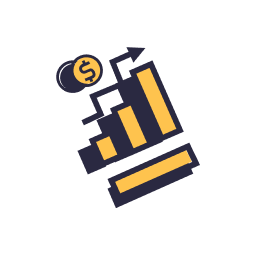
Frequently Asked Questions (FAQ)
How can I apply for a Lulu Money Salary Card?
You can apply for a Lulu Money Salary Card through your employer if they use Lulu Exchange for payroll services. Employees can also inquire at Lulu Exchange branches for further details on eligibility and requirements.
Is the Lulu Money Salary Card linked to a bank account?
No, the Lulu Money Salary Card is a prepaid card issued under the WPS system. It allows employees to receive their salaries and make transactions without needing a traditional bank account.
What should I do if I forget my Lulu Money App login details?
If you forget your login credentials, open the Lulu Money App and select “Forgot Password” on the login page. Follow the instructions to reset your password via email or phone verification.
Can I withdraw cash using my Lulu Money Salary Card?
Yes, you can withdraw cash from ATMs that accept Lulu Money Salary Cards, including partner ATMs like Emirates NBD, Emirates Islamic Bank, and Mashreq Bank.
Are there any fees for checking my Lulu Money Salary Card balance?
Checking your balance through the Lulu Money App is free. However, ATM balance inquiries may incur small service fees depending on the ATM provider.
Can I use my Lulu Money Salary Card for online transactions?
Yes, the card can be used for online purchases, bill payments, and other digital transactions wherever Mastercard is accepted.
What should I do if my Lulu Money Salary Card is lost or stolen?
Immediately block your card through the Lulu Money App under the security settings or contact Lulu Exchange customer service for assistance in reporting and replacing your card.
How long does it take for my salary to reflect on my Lulu Money Salary Card?
Once your employer processes payroll through the WPS system, salaries are typically credited on the same day or within 24 hours, depending on bank processing times.
Can I change my Lulu Money Salary Card PIN?
Yes, you can change your PIN using the Lulu Money App or at designated ATMs that support PIN changes.
Who should I contact if I face issues with my Lulu Money Salary Card?
For assistance, you can reach out to Lulu Exchange customer support via their helpline, visit a branch, or use the support feature in the Lulu Money App.
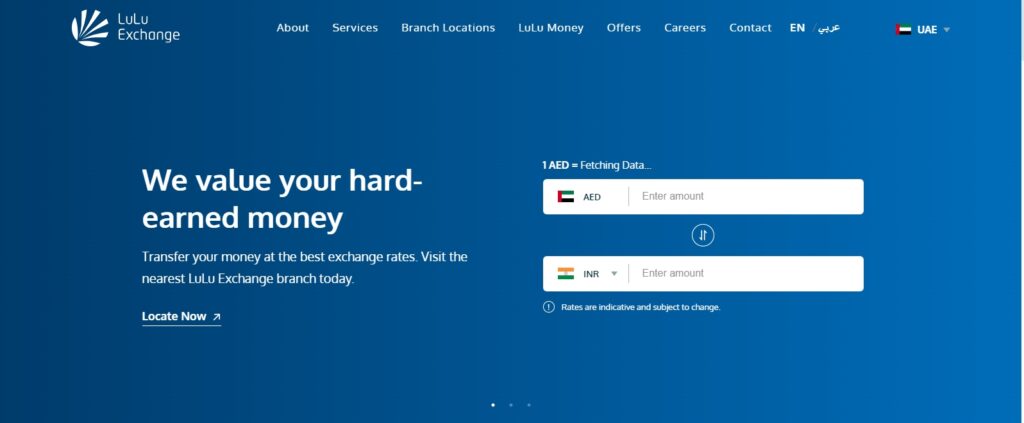
Lulu Money Salary Card and My Pay Portal deliver extensive payroll management solutions through customer-centric technology which ensures secure employee payment management systems. You can handle your finances effectively through the steps mentioned earlier to check your card balance. The public should contact Lulu Exchange for more information about advanced wage management solutions.