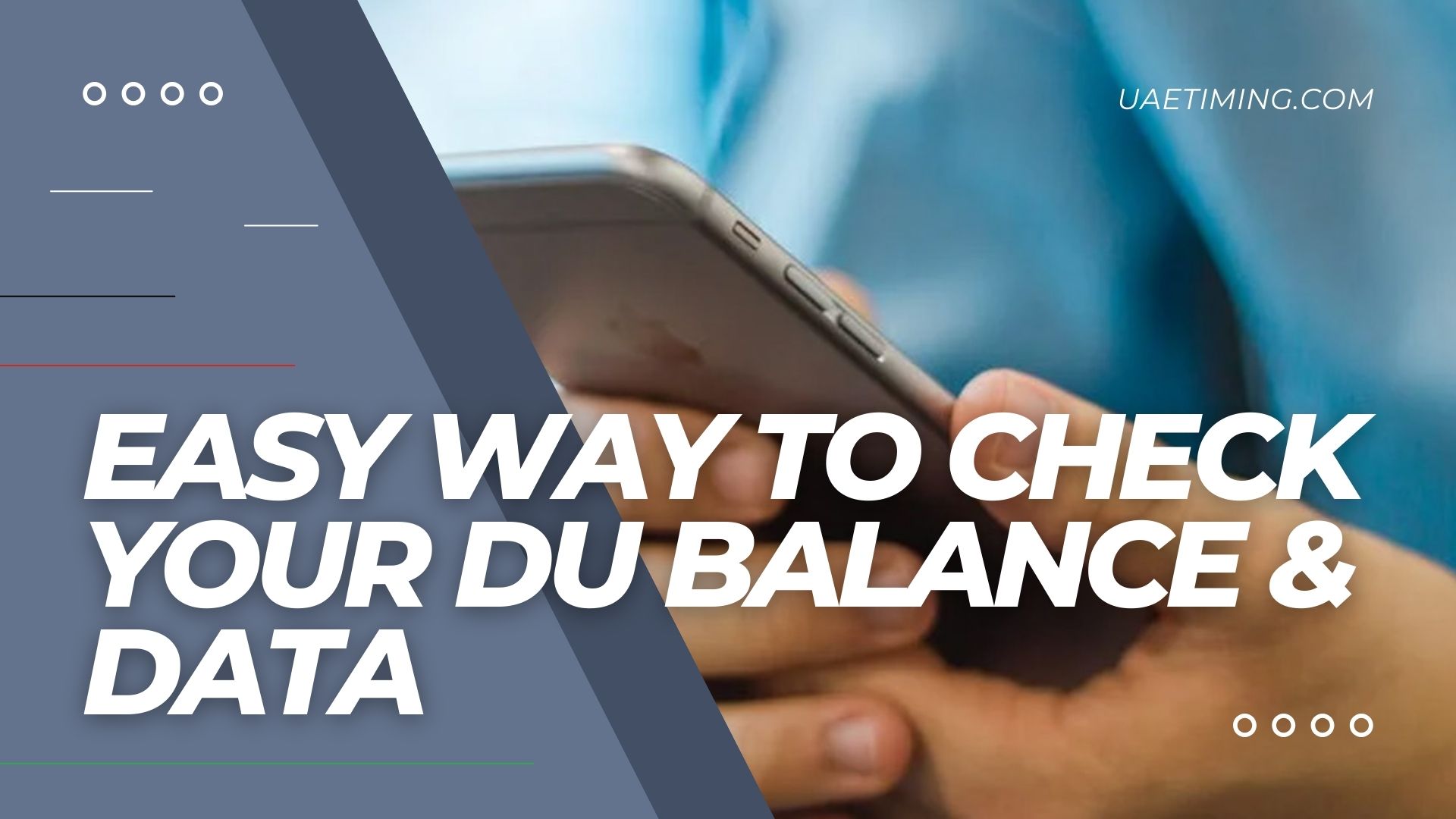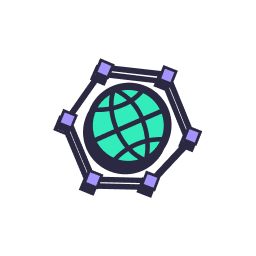Navigating the process of obtaining or renewing your Emirates ID in the UAE can feel a bit overwhelming, especially if it’s your first time. One crucial step in this journey is scheduling your biometric appointment. Understanding the necessary steps and requirements can make the experience much easier. Don’t worry; we’ve got you covered with a simple guide to help you through it, ensuring everything goes smoothly.

What is a Biometric Appointment?
A biometric appointment is an essential step for getting your Emirates ID. During this appointment, your fingerprints and facial scans are taken to verify your identity. This process is not just a formality; it’s a vital security measure that helps protect your identity and information.
By ensuring that only authorized individuals can obtain an Emirates ID, the system plays a crucial role in maintaining the integrity of personal data within the UAE. Additionally, the appointment is designed to be efficient, minimizing your wait time and ensuring a smooth experience.
Why Do You Need a Biometric Appointment?
Whether you’re applying for a new Emirates ID, renewing an existing one, or replacing a lost or damaged card, you’ll need to complete this biometric step. It’s a straightforward process, but planning ahead is key to making sure you don’t encounter any hiccups along the way. Without completing this appointment, your application cannot progress, which could lead to delays and additional stress. Moreover, being prepared with the necessary documents and information will help you feel more confident as you navigate this important step.
Services Offered at Emirates ID Biometric Centers
Before diving into the scheduling process, let’s take a quick look at the services offered at biometric appointment centers:
- Fingerprint and Facial Scans: This is the core of the biometric process.
- New Emirates ID Applications: If you’re new to the UAE or have never applied for an Emirates ID, this service is for you.
- Renewals: Make sure your Emirates ID stays valid.
- Replacements: If you’ve lost or damaged your ID, you can get a new one here.
- Customer Support: Friendly staff are available to answer any questions you might have.
- Expedited Printing Services: If you need your Emirates ID urgently, many centers offer fast-tracked printing options.
Steps to Schedule Your Emirates ID Biometric Appointment
Now that you know what a biometric appointment entails and the services available, here’s how to schedule yours:
- Visit the Official UAE Government Website: Head over to the official UAE government portal. This is where all the magic begins!
- Create an Account or Log In: If you haven’t registered yet, you’ll need to create an account. If you already have one, simply log in.
- Navigate to the Emirates ID Section: Once logged in, look for the Emirates ID section. Click on “Book an Appointment” to proceed.
- Select the Service Type: Choose the type of Emirates ID service you need—whether it’s a new application, renewal, or replacement.
- Pick a Date and Time: After selecting the service, you’ll be prompted to choose a date and time that suits your schedule.
- Confirm Your Appointment: Review all the details to make sure everything is correct. You’ll need to provide your personal information, so double-check for accuracy.
- Receive Confirmation: Once you’ve confirmed your appointment, you’ll receive a confirmation via email or SMS. Keep this handy; it’s your ticket to your appointment!
- Prepare for Your Appointment: On the day of your appointment, aim to arrive at least 10 minutes early. Bring along all necessary documents, such as your Emirates ID application form, passport, and residency visa.
- Complete Your Appointment: At the biometric center, you’ll undergo the fingerprint and facial scan process. After this, you’ll be all set!
Rescheduling Your Appointment
Sometimes life happens, and you might need to change your appointment. Here’s how to easily reschedule:
- Go to Smart Services ICP: Navigate to the Smart Services section on the UAE government website.
- Select Public Services: Click on “Public Services” to find the rescheduling option.
- Search/Modify Your Enrollment Appointment: Enter the required details to locate your appointment.
- Reschedule: Follow the prompts to select a new date and time that works for you.
Where to Find Emirates ID Biometric Centers
Here’s a quick list of some biometric centers across the UAE where you can go to complete your appointment:
- Biometrics for Emirates ID Al Ain Typing Centers
- Biometrics for Emirates ID Fujairah Typing Centers
- Biometrics for Emirates ID Ras al Khaimah Typing Center
- Biometrics for Emirates ID Umm Al Quwain Typing Center
- Biometrics for Emirates ID Ajman Typing Centers
- Biometrics for Emirates ID Sharjah Typing Centers
- Biometrics for Emirates ID Abu Dhabi Typing Centers
- Biometric Dubai Emirates ID Typing Centers
- Al Barsha Emirates ID Happiness Center
- Al Baraha Emirates ID Center
- Al Rashidiya Emirates ID Center
- Al Dhafra Emirates ID Center
- Al Dhaid Emirates ID Center
- Al Nahda Emirates ID Center
Make sure to check their addresses and operating hours before you head out!
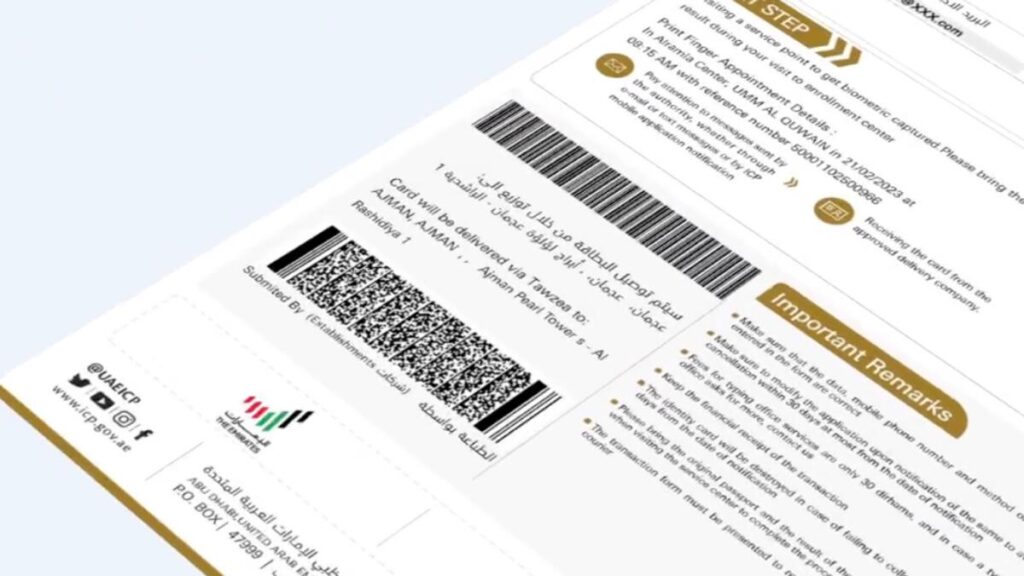
Scheduling your Emirates ID biometric appointment doesn’t have to be stressful. By following these straightforward steps and being prepared, you can breeze through the process. Whether you’re applying for the first time or renewing your ID, the biometric centers are there to help make your experience as smooth as possible. Don’t forget to take a deep breath and enjoy the journey as you navigate life in the UAE!