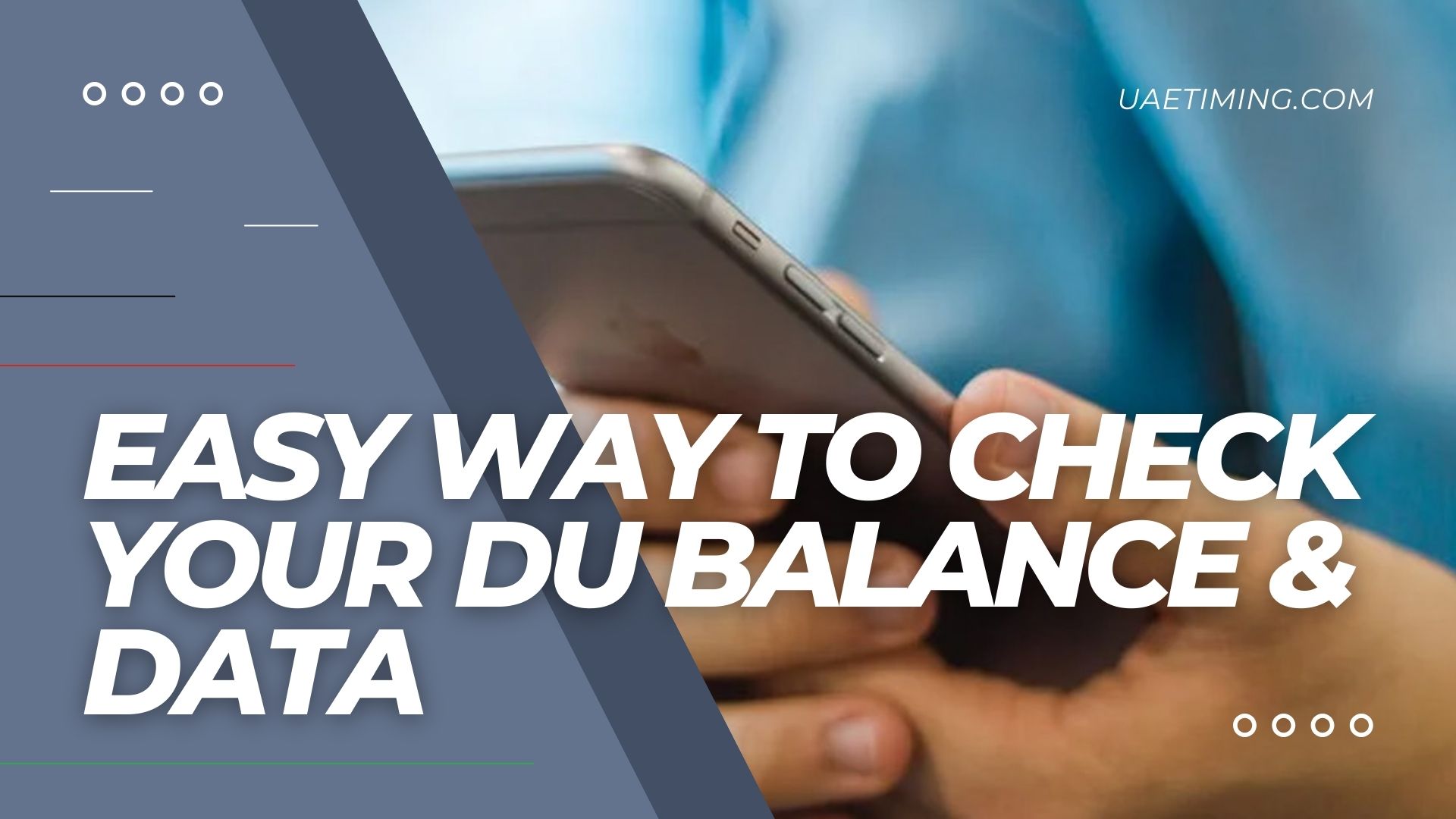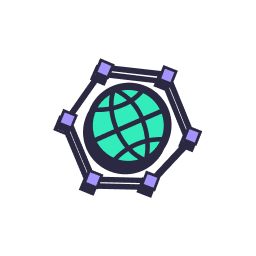Through the Salik electronic toll gate system Dubai maintains its traffic management throughout the city. All drivers who possess vehicles in Dubai need to activate a Salik tag because this process prevents financial penalties and delivers hassle-free access to toll gates. The following guide will provide an all-inclusive breakdown of Salik account registration along with activation processes in Dubai.
What is Salik?

Salik represents an electronic toll collection system which operates under the Roads and Transport Authority (RTA) in Dubai. The toll deduction operation within Dubai relies on radio frequency identification (RFID) technology that works with designated toll gates throughout the city. The authorities established this system to minimize traffic congestion throughout main routes while promoting public transportation usage.
Purchasing a Salik Tag
A Salik tag purchase must happen before account registration and activation becomes possible. Here are the available options:
Through the Salik Website
- Visit the official Salik website
- Navigate to the ‘My Tag’ section
- Locate and click on the ‘Purchase Tag’ button
- Fill in the required details (vehicle information, email address, phone number, and delivery address)
- Verify your details through an OTP sent to your mobile
- Complete the payment process
At Gas Stations
The Salik tags are available for purchase at different petrol stations across Dubai:
- Emarat
- EPPCO
- ENOC
- ADNOC
Cost of Salik Tag
Salik tags have the following price breakdown for purchase:
- Salik Tag: AED 50
- Prepaid Balance: AED 50
- Delivery Charges (if ordered online): AED 20
- Total Cost: AED 100-120 depending on purchase method
Registering Your Salik Account
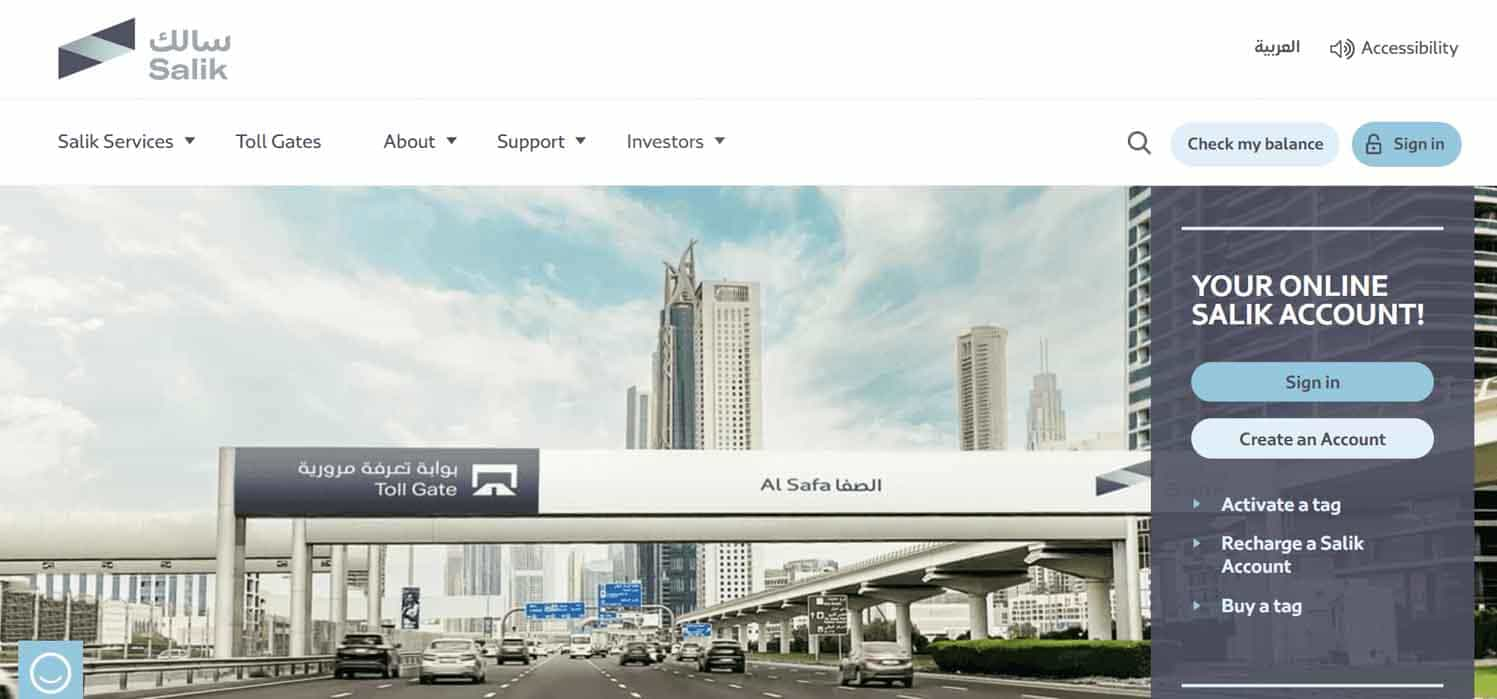
You must register the Salik tag following its purchase. The registration process has several available channels for completing it:
Required Documents for Registration
- Salik tag number
- Activation key (found on the Salik tag)
- Registered mobile number
- Vehicle registration card details (only required for vehicles registered outside the UAE or in other emirates)
Registration Channels
The registration of your Salik tag can be done by the following methods:
- Salik Website or Mobile Application
- Dubai Drive Application
- Dubai Now Application
- Customer Happiness Centres (located in Umm Ramool and Deira)
- Salik Call Centre
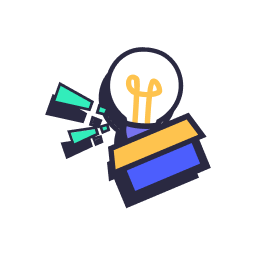
How to Activate Your Salik Tag
The activation process serves as the last requirement for successful operation of your Salik tag. You can activate your Salik tag by using these three specific channels:
Via Salik Website or Mobile Application
- Visit the Salik website or open the Salik mobile app
- Log in with your account details
- Select “Activate Salik Tag”
- Enter the required information including your tag number and activation key
- Follow the prompts to complete the activation process
Via Dubai Drive Application
The Dubai Drive app provides users with an easy method to handle RTA services including Salik activation:
- Log in to the Dubai Drive App
- Select “Salik” from the menu
- Click on “Tag Activation”
- Fill in the required details
- Submit your information
Once your activation process succeeds you can handle your Salik account through the app while maintaining access to data modifications and balance status.
Via Dubai Now Application
- Sign in to the Dubai Now App
- Locate and select “Tag Activation”
- Submit the required documents and details
- Complete the activation process
Via Customer Happiness Centres
You should visit RTA Customer Happiness Centres located at the following locations:
- Umm Ramool
- Deira
The service officer at the RTA Customer Happiness Centre needs you to present your required documents to activate your account.
Via Call Centre
- Contact the Salik call centre at 800 72545
- Follow the voice instructions
- Provide your mobile number and vehicle registration information
- Complete the activation process as guided
Installing Your Salik Tag
Once your Salik account becomes active you should place the tag onto your windshield:
- Clean the inside of your windshield
- Remove the adhesive backing from the Salik tag
- Place the tag behind your rearview mirror, ensuring it’s at least 2 cm away from any metal
- Press firmly to secure the tag
Managing Your Salik Account
When your account becomes active you will be able to execute these functions:
- Check your account balance
- Recharge your account
- View transaction history
- Update your personal information
- Add or remove vehicles from your account
Recharging Your Salik Account
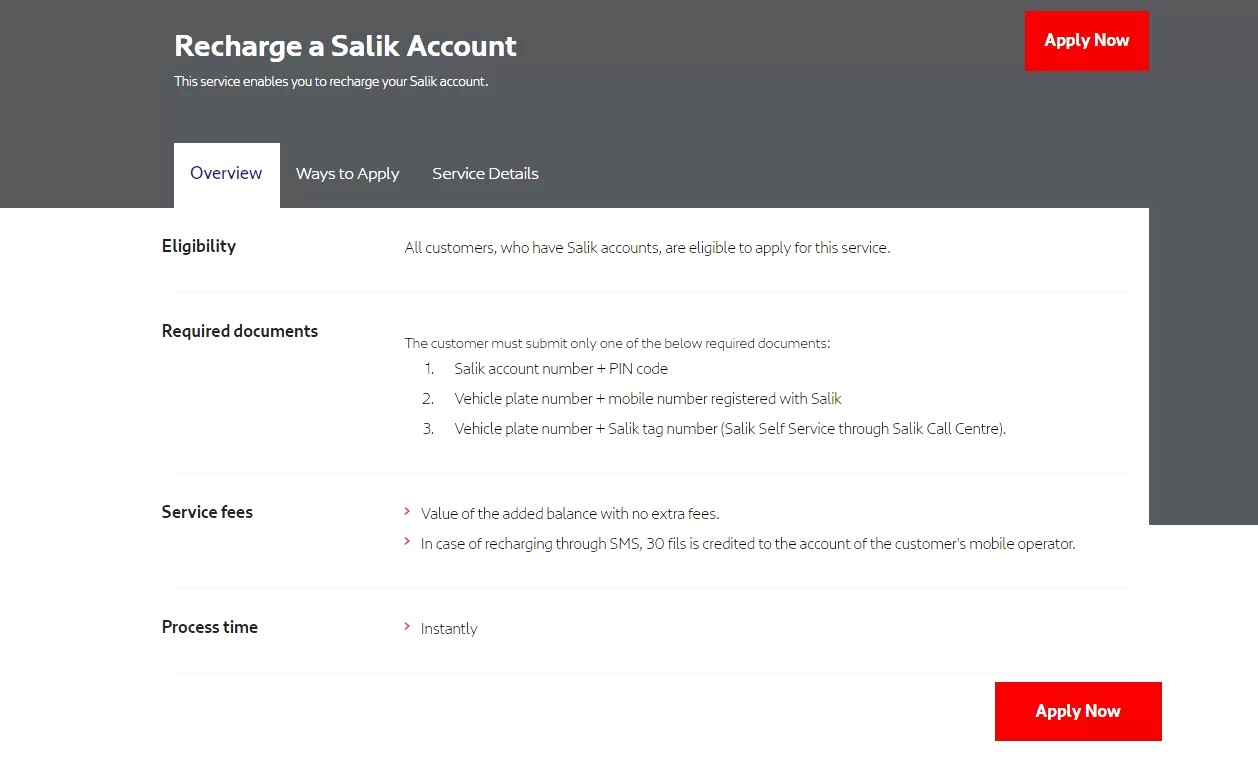
The following methods enable Salik account recharging:
- Salik website or mobile application
- Dubai Drive application
- Dubai Now application
- SMS (Send a message to 5959)
- Self-service machines across Dubai
- Petrol stations
- Customer Happiness Centres
Important Terms and Conditions
- Finish the process until confirmation shows the transaction has been completed
- Each separate Salik tag requires you to establish a different account independently
- You can establish an electronic Salik account after receiving your Account Number and PIN code through SMS messaging so you can handle all services online.
- A recharge of at least AED 50 must be made as a minimum requirement.
- The maximum amount for recharge operations reaches AED 50,000.
- A recharge of your Salik balance maintains its active state for five years starting from the charging date.
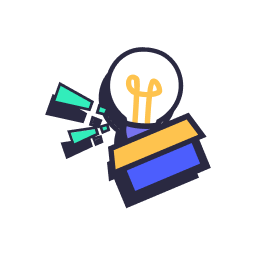
Adding a New Vehicle to Your Existing Salik Account
Individuals who obtained a new registered vehicle in their ownership can add it to their existing Salik account:
Required Documents
- Activation key and tag number of the new Salik tag
- Vehicle registration details
- Export plates (for vehicles registered in emirates other than Dubai)
Procedure
- Log in to your Salik account
- Select the option to add a new vehicle
- Enter the required details
- Confirm and submit your application
Each Salik tag functions only for a single vehicle while the system does not allow vehicle-to-vehicle tag transfers.
FAQs About Salik Registration and Activation
How can I activate my Salik tag online?
You can activate your Salik tag online through the Salik website, Dubai Drive application, or Dubai Now application by following the steps outlined in this guide.
How much does it cost to activate a Salik tag?
Salik tag activation is free of cost. However, you need to purchase the tag first, which costs AED 100 (AED 50 for the tag and AED 50 as prepaid balance).
What is the validity period of a Salik tag activation?
Salik tag activation is permanent and has no expiration date. You only need to ensure your account has sufficient balance.
How long does Salik registration take at Customer Happiness Centres?
The registration process at Customer Happiness Centres typically takes about 10 minutes.
Can I register more than one vehicle in a single Salik account?
Yes, as long as the vehicles are registered under your name, you can add multiple vehicles to your Salik account. However, each vehicle requires its own Salik tag.
How much is the Salik toll fee?
The Salik toll fee is AED 4 per passage through any Salik gate in Dubai.
What happens if I pass through a Salik gate with insufficient balance?
You have 5 days to recharge your account after passing through a Salik gate with insufficient balance. After this grace period, you may incur fines.
Can I set up automatic recharges for my Salik account?
Yes, you can connect your Salik account to your bank account and set up an auto-recharge facility. This ensures your account is automatically topped up when the balance falls below a specified limit.
Do I need Salik registration if I’m a tourist in Dubai?
If you’re renting a car in Dubai, it will likely already have a Salik tag installed. If you’re bringing your own vehicle, you will need to purchase and register a Salik tag.
How can I check my Salik account balance?
You can check your Salik balance through the Salik website, mobile application, Dubai Drive app, or by sending an SMS to 5959.
What should I do if my Salik tag is not deducting toll fees?
Ensure your tag is properly installed on your windshield and that your account has sufficient balance. If issues persist, contact the Salik call centre at 800 72545.
Can I transfer my Salik tag to another vehicle?
No, Salik tags cannot be transferred between vehicles. Each vehicle requires its own Salik tag.
The detailed instructions in this guide enable Dubai residents to register and activate their Salik account which will help them avoid toll fines during their city transit. The Salik customer service and RTA Customer Happiness Centers are available to help you with any further account needs. The Salik website together with their mobile application provide users with online management features for account control.