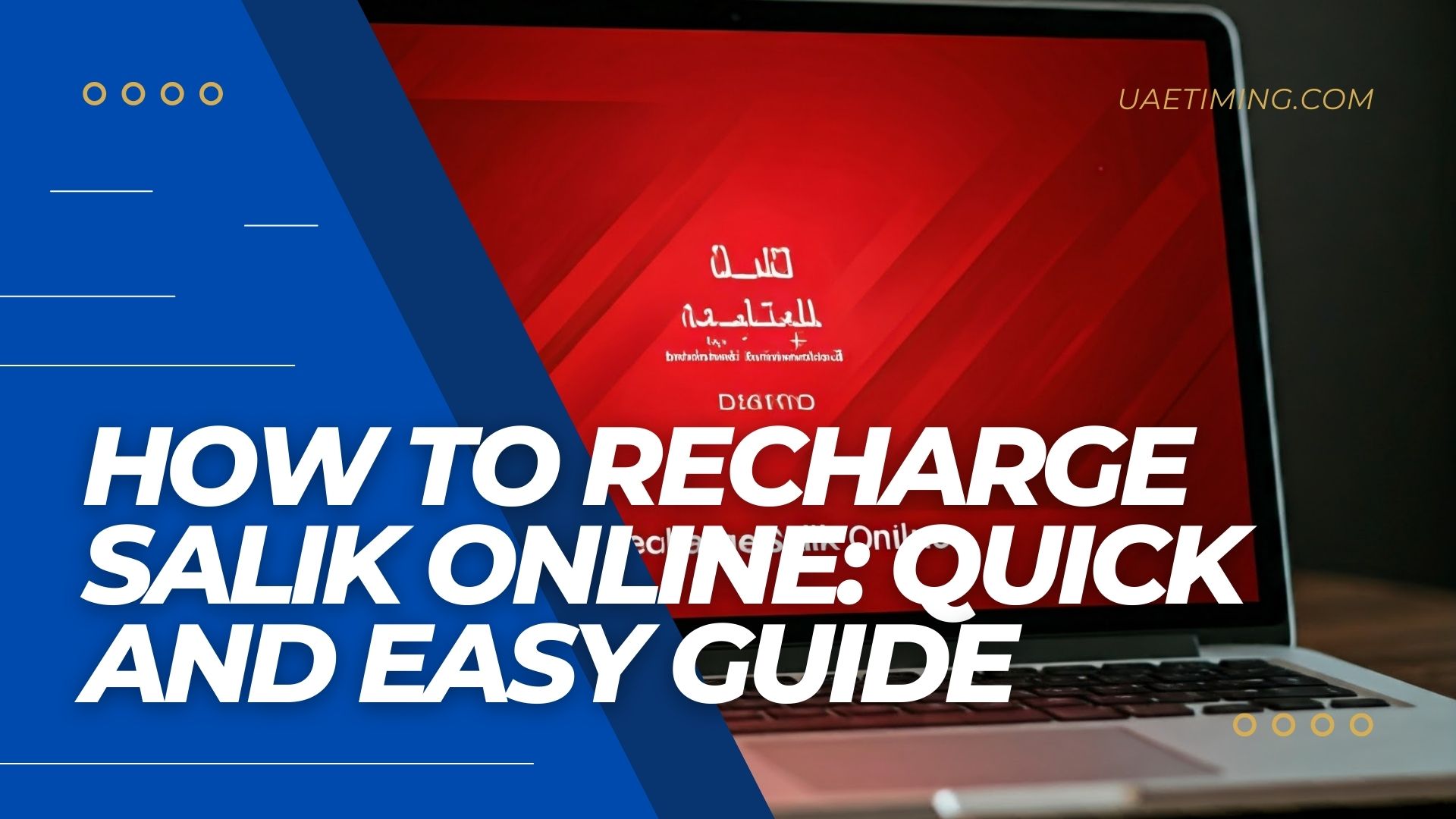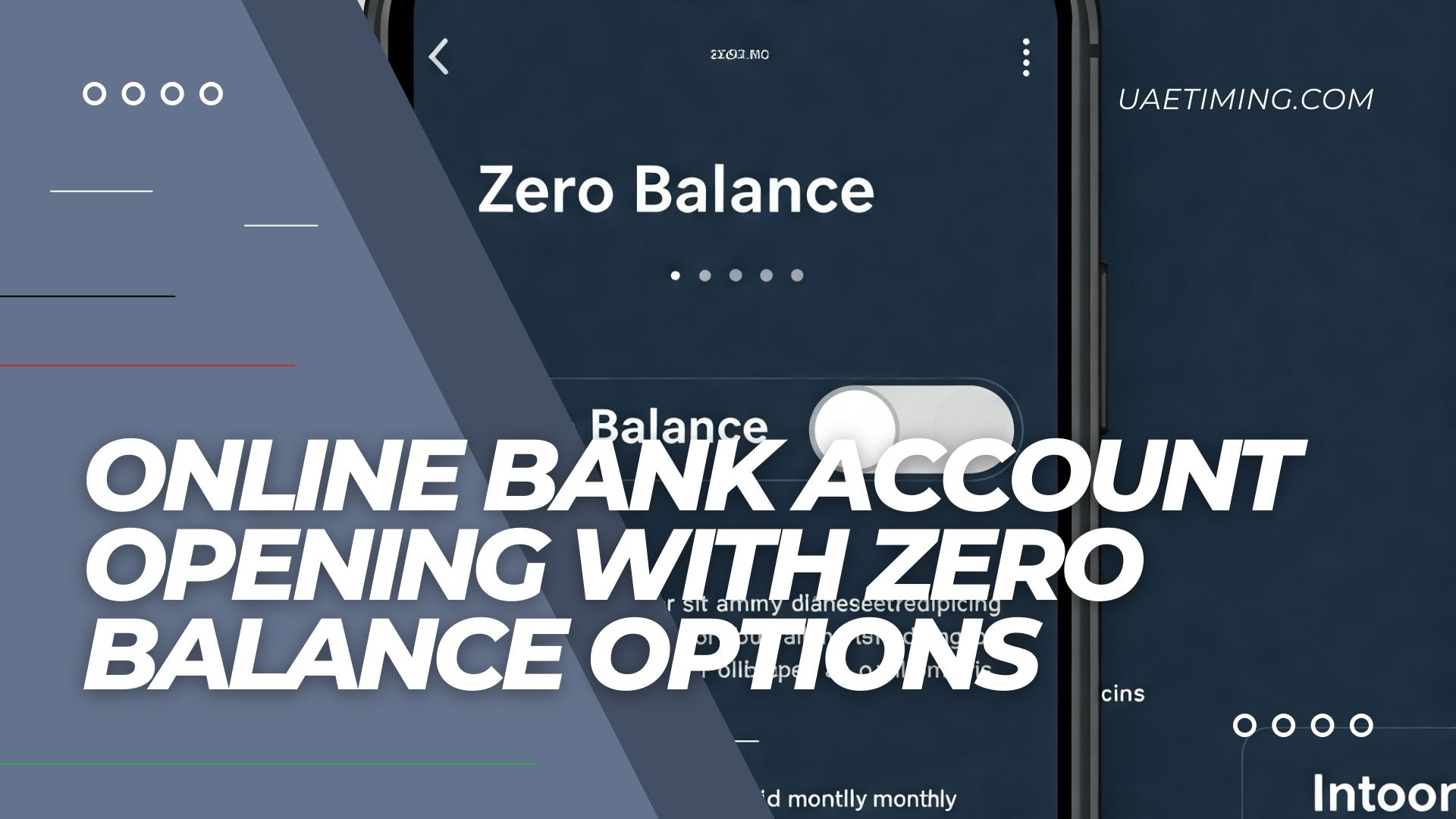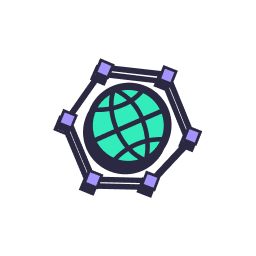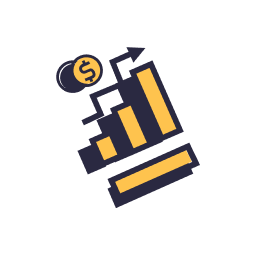If you’re driving in Dubai, you’ve probably heard of Salik. It’s the electronic toll collection system designed to help ease road congestion and make your journey smoother. But what happens when your Salik balance runs low? No need to worry! Recharge your Salik account is now easier than ever with several online options. In this guide, we’ll walk you through how to recharge your Salik account quickly and effortlessly, so you can keep cruising without a hitch.

Why Salik is Important
Salik, which means “clear” in Arabic, is more than just a toll system; it’s a key initiative by the Roads and Transport Authority (RTA) aimed at improving traffic flow in the bustling city of Dubai. By using Salik, you can avoid stopping at toll booths, saving you time and keeping the roads less congested. But to make the most of it, you need to keep your balance topped up.
Methods to Recharge Your Salik Account Online
There are several ways to recharge your Salik account online. Let’s explore them:
1. Using the Salik Website
One of the simplest ways to recharge your Salik account is through the official Salik website. Here’s how:
- Visit the website: Head to Salik’s recharge portal.
- Log in: If you have an account, enter your username and password. If not, you can still recharge without logging in!
- Recharge your account: Click on “Recharge a Salik Account,” enter your details, select the amount you wish to recharge, and confirm your payment using a credit card.
And just like that, your account balance will be updated in a matter of seconds!
2. Smart Salik App
If you prefer using your smartphone, the Smart Salik app is a fantastic option. Available on both the Apple App Store and Google Play Store, here’s how to use it:
- Download the app: Install the Smart Salik app.
- Log in: Use your username and PIN code to access your account.
- Recharge: Select the “Recharge Now” option, enter the recharge details, and confirm your transaction.
The app is user-friendly and allows you to keep track of your Salik balance right from your phone!
3. SMS Recharge
For those who love the simplicity of SMS, you can recharge your Salik account by sending a text message. Here’s how:
- Compose your message: Format it as follows: RSalik Recharge Card NumberSalik Account Number*Pin Number.
- Send it to 5959: Just hit send, and you’ll receive a confirmation message once the recharge is approved.
Keep in mind that your mobile operator will charge you a nominal fee of 30 fils for this service.
4. Customer Care Number
Need assistance? You can recharge your Salik account by calling the customer care hotline:
- Dial 800-SALIK (72545): Connect with the automated system and follow the prompts.
- Provide your details: If you’re a registered user, enter your account number and PIN. If not, you’ll need to provide your plate number or tag number along with the recharge amount.
You’ll receive a confirmation message once the process is complete.
5. Auto Recharge Option
For those who want to take the hassle out of recharging, the Salik Auto Recharge feature is a convenient option. Here’s how it works:
- Link your UAE bank account: This allows automatic payments whenever your Salik balance falls below a specified amount.
- Set your limit: You can decide the minimum balance that triggers a recharge, ensuring you never run out while driving.
6. Recharge Salik in Dubai through Bank
Banks in Dubai offer various recharge channels to facilitate Salik customers. These recharge channels include ATM, SMS, mobile banking, IVR, and CDM. Moreover, Salik self-service machines are also installed in some branches of Abu Dhabi Islamic Bank, Dubai Islamic Bank, and First Abu Dhabi Bank. A few banks also offer auto top-ups on Salik accounts, but you need to confirm with the bank whether they provide this service or not.
Here are banks offering Salik recharge facilities in Dubai, along with their active recharge channels:
| Banks | Website | IVR | ATM | Mobile | CDM | SMS |
|---|---|---|---|---|---|---|
| EmiratesNBD | Available | Available | Available | Available | Available | Available |
| Dubai Islamic Bank | Available | Available | Available | Available | Available | Available |
| Abu Dhabi Commercial Bank | Available | Available | Available | |||
| Commercial Bank of Dubai | Available | Available | Available | |||
| CitiBank | Available | Available | Available | |||
| First Abu Dhabi Bank | Available | Available | Available | Available | ||
| Mashreq Bank | Available | |||||
| RAKBANK | Available | Available | Available | Available | ||
| Sharjah Islamic Bank | Available | Available | Available | |||
| Standard Chartered Bank | Available | |||||
| Abu Dhabi Islamic Bank | Available | Available | Available | Available | ||
| Al Hilal Bank | Available | Available | Available | Available | ||
| Ajman Bank | Available | Available | Available | Available | ||
| United Arab Bank | Available | Available | ||||
| Noor Bank | Available | |||||
| National Bank of Umm Al-Qaiwain | Available |
Note: Kindly confirm with banks about the recharge channels, as they may deactivate any of the recharge channels you are willing to use.
Important Tips to Keep in Mind
- Recharge Limits: The minimum recharge amount is AED 50, while the maximum is AED 50,000 per transaction.
- Balance Checking: Regularly check your balance to avoid fines. You can do this via the Smart Salik app or by calling the helpline at 800-72545.
- Multiple Methods: Feel free to use any of the recharge methods mentioned above, as you can recharge your account whenever necessary.
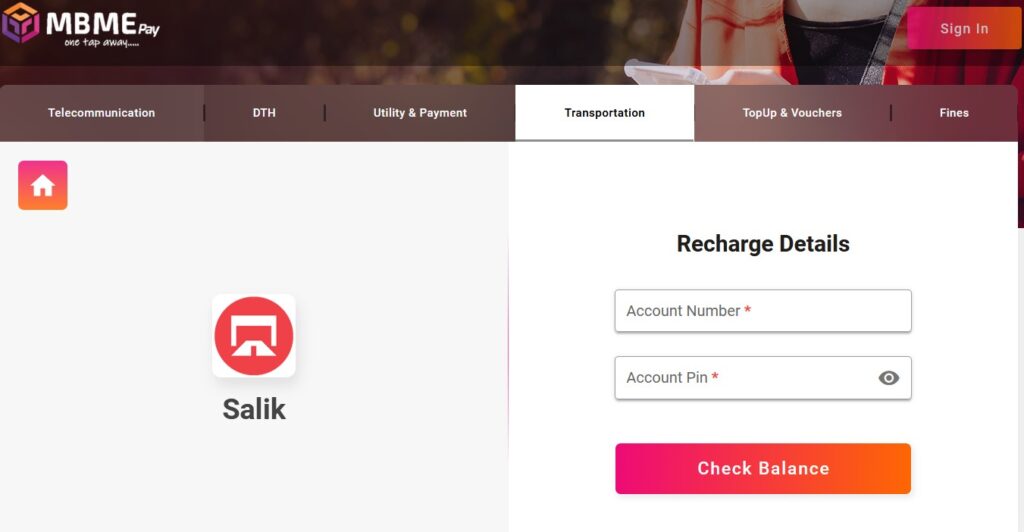
Recharging your Salik account online has never been easier! Whether you prefer using the website, app, SMS, or even a quick phone call, there’s a method that suits everyone. Keeping your Salik account topped up not only ensures a smooth journey but also contributes to the efficiency of Dubai’s road systems. So, the next time your balance runs low, remember this quick guide and recharge with ease! Safe travels!