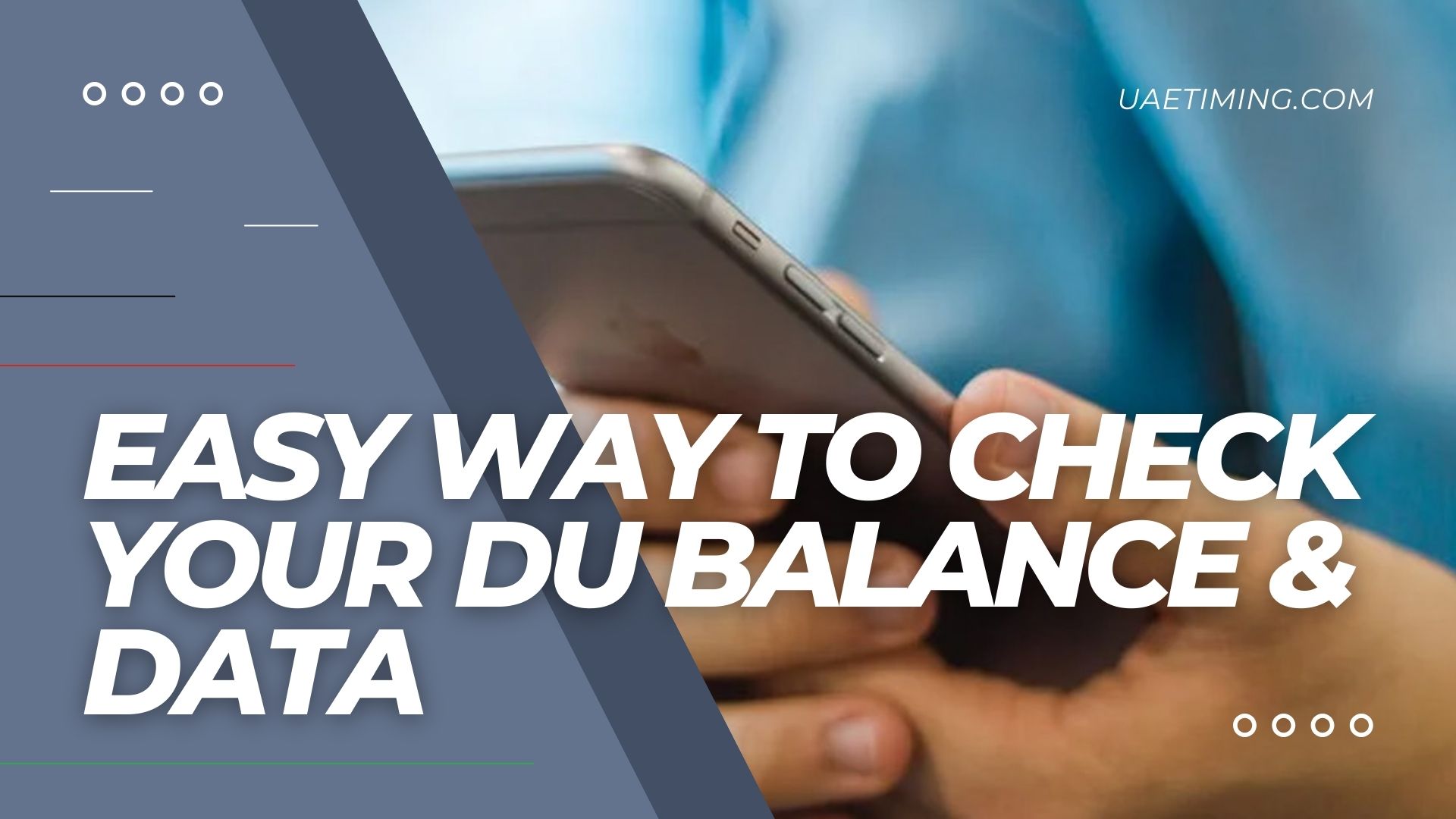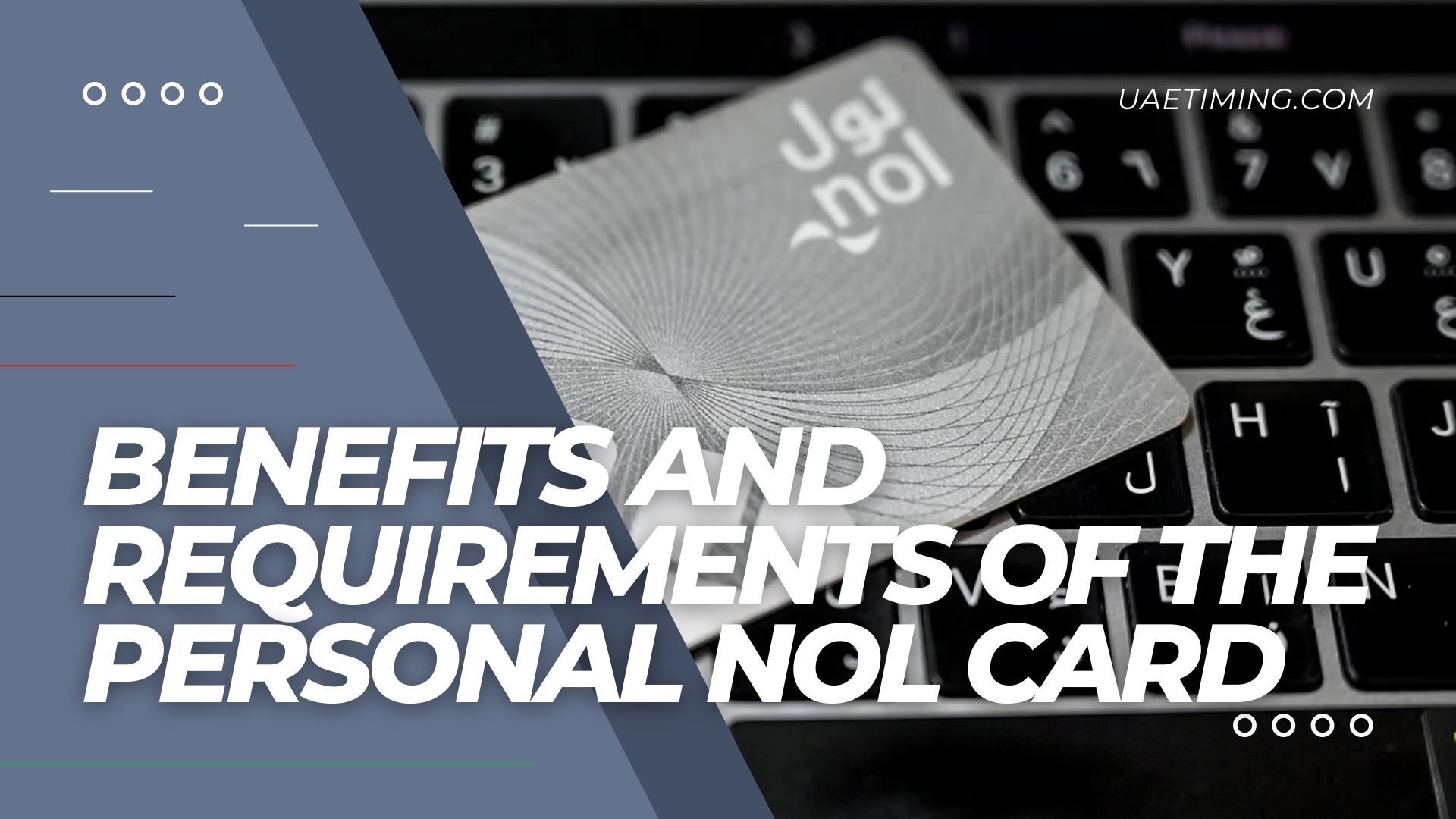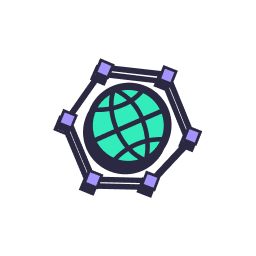Knowing your Etisalat balance in advance helps you prevent service disruptions from occurring unexpectedly. All Etisalat users can check their balance and data usage and remaining benefits through different easy-to-access methods regardless of their prepaid or postpaid status.
The complete guide demonstrates three straightforward ways to check your Etisalat balance by using USSD codes and the My Etisalat UAE app and visiting the official website. The guide includes information about account recharging along with answers to common questions.
How to Check Etisalat Balance for Prepaid Users
Prepaid (Pay-As-You-Go) users can check their balance through the following quick methods:
1. Using USSD Code (*121#)

Using *121# provides the easiest and fastest method to view your Etisalat balance.
Steps:
- Open your phone’s dial pad.
- Dial *121# and press the call button.
- Your current balance and remaining data appear through SMS notification within a few seconds.
Note: The Etisalat system automatically notifies users when their data reaches 80% or 100% of their plan.
2. Using the My Etisalat UAE App
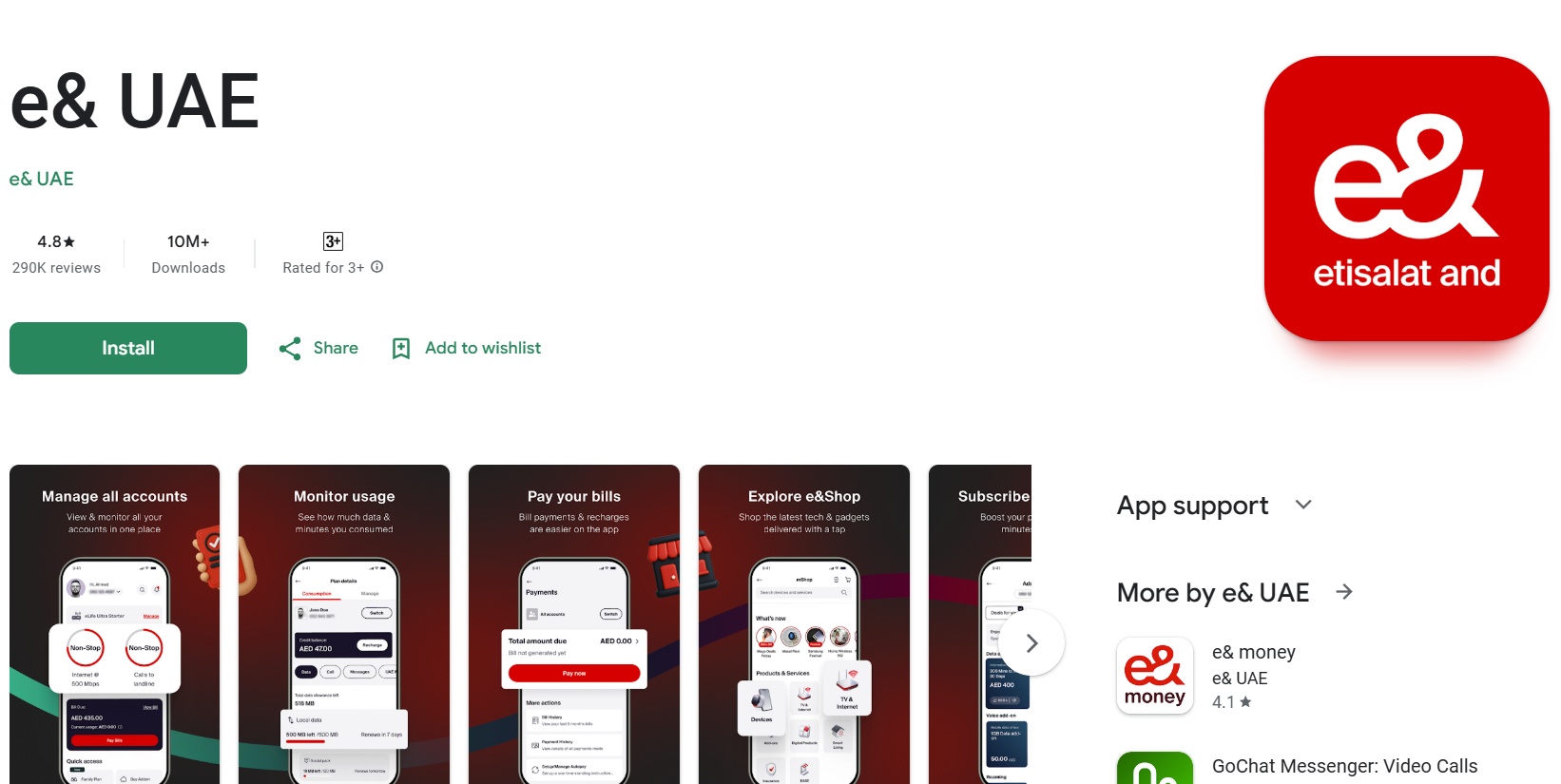
Through the official Etisalat app users can easily view their account balance and data usage information in a simple interface.
Steps:
- You can find the My Etisalat UAE application through both the Google Play Store and Apple App Store.
- Use your Etisalat number or UAE Pass to access the login page.
- You can access your account balance and data statistics by visiting “My Account” from your dashboard.
3. Via Etisalat Official Website
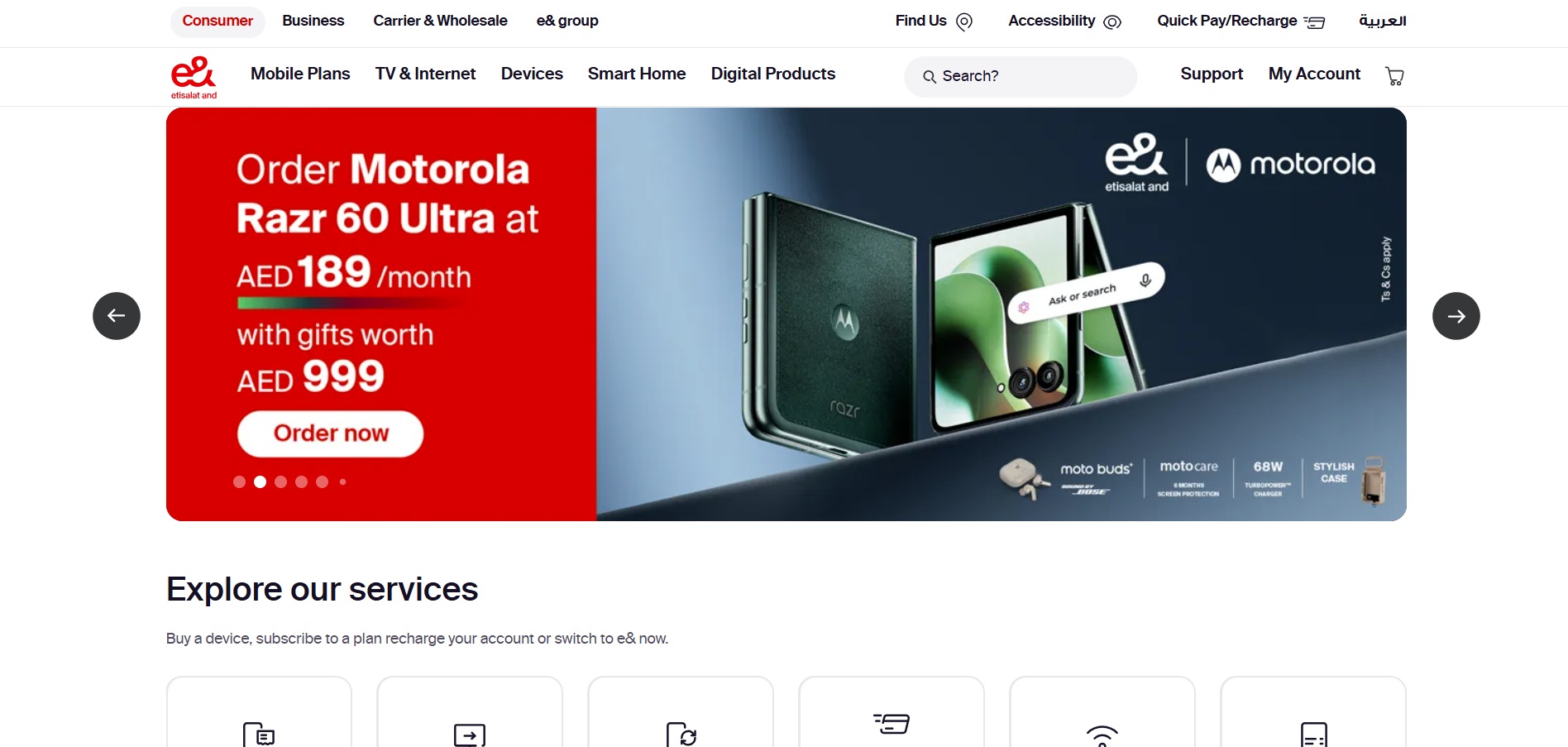
The Etisalat self-service portal enables you to view your account balance from any internet-connected device.
Steps:
- Visit Etisalat’s official website.
- To access your account use the “Login” button followed by entering your mobile number and password (or UAE Pass authentication).
- Open your account page under “My Account” to view your balance alongside usage information.
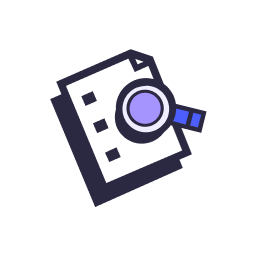
How to Check Etisalat Balance for Postpaid Users
Postpaid users can access their billing records and data usage information and call history through three different methods:
1. Using USSD Code (*140#)

Steps:
- Open your phone’s dialer.
- Dial *140# and press call.
- An SMS message will provide you with real-time information about your current balance and data usage along with call statistics.
Other Useful USSD Codes for Postpaid Users:
- 101# – Check plan details
- 170# – Check data balance
- Text “NP Balance” to 1012 – Get balance details via SMS
2. Via My Etisalat UAE App
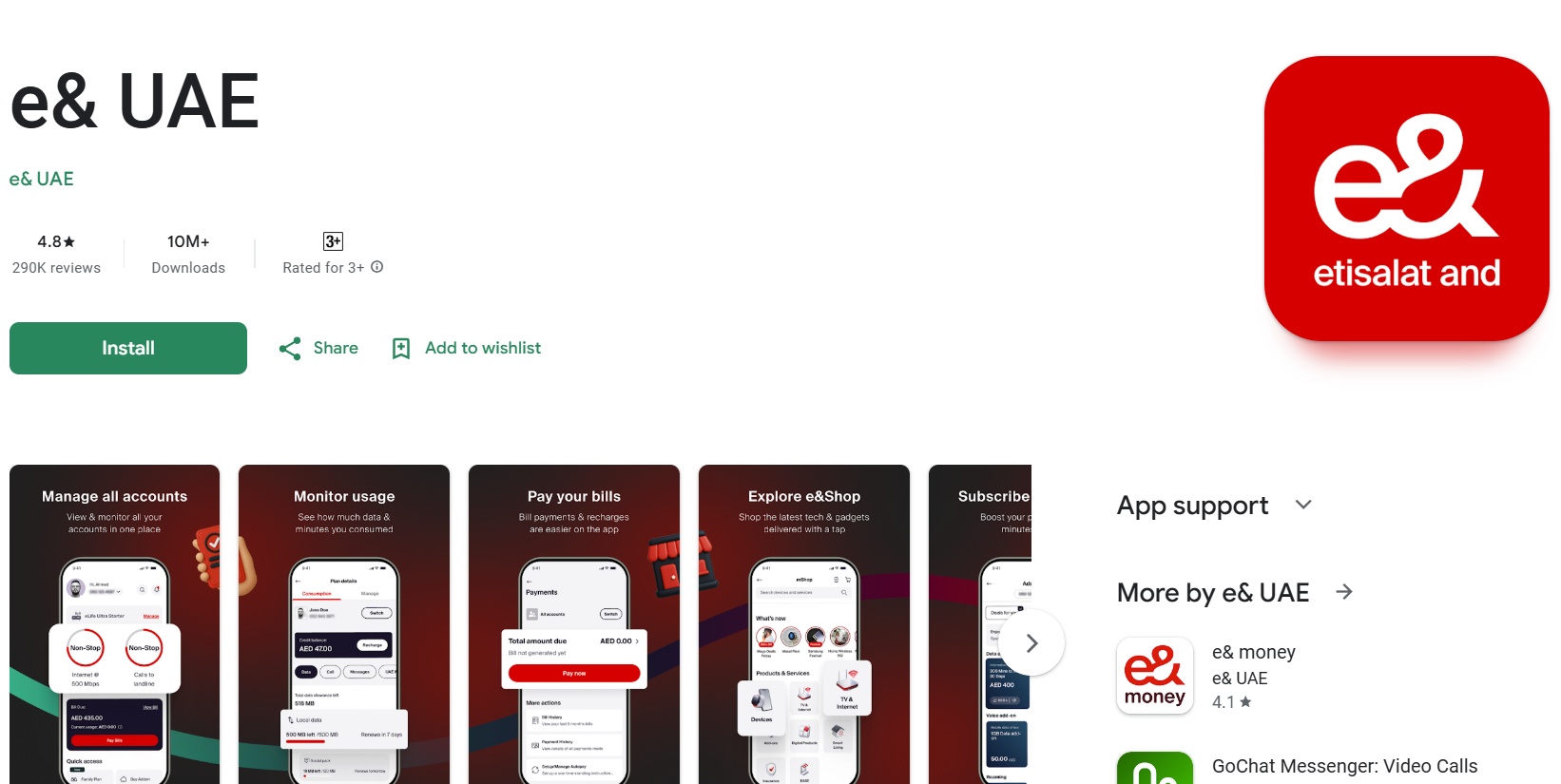
Steps:
- You can get the My Etisalat UAE app through an app store.
- Use your postpaid account credentials for login.
- You can check your current bill and data usage and call history by visiting “Billing & Usage” on the platform.
3. Through Etisalat’s Website
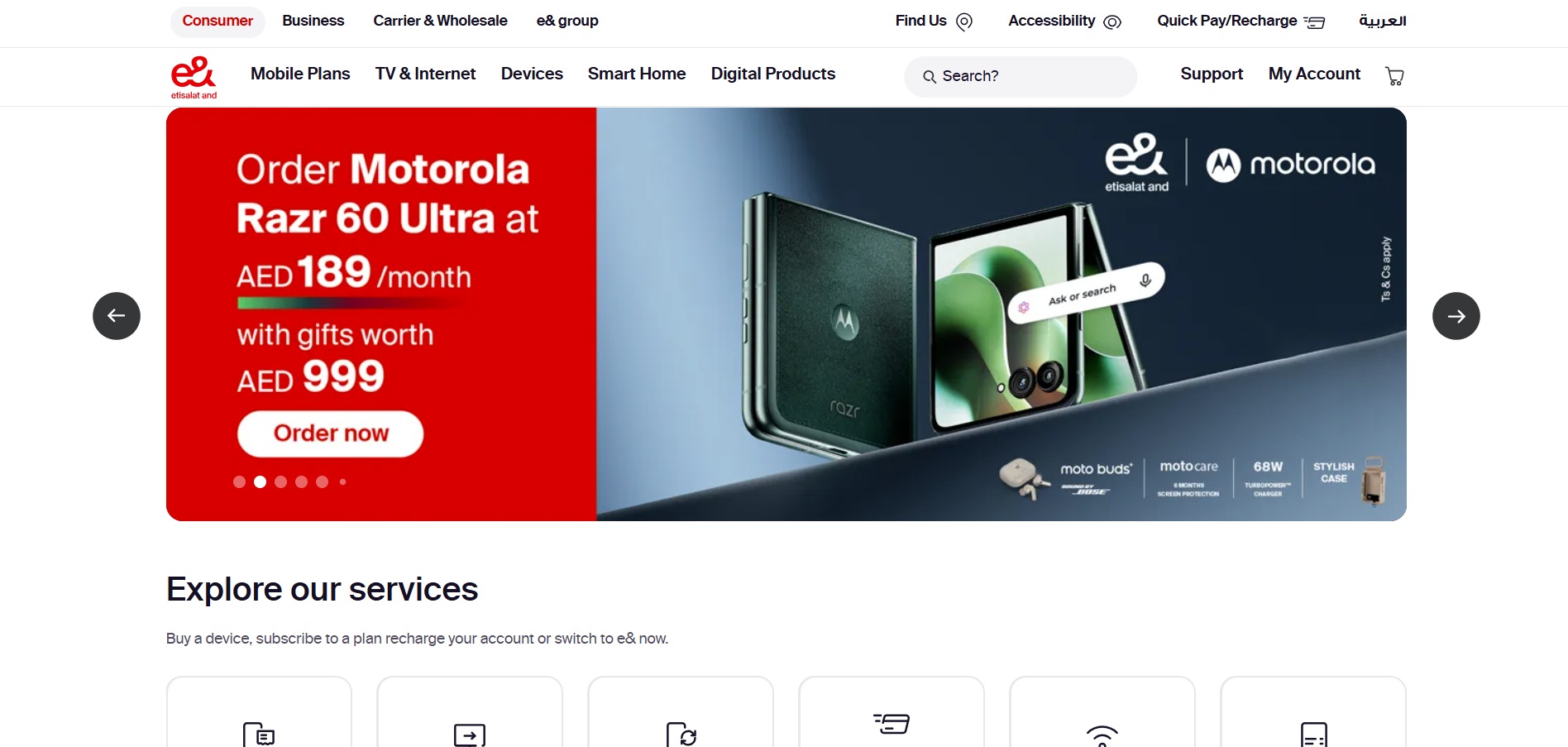
Steps:
- Visit Etisalat’s official website.
- You need to access your postpaid account login.
- You can find your balance information along with usage data by accessing the “Billing & Usage” page.
How to Recharge Your Etisalat Account
You can use several convenient methods to recharge your Etisalat balance as your balance gets low:
1. Using My Etisalat UAE App
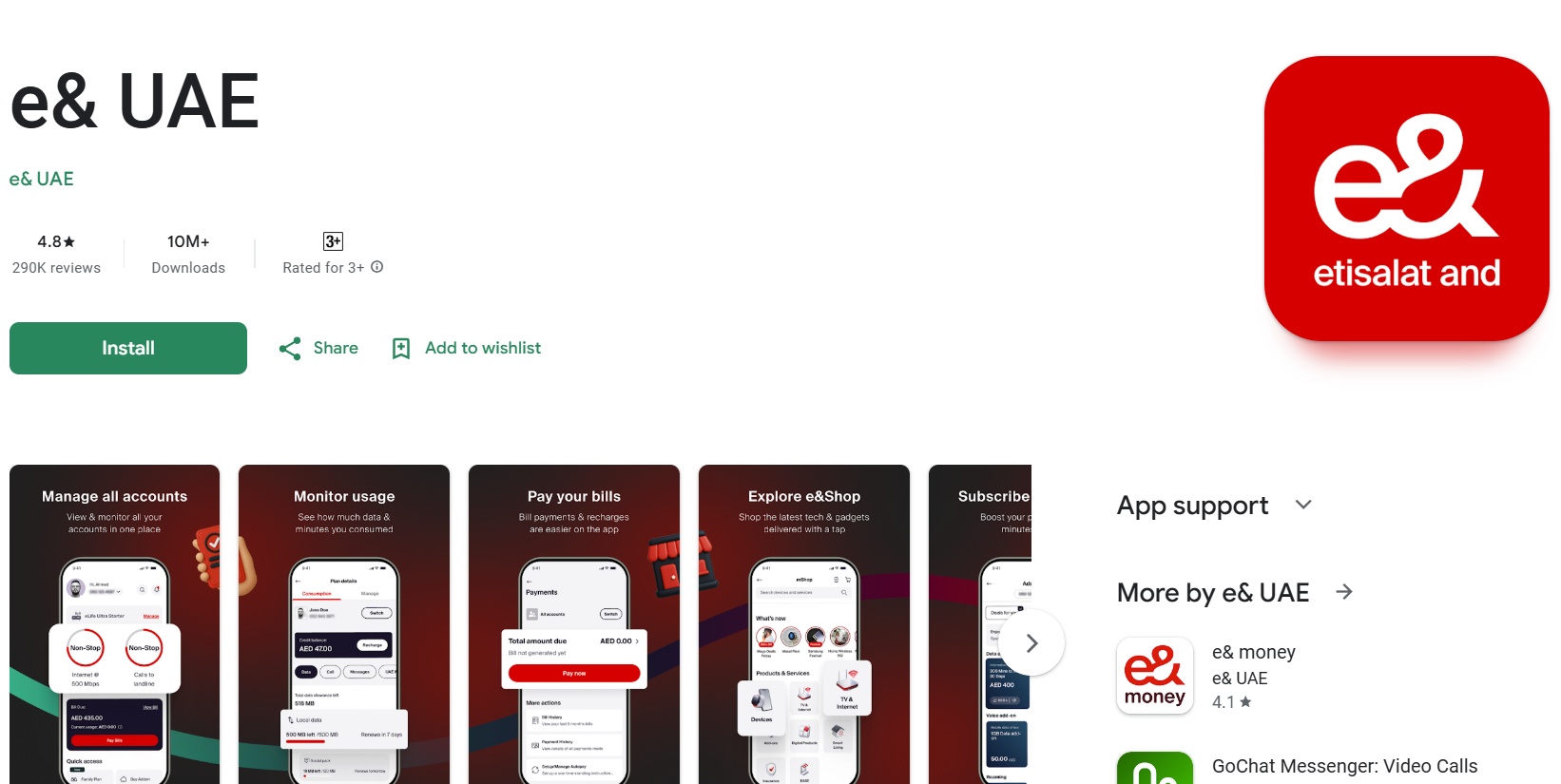
Through the My Etisalat UAE app users can recharge their account balance and access features for bill payments and data purchases as well as account management capabilities.
Steps to Recharge:
- You can find the My Etisalat UAE app through Google Play Store and Apple App Store.
- You can access the platform by using either your Etisalat number or UAE Pass credentials.
- Navigate to the “Recharge” section.
- Select the desired amount from your recharge options.
- Choose between using your credit/debit card or Apple Pay or Google Pay as your payment option.
- After confirming the transaction your balance will update instantly.
2. Online via QuickPay
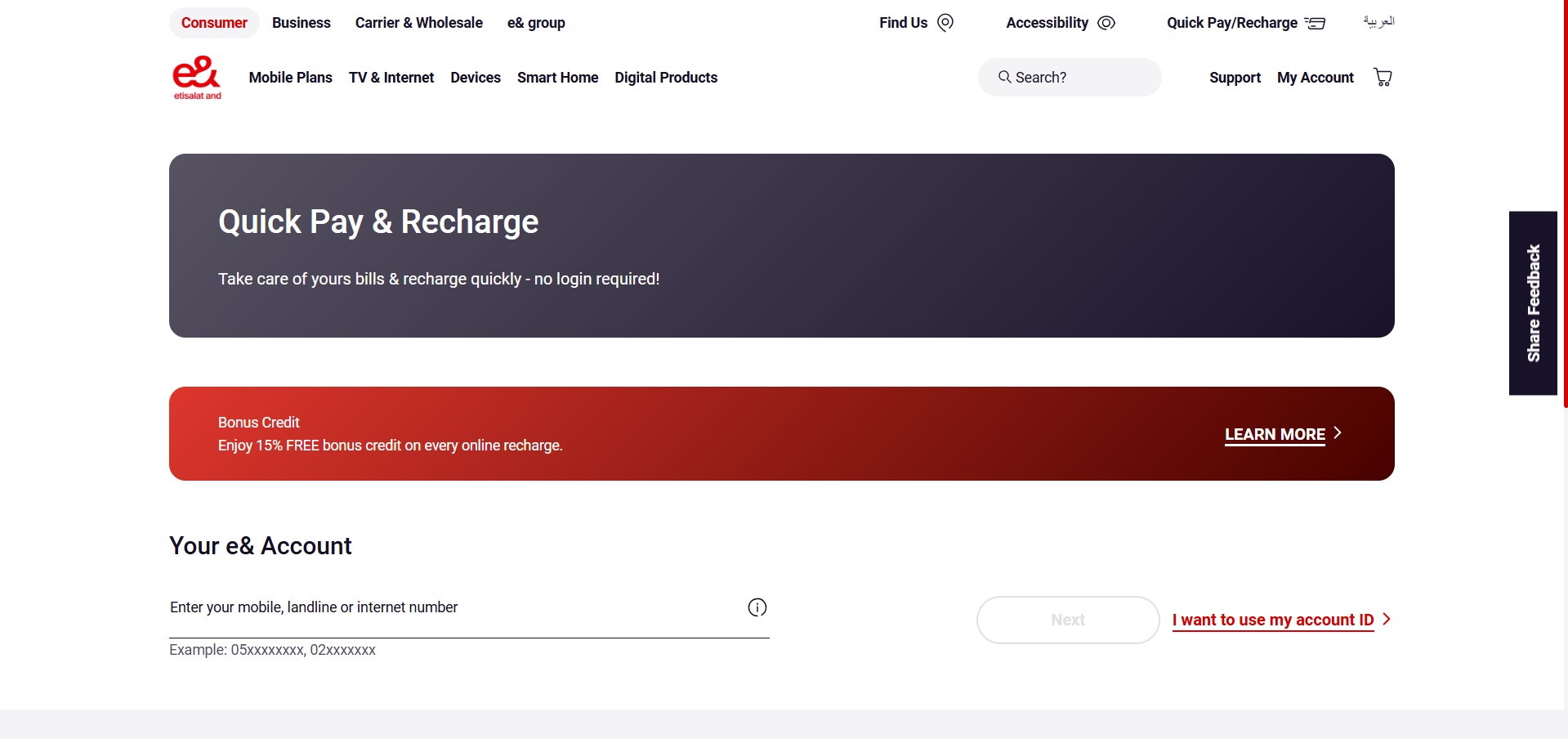
Through Etisalat’s QuickPay service customers can instantly recharge their accounts without needing to access their profile.
Steps to Recharge:
- Visit Etisalat QuickPay.
- Enter your Etisalat mobile number.
- Choose the amount you want to recharge through the available options or create a custom value.
- Select your payment method between credit/debit card and Apple Pay and Google Pay.
- After finishing your payment your account balance will display instantly.
3. Using Recharge Cards (eVouchers)

You can purchase Etisalat eVouchers (recharge cards) from supermarkets and convenience stores and Etisalat branches throughout the country.
Steps to Recharge:
- You can find the PIN by scratching the card surface.
- Dial *120*CardNumber# from your Etisalat number.
- When you press the call button your account receives instant credit.
4. Autopay (Auto-Recharge)
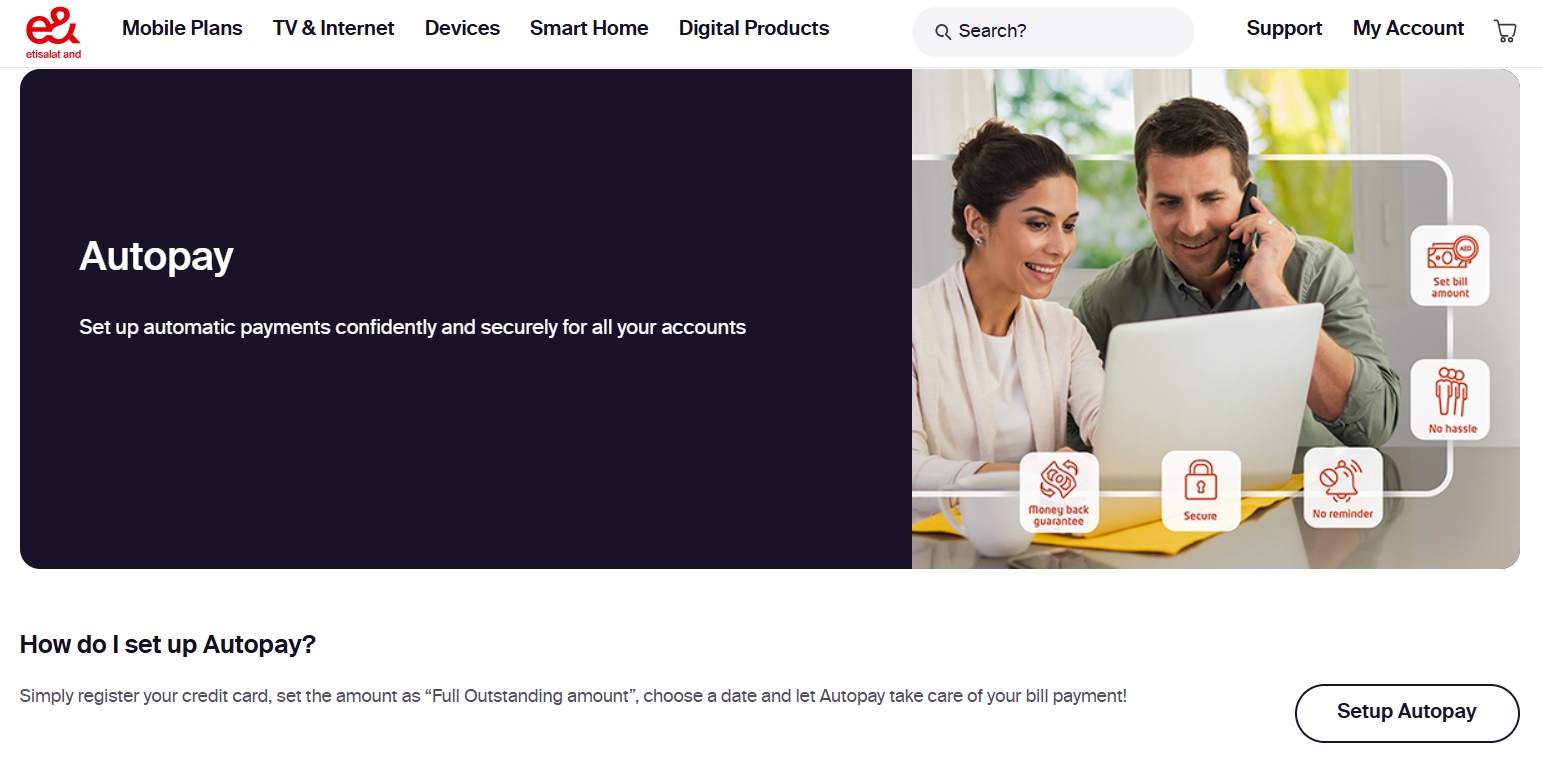
Your account balance stays updated automatically through the Autopay feature that schedules your account recharge according to your preference.
Steps to Set Up Autopay:
- Launch the My Etisalat UAE mobile application.
- Users can access “Autopay” through the payment section of the app.
- Register your credit/debit card.
- Select the amount you want to recharge along with the specific date for the transaction.
- Your account will automatically receive a recharge after you confirm the process.
5. Etisalat Credit Transfer

Through its service Etisalat enables users to share their balance or data with any other Etisalat mobile number.
Steps to Transfer Credit:
- For Balance Transfer: Dial #100*ReceiverNumber*Amount# and press Call.
- For Data Transfer: Dial #100*ReceiverNumber*DataInMB# and press Call.
6. Etisalat Payment Machines

Customers throughout the UAE can access Etisalat’s self-service payment kiosks for quick and convenient recharges.
Steps to Recharge:
- Find the closest Etisalat payment machine available.
- Select “Mobile Recharge”.
- Enter your Etisalat mobile number.
- You can either insert cash or use your payment card at these machines.
- After confirming the transaction your balance will be adjusted.

FAQs
What is the USSD code to check Etisalat balance?
Prepaid: Dial *121#
Postpaid: Dial *140#
How can I check my Etisalat data balance?
Dial *170# or check via the My Etisalat UAE app.
How do I recharge my Etisalat account?
Use the My Etisalat app, QuickPay, eVouchers, or payment machines.
What happens if I don’t pay my postpaid bill on time?
Etisalat sends SMS reminders before suspending services (first video calls, then outgoing calls/SMS, and finally full suspension).
Can I check Etisalat balance online?
Yes, log in to Etisalat’s website or use the My Etisalat UAE app.
Both prepaid and postpaid Etisalat users can easily check their account balance through convenient methods. The fastest method is using USSD codes (*121# for prepaid, *140# for postpaid), while the My Etisalat UAE app provides a detailed overview of your usage.
You can effortlessly recharge your account using QuickPay and eVouchers and Autopay. This guide ensures you will never encounter unexpected balance depletion while providing efficient account management. Additional support can be found by visiting Etisalat’s official support page.