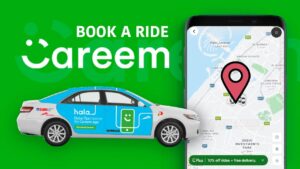Contacting customer care efficiently is crucial for resolving any issues you may encounter while using Careem’s services in Dubai. Whether it’s about account issues, shipping, or delivery, Careem offers multiple ways to get in touch with their customer support. This guide provides all the information you need to contact Careem Customer Care in Dubai effectively.
Contacting Careem Customer Care by Phone
Best Phone Numbers to Use
1. Live Order Support Number: +971 4454 0100
- This number is specifically for support with ongoing orders. It ensures that your issues related to a current ride are addressed promptly.
2. General Customer Support Number: +971 4440 5222
- This is the best general contact number for Careem.
Call Timing and Preparation
- Average Hold Time: Less than 1 minute
- Peak Call Times: Fridays have the longest wait times, while Sundays have the shortest.
Before calling, be prepared to provide the following information:
- First and last name
- Phone number
- Order ID (if applicable)
Common Reasons for Contact
Customers usually call Careem for:
- Account issues
- Shipping queries
- Delivery problems
Contacting Careem Customer Care by Email
- Best Email for Contact: go@careem.com
Email is a good option for non-urgent issues or if you prefer written communication. Ensure to include all relevant details in your email to expedite the resolution process.
Also See: Careem Taxi Contact Number: How to Reach Customer Support
Step-by-Step Guide to Contact Careem Customer Care via the App
Using the Careem app to contact customer service is straightforward. Here’s how you can do it:
- Open the Careem App: Launch the app on your smartphone.
- Go to the Menu: Tap on the menu icon (usually three horizontal lines) located at the top-left corner of the screen.
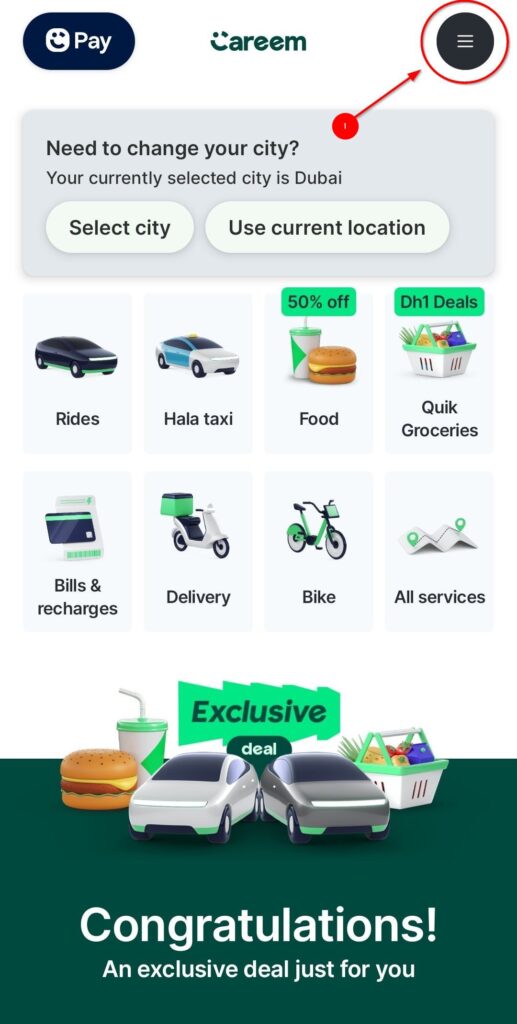
- Select ‘Help’: In the menu, find and tap on the ‘Help’ option.
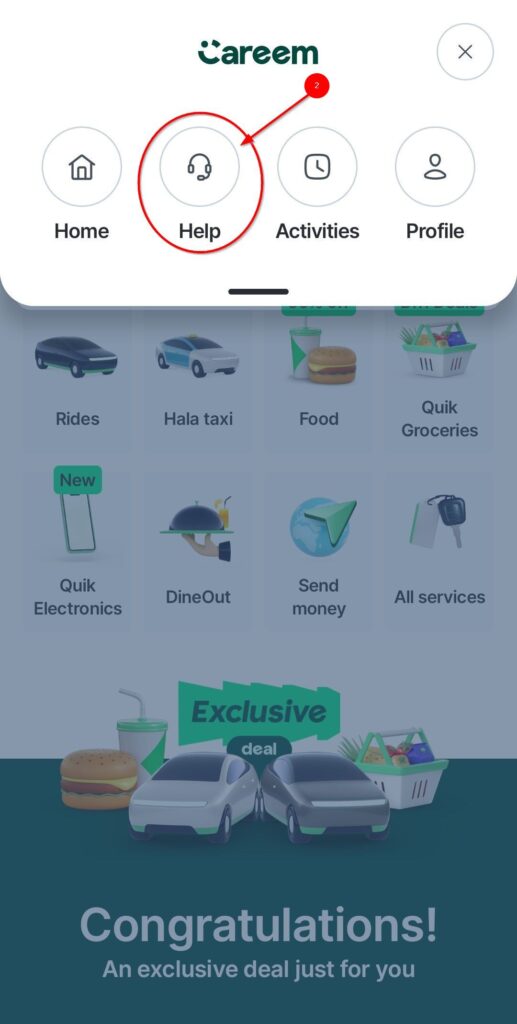
- Choose Your Issue: The app will present a list of common issues. Select the category that best matches your problem.
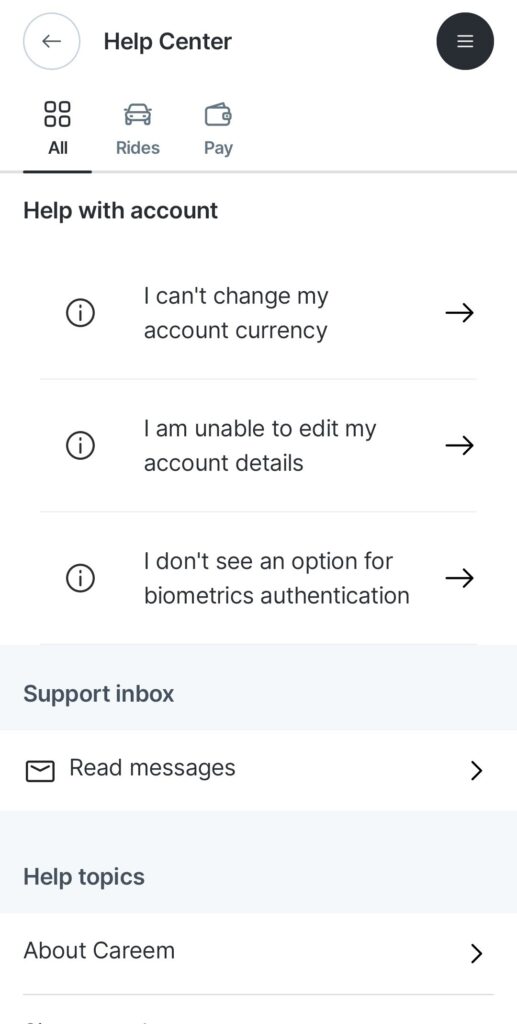
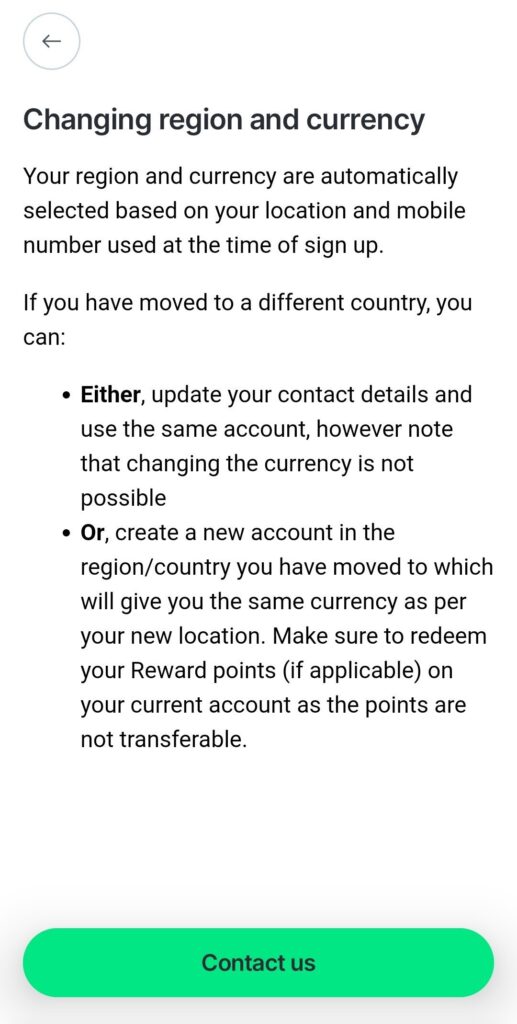
- Follow the Prompts: The app will guide you through a series of prompts to gather more details about your issue.
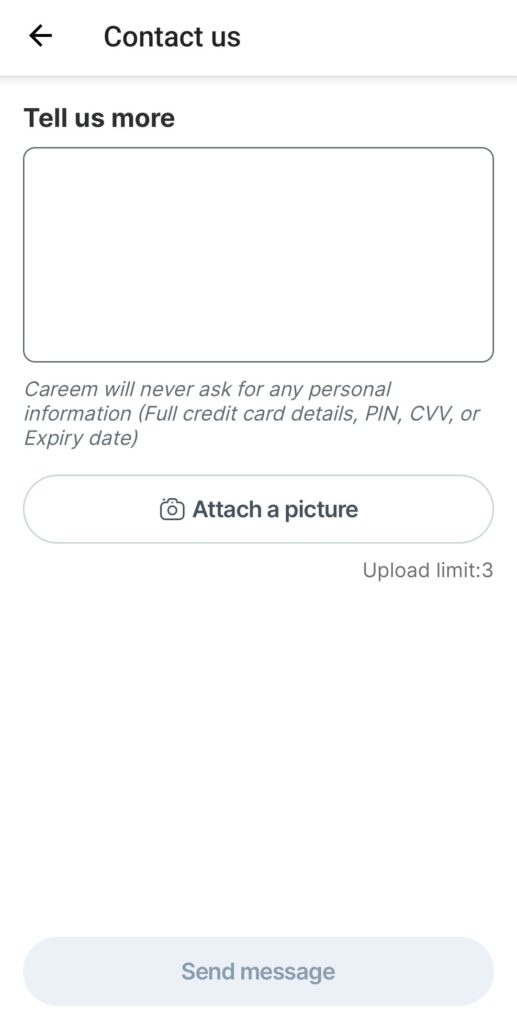
Read More: Using and Topping Up Careem Pay: Step-by-Step Instructions
How to Contacting Careem by Their Official Guide
1. In-app Support
The Careem app provides a robust Help Centre that covers a wide range of topics to assist you in using the service efficiently.
How to reach out?
- Open the Careem app.
- Go to your Profile.
- Tap on Help.
- Select "Get help with this ride" or "View past rides".
- Choose from the listed reasons to report a problem.
- Message us.
Availability:
- 24/7
2. Online/Web Support
For those who are not registered Careem users, help is also available through the Careem website.
How to reach out?
- Visit help.careem.com.
- Click on Contact us.
- Provide the necessary details.
- Submit your request via the form: Online Support Form.
Availability:
- 24/7
3. Call Support
If you prefer speaking directly with a support agent, Careem offers phone support for immediate assistance.
How to reach out?
- Open the Careem app.
- Go to your Profile.
- Tap on Help.
- Select "Get help with this ride" or "View past rides".
- Choose the issue from the listed reasons.
- Call us.
Availability:
- In-ride or post-ride (up to 1 hour after the ride)
4. Live Chat
For quick and real-time assistance, use the live chat feature on the Careem app.
How to reach out?
- Open the Careem app.
- Go to your Profile.
- Tap on Help.
- Select "Get help with this ride" or "View past rides".
- Choose the issue from the listed reasons.
- Initiate a live chat.
Availability:
- In-ride or post-ride (up to 1 hour after the ride)
5. Safety and Security Support
Safety is paramount at Careem. If you face any safety-related issues during your ride, immediate help is available.
How to reach out?
- Open the Careem app.
- Go to your Profile.
- Tap on Help.
- Select "Get help with this ride".
- Choose the issue from the listed reasons.
- Call us or Message us.
Availability:
- Call us: In-ride or post-ride (up to 1 hour after the ride)
- Message us: 24/7
Getting in touch with Careem Customer Care in Dubai is simple and can be done via phone, email, or directly through the app. By following this guide, you can ensure that your queries are addressed quickly and efficiently. Remember to have all necessary information at hand before making a call to expedite the process. Whether it's for account issues, shipping, or delivery concerns, Careem’s customer support is ready to assist you.