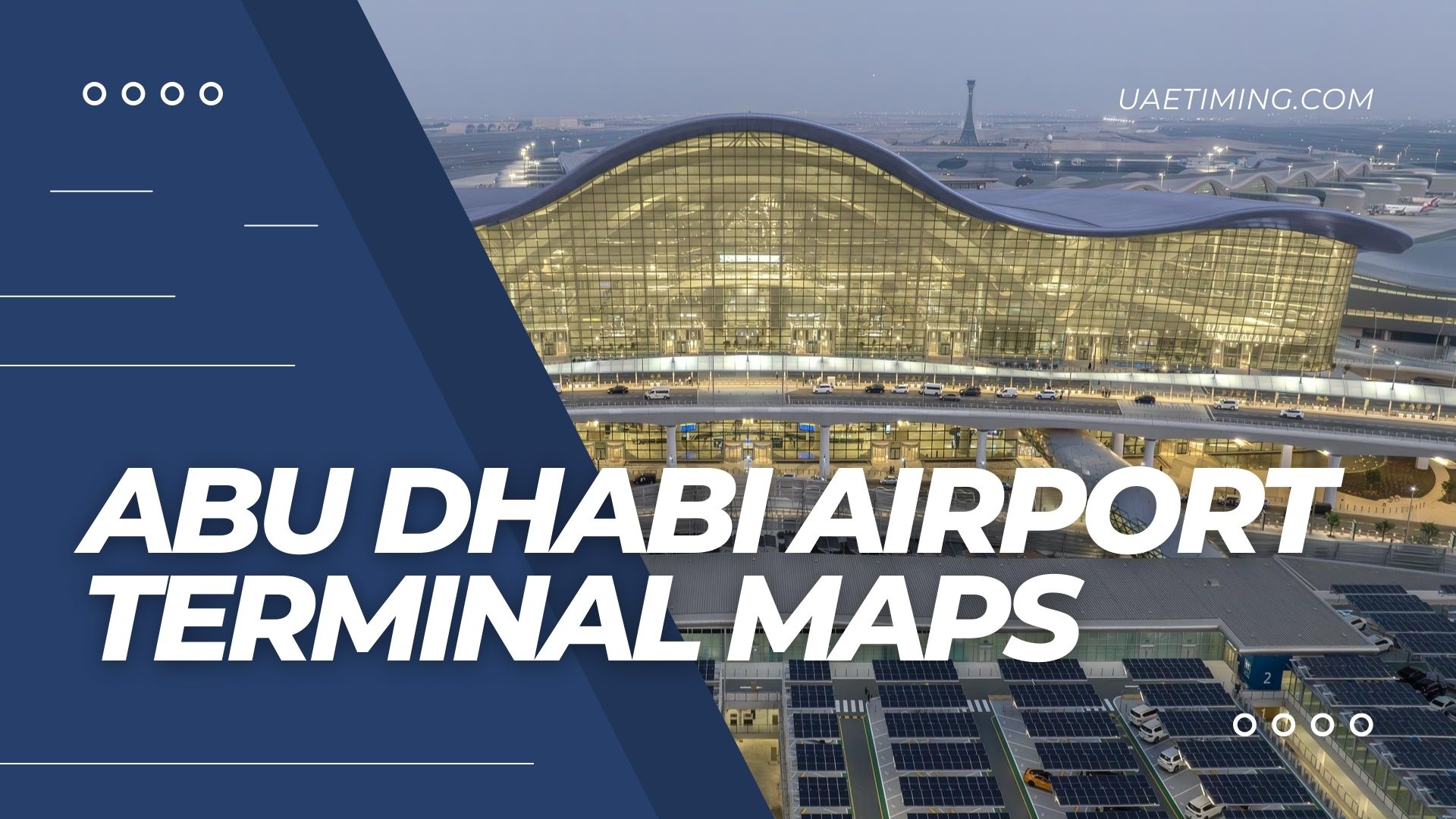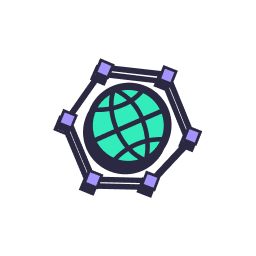In Abu Dhabi, navigating the city’s roads smoothly involves utilizing the Hafilat toll system, which plays a vital role in facilitating efficient travel. Ensuring your Hafilat card has sufficient balance is essential for seamless passage through toll gates, avoiding delays, and maintaining compliance with travel regulations.
This article provides a comprehensive guide on how to check your Hafilat balance online using the Darb app, offering insights and practical tips to manage your card effectively for hassle-free commutes.
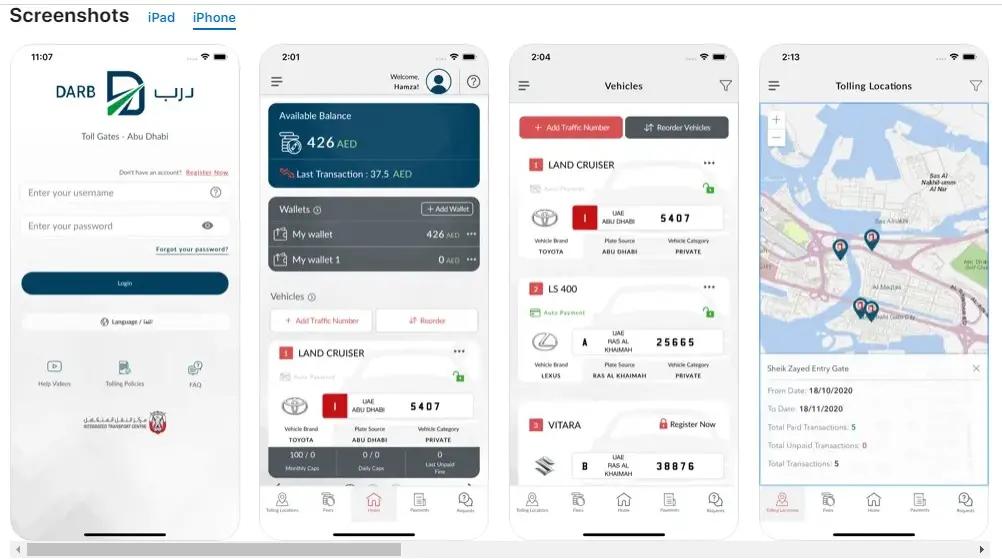
How to Check Your Hafilat Balance Online
Ensuring your Hafilat card maintains a sufficient balance is crucial for seamless commutes across Abu Dhabi’s roads and highways. By checking your balance online through the Darb mobile app, you can conveniently monitor your funds and avoid disruptions at toll gates. This proactive approach helps streamline your travel experience, ensuring you’re always prepared for toll charges without the risk of penalties for insufficient funds.
Also See: Abu Dhabi Traffic Fine Inquiry: Step-by-Step Guide
Checking Hafilat Balance
To check your Hafilat balance online, you can use the Darb app, available on both Play Store and App Store. Here’s a step-by-step guide:
- Download the Darb App: Install the Darb app on your smartphone from the respective app store.
- Create an Account (if required): Open the app and create an account using your personal details, including your Hafilat card number.
- Navigate to Balance Check: Once logged in, navigate to the section within the app dedicated to checking your Hafilat balance.
- Enter Your Hafilat Card Details: Enter your Hafilat card number or scan the card using the app’s scanning feature.
- View Your Balance: The app will display your current Hafilat balance, showing the amount available on your card.
Read More: Al Ain Bus Station: Routes, Services, and Information
Tips for Managing Hafilat Balance
Effective management of your Hafilat balance ensures hassle-free journeys:
- Regular Top-ups: Ensure you top up your Hafilat card regularly to maintain a sufficient balance.
- Monitor Usage: Keep track of your toll transactions and plan top-ups accordingly to avoid running out of funds during travel.
- Set Alerts: Utilize the app’s notification settings to receive alerts when your balance is low, prompting timely top-ups to prevent disruptions in your travels.
By following these steps and tips, you can effectively manage your Hafilat balance online, enhancing convenience and ensuring seamless travel across Abu Dhabi’s road network.

Managing your Hafilat balance effectively is crucial for ensuring uninterrupted travel across Abu Dhabi. By utilizing the Darb app to check your balance regularly and following practical tips such as regular top-ups and monitoring usage, you can maintain smooth journeys without the risk of insufficient funds.
Stay informed, plan ahead, and manage your Hafilat card wisely to experience hassle-free travel and compliance with Abu Dhabi’s toll system regulations.