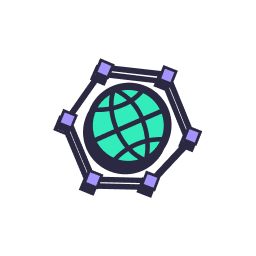Keeping track of your visa status in the UAE is essential, especially if you’re navigating the busy lifestyle of an expat. Whether you need to know when your visa expires or simply want to confirm its validity, the good news is that checking your UAE visa status is a straightforward process. In this guide, we’ll walk you through how to check your visa status using your passport number, providing you with all the details you need.

Why Checking Your Visa Status is Important
Your visa not only certifies your legal status in the UAE but is also crucial for various everyday activities. From renting an apartment to applying for a dependent’s visa, having your visa details at your fingertips is essential.
How to Check Your Visa Status Online
1. Using the ICA Smart Services Portal
The Federal Authority for Identity, Citizenship, Customs and Port Security (ICP) has a user-friendly online portal for checking visa statuses. Here’s how to do it:
- Visit the ICA Smart Services Portal: Start by heading to the official website.
- Select the “Passport Information” tab: This will guide you to the section for visa inquiries.
- Choose Your Visa Type: Indicate whether you’re checking a residency or a visa status.
- Enter Your Details:
- Passport Number: Input your passport number.
- Passport Expiry Date: Add your passport’s expiration date.
- Nationality: Select your nationality from the dropdown menu.
- Captcha Verification: Don’t forget to tick the captcha checkbox to prove you’re not a robot.
- Click on the Search Button: If all your information is correct, you’ll see your visa details, including the expiry date.
Remember, UAE residents can also check their visa status using their Emirates ID instead of the passport number, making it even more convenient.
2. Using the GDRFA Portal for Dubai Visas
If you’re in Dubai, you’ll use the General Directorate of Residency and Foreigners Affairs (GDRFA). Here’s how to check your visa status:
- Go to the GDRFA Dubai Website: Navigate to their official site.
- Select “Visa Status”: Find the visa status section under services.
- Enter Your File Number: You can locate this number on your visa page in your passport.
- Fill in Your Name and Nationality: Ensure that the first name matches exactly with your passport.
- Date of Birth: Enter your date of birth in the format specified (dd-mm-yyyy).
- Captcha Verification: Again, tick the captcha box.
- Submit Your Request: Once you click submit, your visa status should be displayed, including the expiry date.
3. Using the GDRFA Mobile App
For those who prefer a mobile-friendly approach, the GDRFA has an app that makes checking your visa status a breeze. Here’s how to use it:
- Download the GDRFA Dubai App: Available on both Android and iOS.
- Select “Entry Permit / Residence Status”: This will guide you to the relevant section.
- Enter Your Details: Fill in your visa code, first name, nationality, and date of birth.
- Click “Inquiry”: If everything checks out, your visa details will pop up on the screen, complete with your name, visa type, and expiry date.
Offline Methods to Check Your Visa Status
If you’re not the biggest fan of technology, don’t worry! You can still check your visa status the old-fashioned way.
- Call the ICP Hotline: You can reach out to the ICP at 600-522-222 for assistance.
- Contact the Amer Center: For Dubai visas, dial 800-5111 if you’re in the UAE or +971-4-313-9999 if you’re calling from abroad.

Keeping track of your visa status is straightforward with various options available, whether through online portals or phone calls. Always have your passport details handy, and consider saving a scanned copy on your phone or carrying a photocopy for easy access. Staying updated on your visa status is essential to avoid unnecessary fines or complications. If you have questions or need assistance, don’t hesitate to contact the relevant authorities.