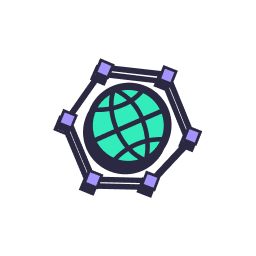Renting a car in Dubai is an excellent way to explore the city with flexibility and convenience. With the Careem app, the process is simple and straightforward. This guide will walk you through the steps to book a rental car using Careem in Dubai, discuss the rates, and outline the types of vehicles available. For travelers looking to calculate taxi fares accurately before choosing a rental car, the UAE Taxi Fare Calculator is an essential resource to ensure cost-effective travel planning.
Booking a Rental Car with Careem in Dubai
Steps to Book a Car:
- Download the Careem App: If you haven’t already, download the Careem app from the Google Play Store or Apple App Store. Create an account if you’re a new user.
- Open the App and Select ‘Car Rentals’: Launch the app and navigate to the ‘Car Rentals’ section (usually it’s in the ‘All Service’ menu), which is designed for booking rental cars rather than just rides.
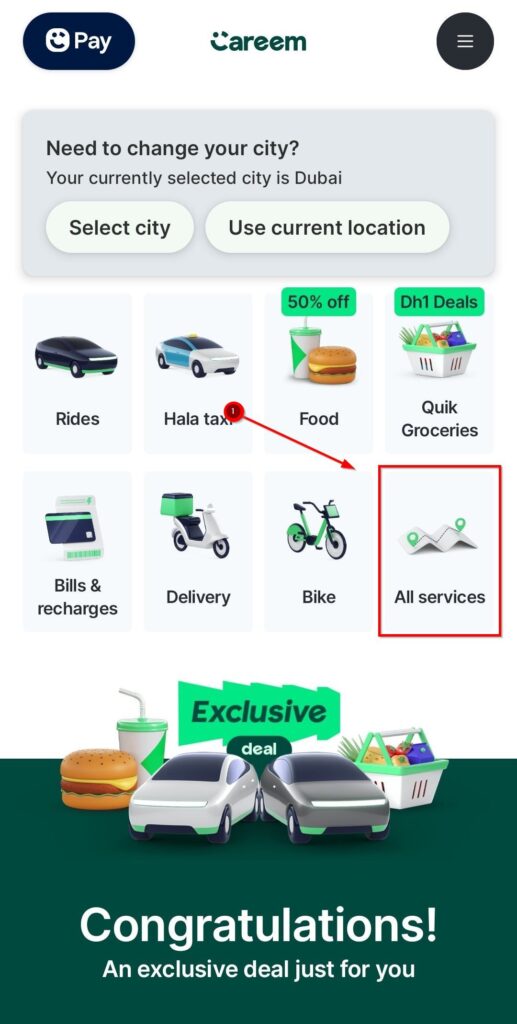
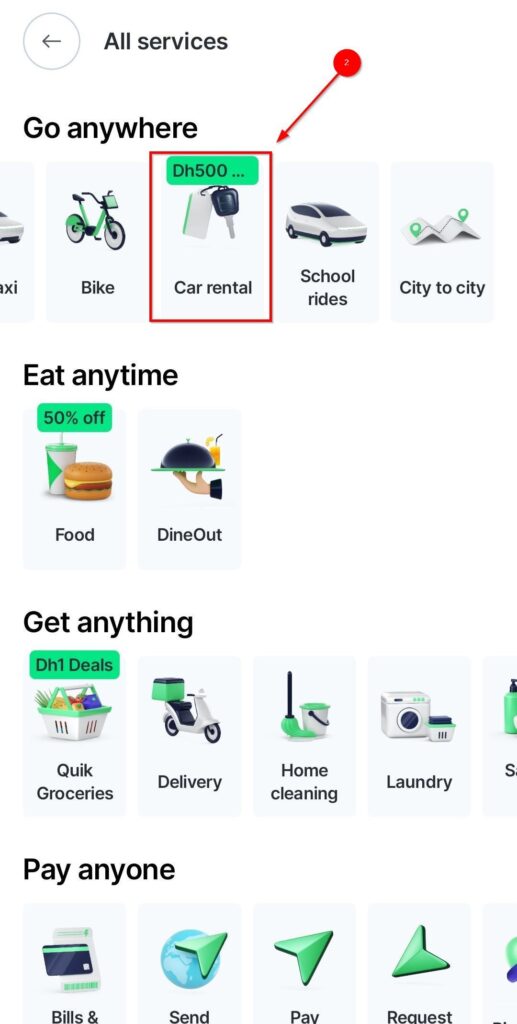
- Select Rental Duration: Choose the duration for which you need the car. Careem offers flexible rental periods, ranging from a few hours to several days or even weeks.
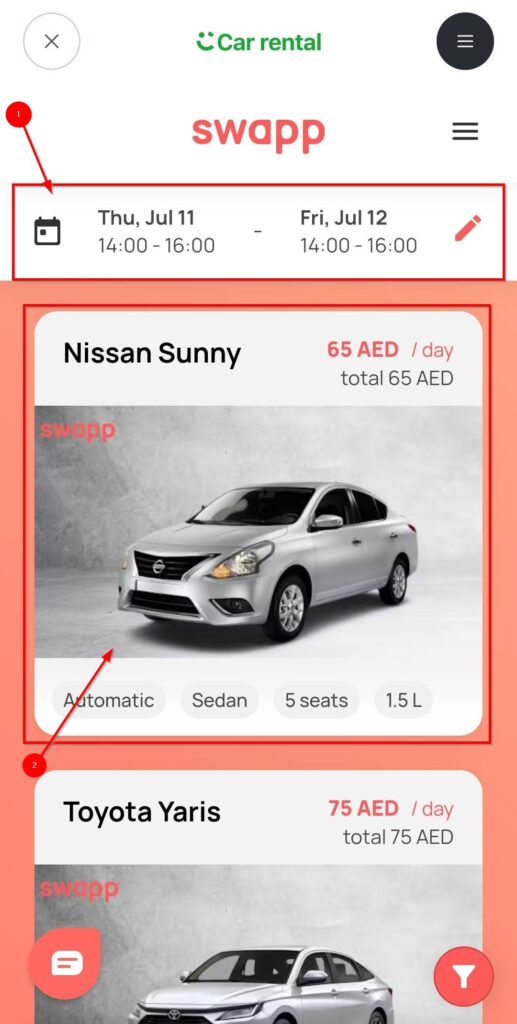
- Browse Available Vehicles: The app will display a list of available vehicles. You can filter these by type, price, and other preferences.
- Review Details and Confirm Booking: Review the rental details, including the vehicle type, rental duration, and total cost. Once you are satisfied, confirm your booking.
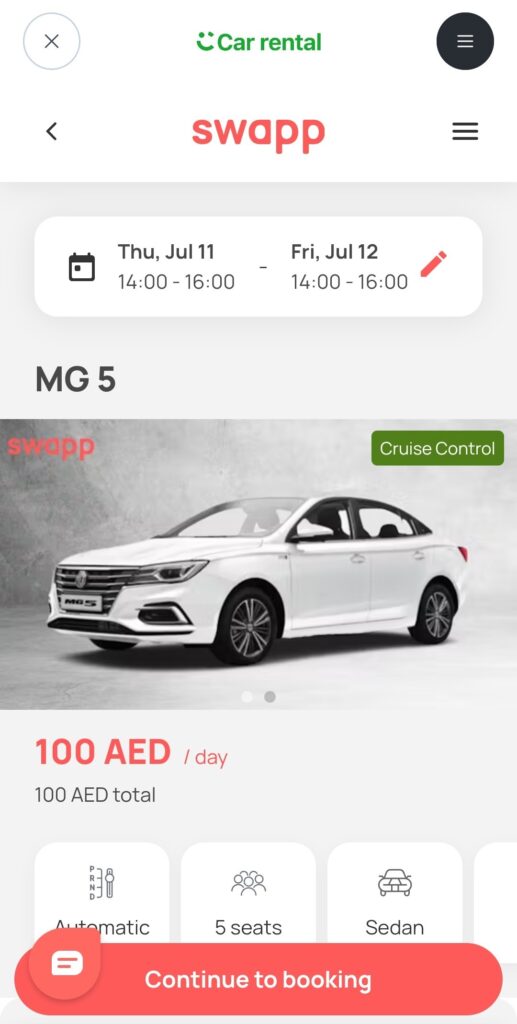
- Payment: Payment can be made directly through the app using a credit or debit card. Ensure your payment method is updated and sufficient funds are available.
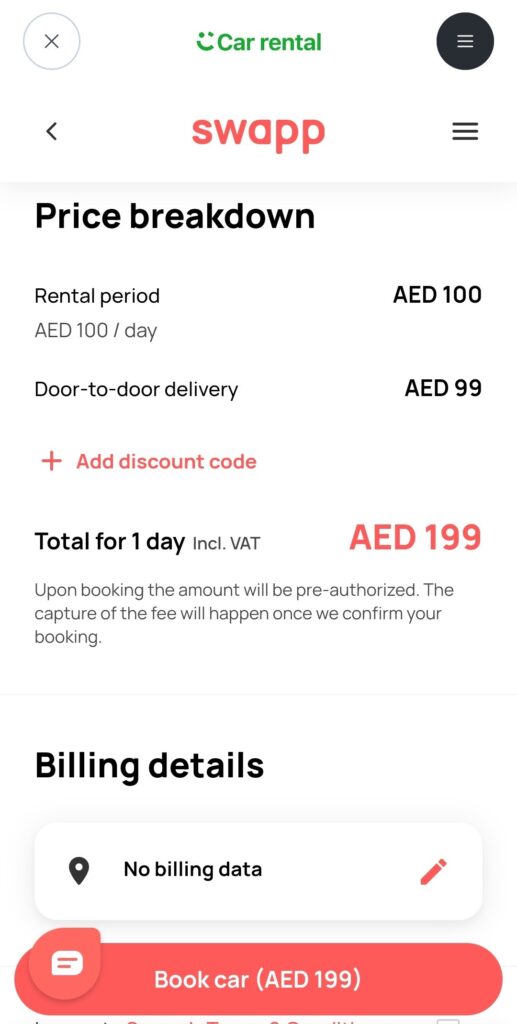
Also See: How to Easily Rent a Car in Abu Dhabi
Rates and Pricing
The cost of renting a car through Careem in Dubai varies based on several factors, including the type of vehicle, rental duration, and any additional services or insurance you select. Below is a general overview of the pricing structure:
- Economy Cars: Starting from AED 100 per day
- Standard Cars: Starting from AED 150 per day
- Luxury Cars: Starting from AED 300 per day
- SUVs: Starting from AED 200 per day
Keep in mind that prices can fluctuate based on demand, availability, and any ongoing promotions. The app will provide a precise quote when you make a booking.
Vehicle Options
Careem offers a wide range of vehicles to cater to different needs and preferences:
- Economy Cars: Ideal for budget-conscious travelers who need a basic, reliable vehicle for getting around the city.
- Standard Cars: A step up from economy cars, offering more comfort and features.
- Luxury Cars: Perfect for those looking to travel in style and comfort. These vehicles come equipped with premium features.
- SUVs: Suitable for families or groups needing more space and off-road capability.
- Electric and Hybrid Cars: For environmentally conscious travelers, Careem also offers electric and hybrid vehicles.
Tips for Renting a Car in Dubai
- Book in Advance: To secure the best rates and ensure vehicle availability, try to book your rental car in advance.
- Check for Discounts: Keep an eye out for promotions and discounts that Careem may offer from time to time.
- Read the Terms and Conditions: Make sure to read and understand the rental agreement, including any mileage limits, fuel policies, and insurance coverage.
- Inspect the Vehicle: Before driving off, inspect the car for any pre-existing damage and ensure it’s documented to avoid disputes later.
Read More: Careem Taxi Contact Number: How to Reach Customer Support
Renting a car in Dubai through the Careem app is a hassle-free process that offers a variety of vehicle options to suit your needs and budget. By following the steps outlined above, you can easily book a rental car, enjoy competitive rates, and select from a wide range of vehicles. Whether you’re visiting Dubai for business or leisure, a rental car provides the freedom and flexibility to explore the city at your own pace.