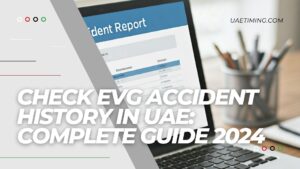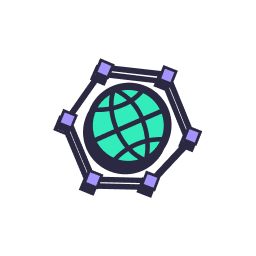In the UAE, traffic fines are a serious matter, and keeping track of them is essential to avoid unwanted penalties. But thanks to the Emirates Vehicle Gate (EVG) website, managing these fines has never been easier. Whether you’re checking for outstanding fines or paying them off, EVG offers a quick and user-friendly way to stay on top of your record. This guide walks you through the whole process, so you can navigate the EVG website with confidence.
The Emirates Vehicle Gate (EVG), established on January 28, 2013, represents a cornerstone of the UAE government’s digital transformation initiative. As part of the nation’s commitment to enhancing citizens’ quality of life, EVG serves as a comprehensive platform offering over 50 vehicle-related services.
![Checking and Paying Traffic Fines on the EVG Website [Complete Guide] 1 Traffic Fines on the EVG 1](https://uaetiming.com/wp-content/uploads/2024/10/Traffic-Fines-on-the-EVG-1.jpg)
What is the EVG Website?
The Emirates Vehicle Gate (EVG) is a dedicated online platform established by the UAE Government that serves as a hub for a multitude of vehicle-related services, facilitating important processes such as insurance policies, registration, and licensing. It presents an array of over 50 services designed to cater to the needs of vehicle owners or drivers in the UAE.
Through the EVG website, users can:
- Address essential tasks related to vehicle management.
- Handle payment of fees and fines.
- Check status of licenses.
- Access all necessary operations for purchasing new or used vehicles.
- Manage insurance and registration.
![Checking and Paying Traffic Fines on the EVG Website [Complete Guide] 2 image 21](https://uaetiming.com/wp-content/uploads/2024/12/image-21.png)
EVG Violations & Fee Details
Core Services Available on EVG
- Check Fines
- Driving License Services
- Vehicle Registration and Renewals
- Insurance Management
- Vehicle Certificates
- Traffic Accident History Check
- Vehicle Ownership and History
| Service Name | Fee |
|---|---|
| Vehicle Registration | 400 AED |
| Registration Renewal | 350 AED |
| Fine Inquiry | Free |
| Fine Payment | Varies |
| Vehicle Transfer | 350 AED |
| Vehicle Inspection | 170 AED |
| Salik Account Recharge | Free, Min 50 AED |
| Insurance Purchase | Varies |
| Insurance Renewal | Varies |
| Accident Report | Free |
| Vehicle Registration Card Replacement | 200 AED |
| Number Plate Replacement | 200 AED per plate |
| Salik Tag Purchase | 100 AED |
How to Check Traffic Fines on EVG
Keeping track of your fines is the first step to avoiding late fees or legal hassles. Here’s a step-by-step guide on how to check your traffic fines through EVG:
System Requirements:
- Completed registration with EVG
- Valid login credentials
- Updated contact information
Step-by-Step Process:
1. Account Access
- Log into your EVG account
- Ensure your registration is complete
- Access the fines payment section
2. Fine Search
- Choose your preferred search method:
- Traffic Code Number
- Plate Number (with emirate and color specification)
- License Number
- Review any outstanding fines
- Check fine details and due dates
How to Pay Traffic Fines on EVG
Ready to pay off those fines? The payment process on EVG is straightforward and can be completed within minutes:
Payment Process:
1. Login to your Account
- Ensure all credentials are current
- Verify contact information
2. Search for Outstanding Fines
- Use any of the available search methods
- Review fine details carefully
3. Select Fines to Pay
- Choose which fines to clear
- Check for available discounts
- Verify total amount
4. Complete Payment
- Pay online using a credit card
- Save digital receipt
- Check for confirmation email
Technical Requirements:
- Completed registration with EVG
- Active login credentials
- Valid credit card for payment
![Checking and Paying Traffic Fines on the EVG Website [Complete Guide] 3 image 8](https://uaetiming.com/wp-content/uploads/2024/12/image-8.png)
Additional Payment Options and Services
While EVG is one of the most convenient options for paying fines, several other platforms offer similar services in the UAE:
- Abu Dhabi Police Website & App: Abu Dhabi Police has its own website and app for fine payment. Just register with a valid Emirates ID to use the system. You can search for fines, pay them, and even transfer fines related to rental vehicles.
- TAMM Portal: TAMM is a comprehensive Abu Dhabi government portal offering multiple services, including fine payment. Simply search for “Traffic Violations and Fines” and follow the steps to pay fines online.
- MOI Website & App: The Ministry of Interior (MOI) also provides a platform for checking and paying fines across the UAE. Register on the website or app and search by your traffic file, vehicle plate, or license number.
Support Services and Contact Information:
- Phone: 600588888
- Email: [email protected]
- Location: Ministry of Interior, Abu Dhabi, W56 Al Rawdah, First Street
Integration with Other Services:
- Vehicle registration
- Insurance management
- Driver’s license services
- Accident reporting
- Vehicle certification
Paying Fines in Instalments
If paying your fines in one go isn’t feasible, Abu Dhabi Police has partnered with several banks to offer a zero-interest installment option. Banks such as Abu Dhabi Islamic Bank (ADIB), Emirates Islamic Bank, and First Abu Dhabi Bank (FAB) let you split your fine payments over a year. Simply visit one of these banks within two weeks of receiving the fine, and they’ll set up an installment plan for you.
Frequently Asked Questions (FAQs)
Can I check my traffic fines on my phone?
Yes, you can check fines on the go by downloading the Abu Dhabi Police or MOI mobile app. Both apps are available for Android and iOS.
Are there any discounts on traffic fines?
Yes, if you pay your fines within 60 days, you could get a 35% discount. If you miss that window but still pay within a reasonable timeframe, you may still qualify for a 25% discount.
Can I pay fines for my friend or family member’s vehicle?
Absolutely, as long as you have the necessary information (Traffic Code, Plate, or License Number), you can pay fines for someone else on their behalf.
What if I find a mistake in my fine record?
If you believe there’s been a mistake, you can request a correction or dispute the fine through the Abu Dhabi Police website or app. Some violations can even be transferred to court if you’d like a formal review.
How can one check expiry dates and number plates in EVG?
To check expiry dates, log in to the EVG dashboard and choose the “Reserved Plate” option to see active plates and associated expiry dates.
What constitutes the Vehicle Code in the UAE?
Each vehicle registered in the UAE is assigned a unique 20-digit traffic code number, which can be found on the registration plate. This code is essential for tracking the vehicle’s history and connecting it to ownership and registration records.
![Checking and Paying Traffic Fines on the EVG Website [Complete Guide] 4 Traffic Fines on the EVG 2](https://uaetiming.com/wp-content/uploads/2024/10/Traffic-Fines-on-the-EVG-2-1024x559.png)
The EVG website is a user-friendly and efficient way to check and pay traffic fines, helping UAE residents keep their records clean and avoid penalties. While EVG is a top option, platforms like the Abu Dhabi Police website, TAMM, and the MOI website also provide valuable services, giving you multiple choices for staying compliant with UAE traffic regulations. Staying proactive with these tools can save time, reduce stress, and keep you in good standing on the roads.