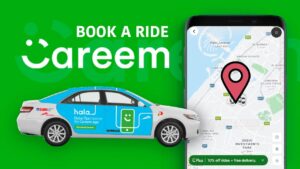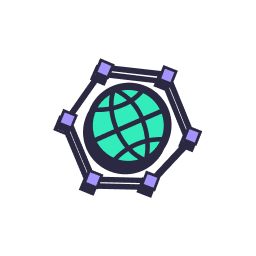When using Careem’s Hala Taxi service, encountering issues is sometimes inevitable. Knowing how to quickly and effectively reach customer support is essential for a smooth and hassle-free experience. This comprehensive guide will show you the different ways to contact Careem Taxi Customer Support, ensuring that your concerns are addressed promptly.
Official Careem Taxi FAQ
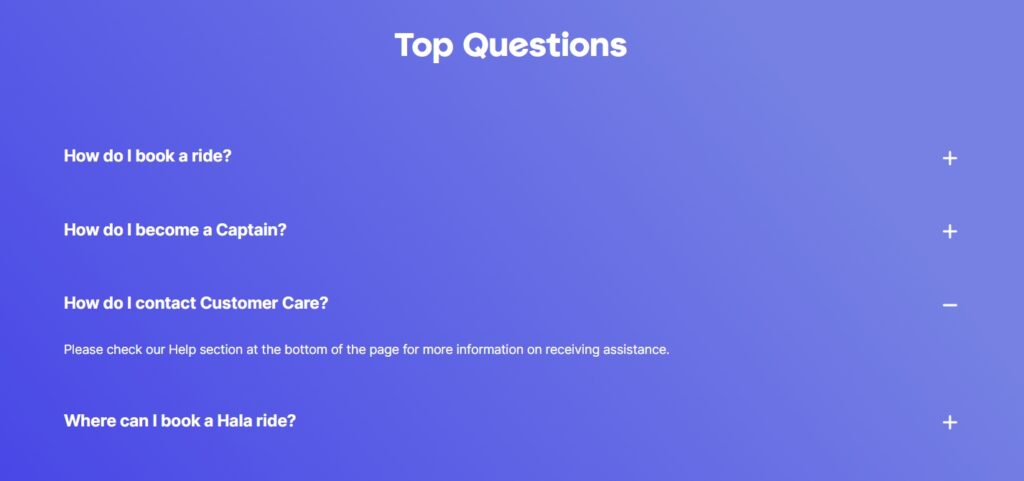
How do I Contact Customer Care?
“Please check our Help section at the bottom of the page for more information on receiving assistance.”
Also See: Using and Topping Up Careem Pay: Step-by-Step Instructions
Contacting Hala (Careem’s Taxi Service)
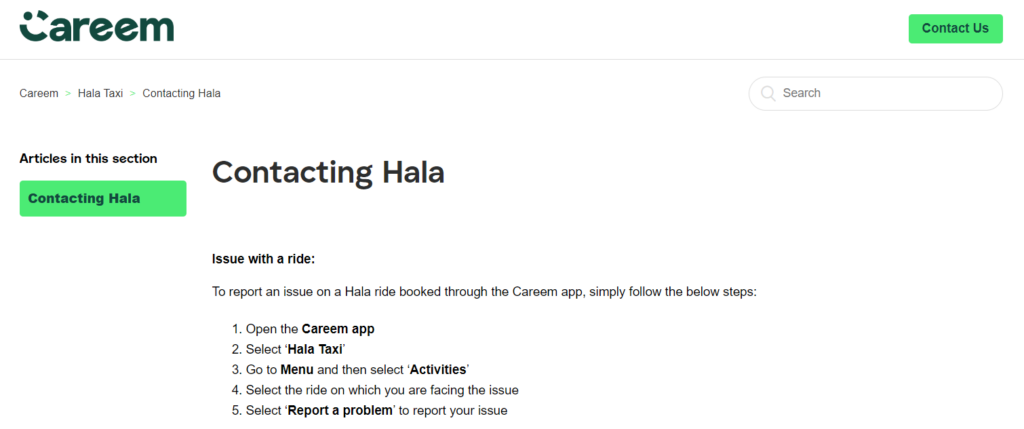
Issue with a Ride
If you experience an issue during a Hala ride booked through the Careem app, you can report it directly through the app. Follow these steps:
- Open the Careem App: Launch the Careem app on your smartphone.
- Select ‘Hala Taxi’: Ensure you have selected the Hala Taxi option within the app.
- Go to Menu and Select ‘Activities’: Tap on the menu icon, usually represented by three horizontal lines or dots, and navigate to the ‘Activities’ section.
- Select the Ride with the Issue: Find and select the specific ride where you encountered a problem.
- Select ‘Report a Problem’: Choose the ‘Report a problem’ option to file a complaint or report an issue regarding your ride.
Other Issues
For issues not related to a specific ride, or if you require additional support, you can contact Hala support through the following methods:
- Direct Message on Instagram: Send a direct message to Hala’s official Instagram account: @hala_ride.
- Visit Hala’s Website: Go to www.halaride.com, select ‘Contact’ from the top menu, fill in all the required details, and click ‘Send’. The Hala support team will respond as soon as possible.
Read More: Careem Taxi Promo Code for First Ride: Save Big on Your Trip
References:
- https://www.careem.com/en-AE/taxi/
- https://help.careem.com/hc/en-us/articles/4410001073811-Contacting-Hala
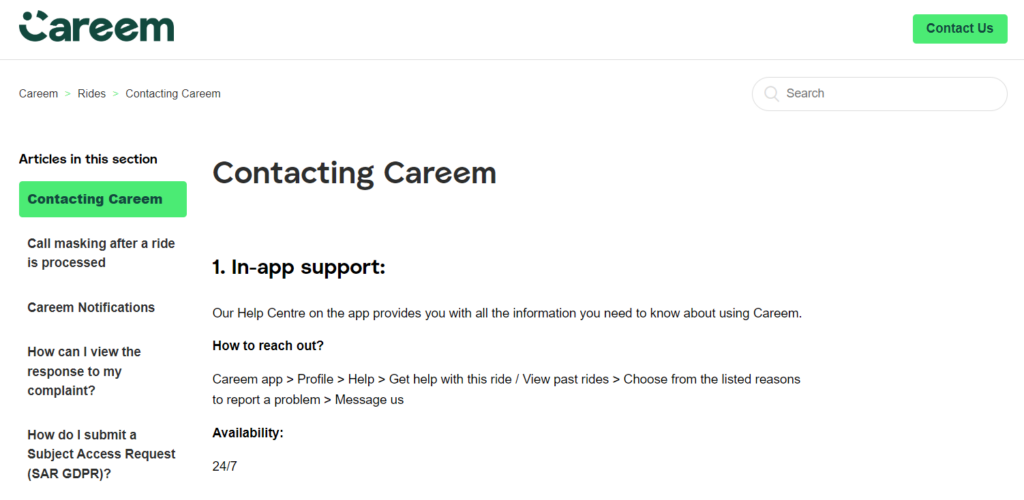
Reaching Careem Taxi Customer Support is straightforward if you follow the appropriate steps. For ride-specific issues, use the reporting feature within the Careem app. For other concerns, Hala’s Instagram and website contact form are effective ways to get the help you need.
By utilizing these resources, you can ensure that any problems you encounter are resolved quickly, allowing you to enjoy a smoother ride experience with Careem’s Hala Taxi service.