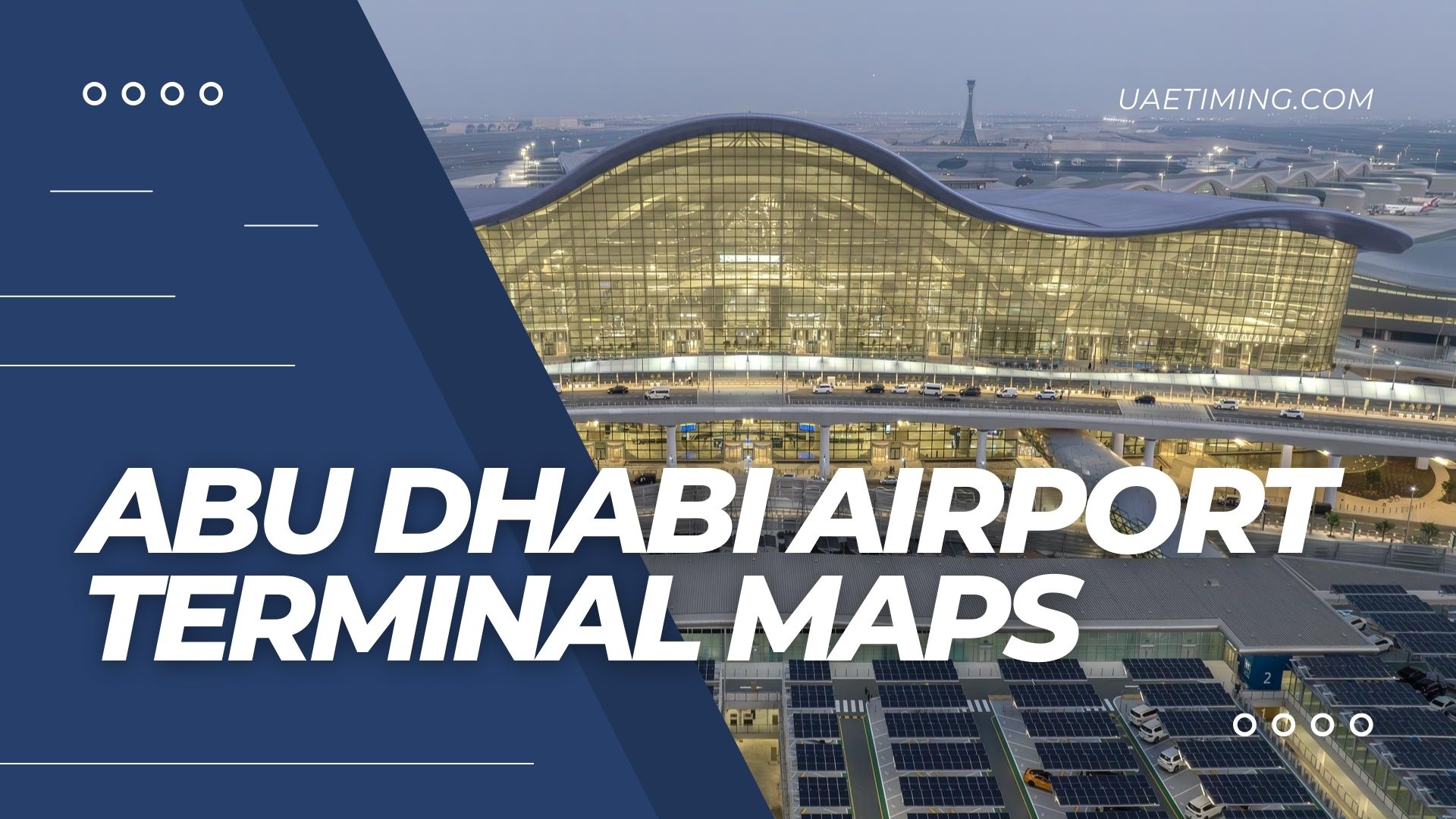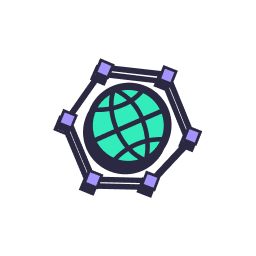Managing traffic fines efficiently is crucial for drivers in Abu Dhabi to ensure compliance with regulations and avoid penalties. With the advent of online platforms, checking and paying traffic fines has become more accessible and convenient than ever before.
This article provides a comprehensive guide on how to easily check your Abu Dhabi traffic fines using official online platforms. By following these steps, you can stay informed about any outstanding fines and take prompt action to resolve them, ensuring a smoother driving experience in the UAE capital.
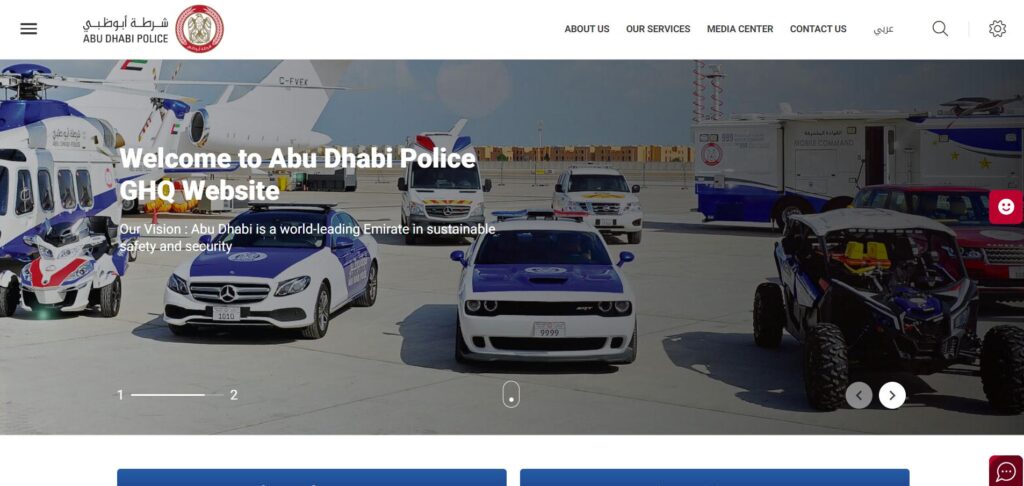
Easy Ways to Check Your Abu Dhabi Traffic Fines
Navigating traffic fines in Abu Dhabi has become more convenient with the availability of online platforms. These platforms allow residents and visitors to check and pay fines easily, avoiding the hassle of visiting physical offices or waiting in long queues. Here’s a comprehensive guide on how to check your traffic fines using the official Abu Dhabi Police website and mobile app.
Online Platforms for Checking Traffic Fines
The primary online platforms for checking and paying traffic fines in Abu Dhabi include:
1. Abu Dhabi Police Website:
The Abu Dhabi Police website provides a user-friendly interface for residents to access their traffic fine details. It allows users to log in using their Emirates ID or vehicle information and view any outstanding fines associated with their account.
Also See: How to Check Your Hafilat Balance Online
2. Abu Dhabi Police Mobile App:
Available on both Play Store and App Store, the Abu Dhabi Police mobile app offers convenient access to traffic fines on the go. Users can log in using their UAE Pass account or create a new account to check fines, pay online, and receive notifications about new fines or updates.
Step-by-Step Guide
Here’s a step-by-step guide on how to check and pay traffic fines using the Abu Dhabi Police website or mobile app:
1. Visit the Abu Dhabi Police Website or App:
- Open your web browser and go to the Abu Dhabi Police official website or launch the mobile app on your smartphone.
2. Log In to Your Account (if required):
- If you are using the website, log in using your Emirates ID number or vehicle plate number.
- For the mobile app, log in using your UAE Pass account credentials or create a new account if you haven’t already.
3. Navigate to Traffic Fines Section:
- Once logged in, navigate to the section dedicated to traffic fines. This can usually be found under services related to traffic or vehicle services.
Read More: Abu Dhabi Traffic Fine Inquiry: Step-by-Step Guide
4. Enter Required Information:
- Enter the necessary details to retrieve your traffic fine information. This may include your Emirates ID number, vehicle plate number, driving license number, or traffic file number.
5. View and Pay Fines:
- After entering the required information, the system will display any outstanding traffic fines associated with your account. You can review each fine’s details, including the violation type, date, and amount due.
- Select the fines you wish to pay and proceed to the payment section. Follow the on-screen instructions to complete the payment securely using your preferred payment method.
By following these steps, you can easily manage and pay your Abu Dhabi traffic fines from the comfort of your home or on the go. Utilizing these online platforms not only saves time but also ensures compliance with traffic regulations, helping you maintain a hassle-free driving experience in Abu Dhabi.
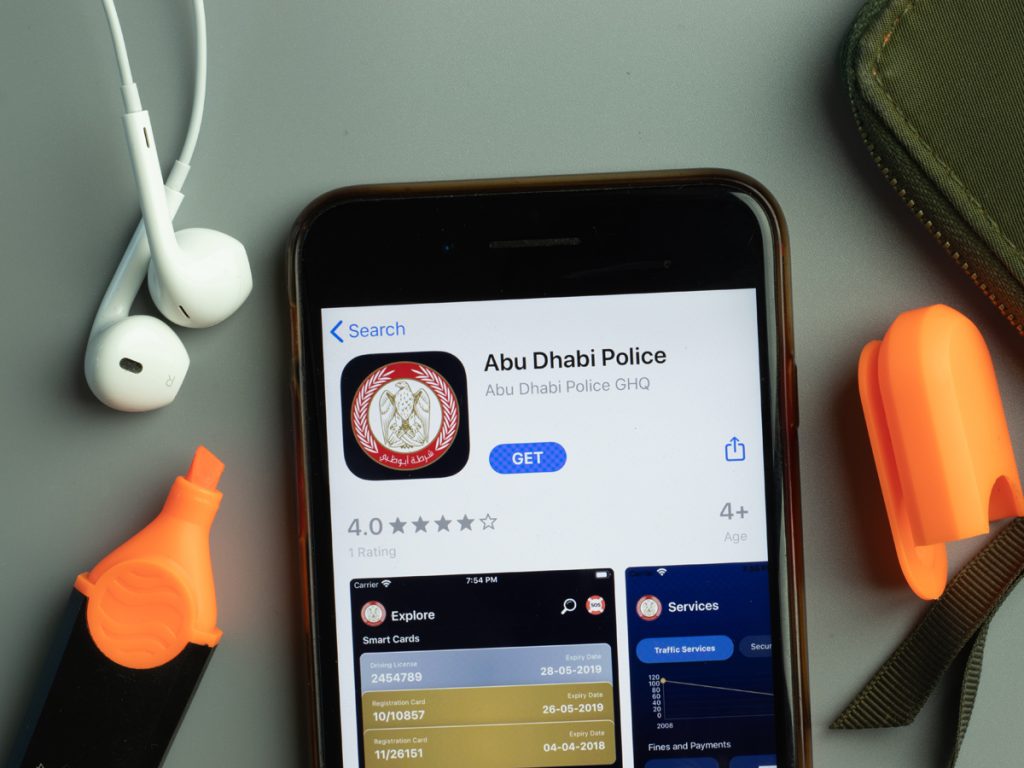
Navigating traffic fines in Abu Dhabi can be streamlined through the use of online platforms offered by the Abu Dhabi Police. By utilizing the Abu Dhabi Police website or mobile app, drivers can efficiently check their fines, review details, and make payments securely.
This approach not only saves time and effort but also promotes responsible driving behavior by keeping drivers informed about their traffic violations. By following the step-by-step guide provided in this article, motorists can effectively manage their traffic fines, contributing to safer roads and a more compliant driving community in Abu Dhabi.