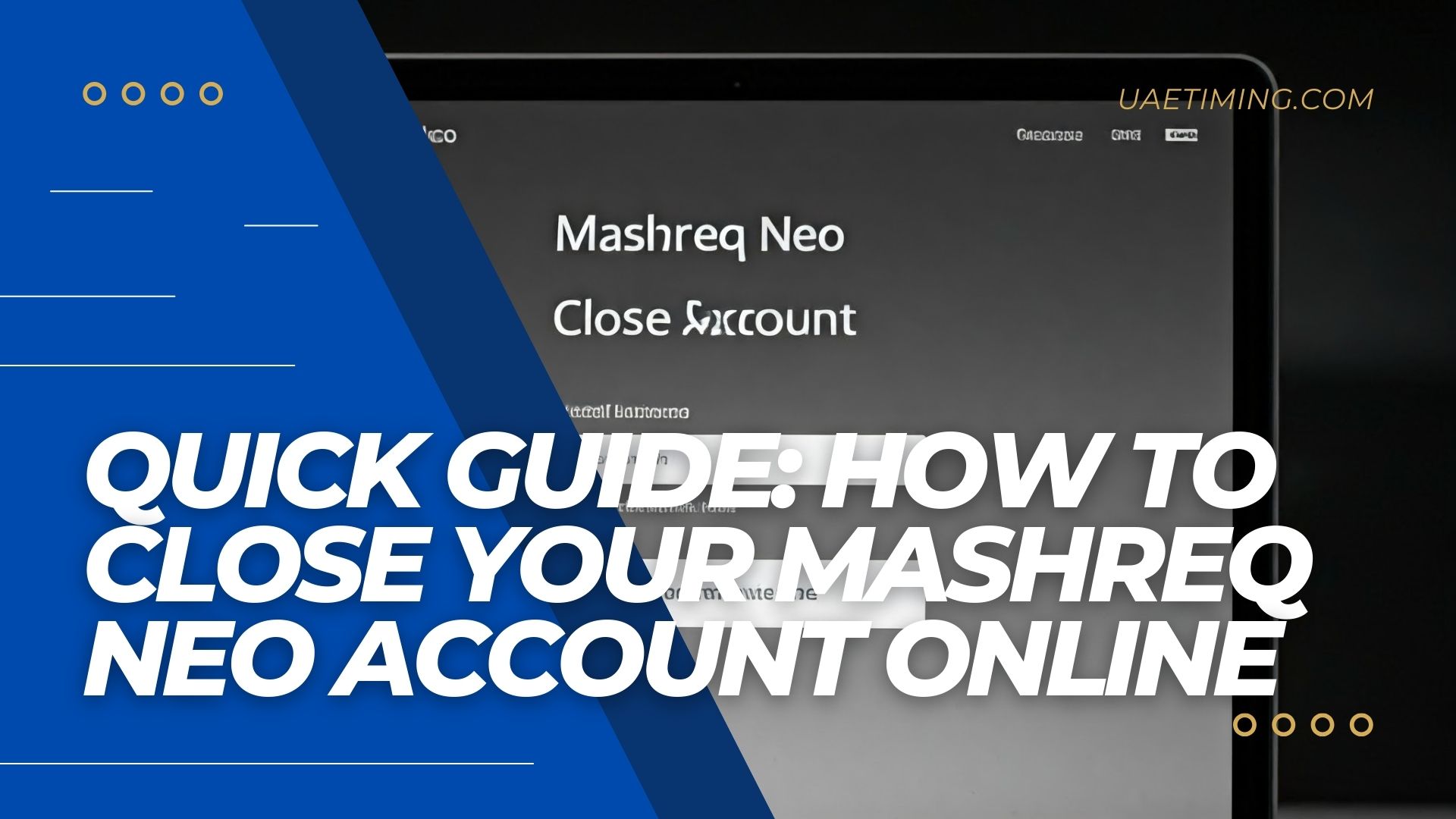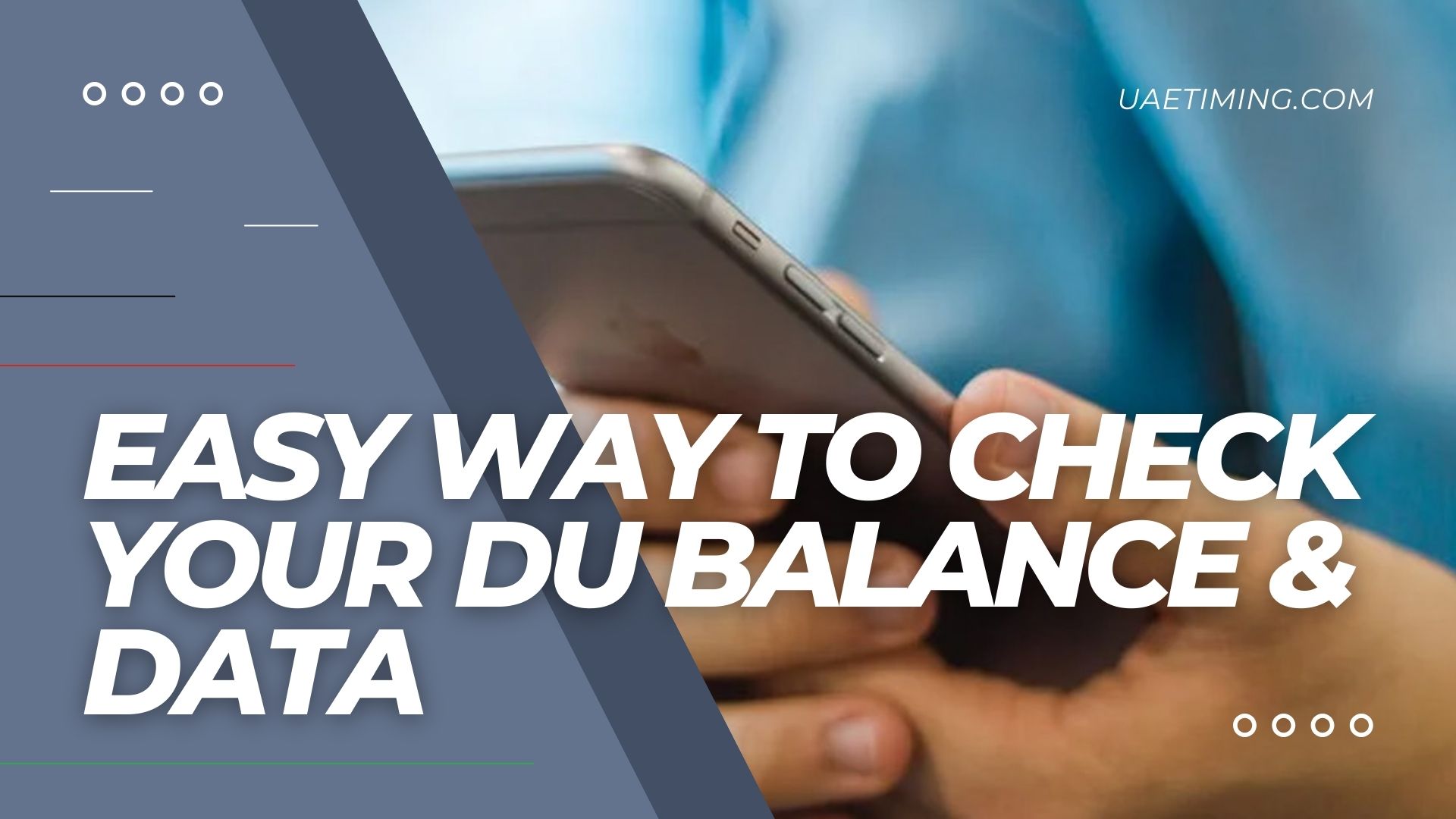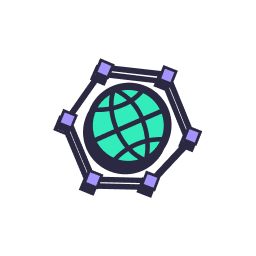If you’ve been using a Mashreq Neo account but have decided it’s time to move on, you’ll be pleased to know that closing your account is a straightforward process. Whether you want to make the switch to another bank or simply don’t need the account anymore, this guide will help you navigate the closure process, including the necessary steps and fees involved.

Why You Might Want to Close Your Mashreq Neo Account
The Mashreq Neo account offers a range of features, from online banking to various account types like the Neo Current Account and Neo Savings Account. However, if you find that you’re not using these features or if you’ve encountered issues, closing your account may be the best option. Before you make that decision, here are some essential steps to consider:
Steps to Take Before Closing Your Account
- Clear All Dues (Pending Payments): Make sure to pay off any outstanding payments, including service charges or fees. Check your account to ensure there are no pending charges. This step is crucial to avoid complications during the closure process.
- Settle Any Linked Loans or Credit Facilities: If you have a loan, overdraft, or cash credit facility linked to your account, ensure that you settle these before proceeding with the closure. If you wish to keep your loan active, speak with a Mashreq Bank representative to discuss your options.
- Wait for Cheque Clearance: If you’ve issued or received cheques, make sure they have cleared before closing your account. The cheque clearance process typically takes up to two days. Waiting for this ensures that your account is in good standing.
How to Close Your Mashreq Neo Account
Once you’ve taken care of the necessary steps, you can choose one of the following methods to close your account: online or in-person at a Mashreq Bank branch.
Closing Your Account at a Bank Branch
If you prefer a face-to-face interaction, visiting a branch is a solid option. Here’s what you need to do:
Documents Required:
- Original Emirates ID
- Original Passport with Residency Visa Page (for expats)
Steps:
- Find your nearest Mashreq Bank branch using their locator tool on the website.
- Visit the branch and ask a bank executive about the account closure process.
- Fill out the Account Closure Form with your personal details.
- Submit the form along with your Emirates ID for verification.
- Hand over any remaining items, such as your cheque book and ATM card.
- After submission, the executive will process your request, and you’ll receive your Emirates ID back.
Closing Your Account Online
For those who prefer the convenience of online banking, you can close your Mashreq Neo account without leaving your home. Here are the six methods available for closing your account online:
- Via Mashreq Neo Portal
- Go to the Mashreq Neo website.
- Log in with your username and password.
- Click on the profile icon and select “Close Account.”
- Confirm your action by re-entering your password.
- Follow the on-screen instructions to complete the process.
- Through Mashreq Customer Care
You can also reach out to customer care:- Call 04 424 4444 (within UAE) or +971 4 424 4444 (outside UAE).
- Request to speak with a customer service representative and inform them of your intention to close the account.
- Provide your Emirates ID Number and other relevant details. They will guide you through the process.
Alternatively, you can send an email:
- Compose an email to [email protected].
- Include your name, Emirates ID, and a request to close your account.
- Cancel via Apple ID
- On your iPhone, go to Settings and tap your Apple ID.
- Check your subscriptions and select Mashreq Neo to cancel.
- Cancel via Play Store
- Open the Play Store on your Android device.
- Tap your profile icon, go to Payments and Subscriptions, and find Mashreq Neo to cancel.
- Via Mac App Store
- Open the Mac App Store and navigate to your profile.
- Find Mashreq Neo under memberships and click on Drop Subscription.
- Through PayPal Settings
- Log in to PayPal and go to Settings.
- Under Payments, manage your automatic payments and drop Mashreq Neo.
Deleting the Mashreq App
Once you’ve successfully closed your account, you might want to remove the Mashreq app from your device. Here’s how:
- For iPhone/iPad: Touch and hold the app icon, then tap the X symbol to delete it.
- For Android: Touch and hold the app icon, select Uninstall, and confirm.
Closure Fees
It’s important to note that if you close your Mashreq Neo account within the first six months, there’s a closure fee of AED 105. However, after the initial six months, there is no charge for closing your account.

Closing your Mashreq Neo account doesn’t have to be a hassle. By following the outlined steps and using the methods provided, you can ensure a smooth and efficient closure process. If you have any further questions, feel free to reach out in the comments section below. We wish you all the best in your banking journey!